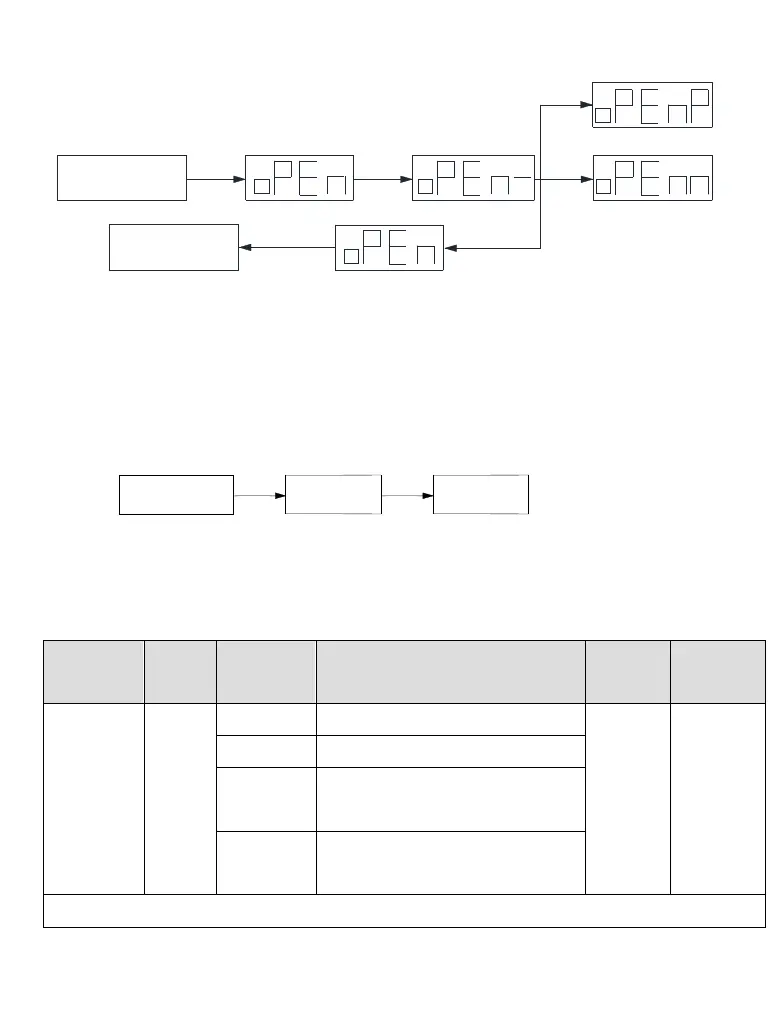3. Current sampling zero calibration (F1-02)
After the servo drive updated to latest software version, or the motor does not revolve
smoothly for long time, the current offset auto-adjustment is recommended.
Press STATUS/ESC to exit, need to power on again.
4. Panel enable
Software enable (F1-05 or
communication)
Fieldbus enable (support motion
fieldbus model)