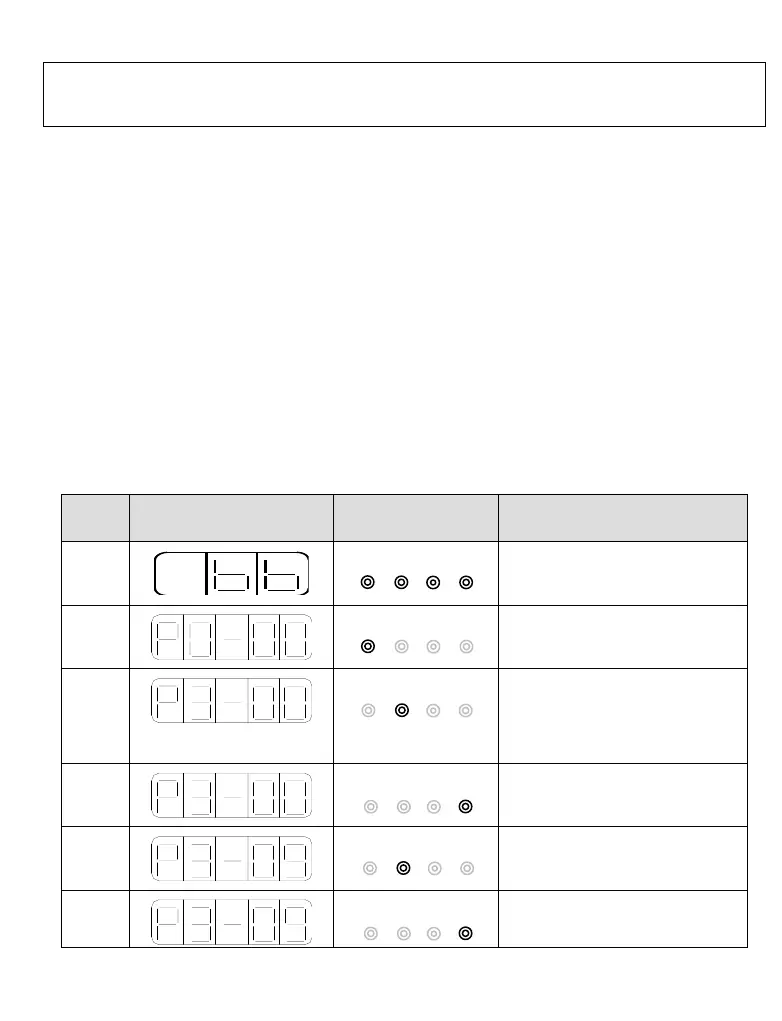F1-05 = 0: cancel the enable, back to bb state.
F1-05 = 1: forced enable, servo is in RUN state.
Note: forced enable will be ineffective after power on again.
5. Absolute encoder clear number of turns
First power off the servo drive, then clear the absolute encoder number of turns. The operation
is shown as below:
Set F1-06 to 1 through the operate panel or write 1 to address 0x2106 through Modbus-RTU
(be effective in servo bb state, write 0 to 0x2106 after clearing) can clear the number of turns.
4-2. Panel key operation
Take P3-09 as an example:
Press STA/ESC to enter
parameter settings
Press INC once will increase 1,
increase the parameter to 3, it
will show P3-00
Press ENTER, the last 0 will
flash
Press INC to increase to 9