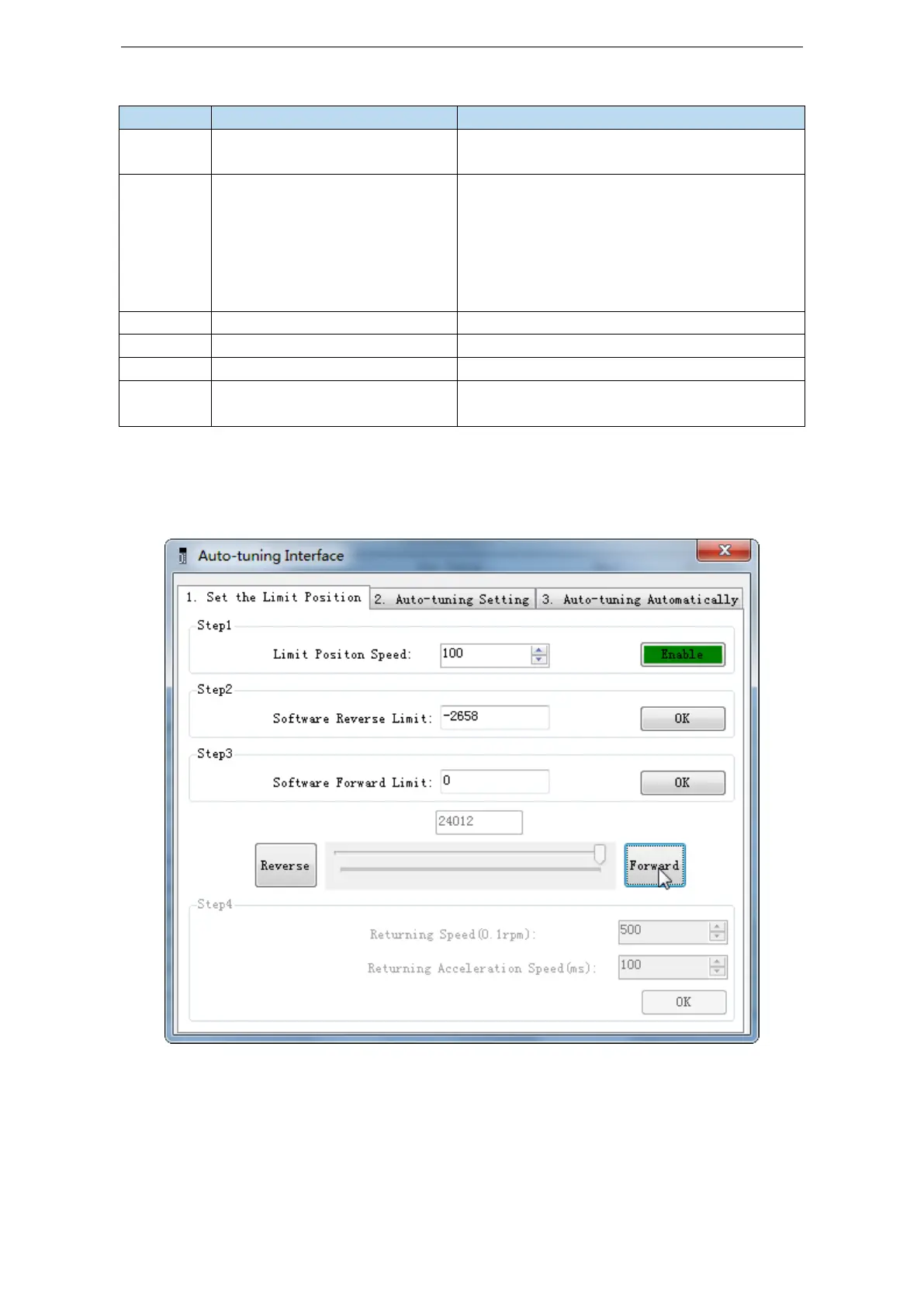108
Panel error alarm in auto-tuning process
Failure to search for optimal gain
Too large inertia ratio; too weak rigidity of
mechanism
①Overrun/alarm occurs during
auto-tuning
②External instruction
auto-tuning/Vibration suppression
mode: servo shut down the enabler
during auto-tuning
Please make sure that there is no overrun and
alarm before auto-tuning.
Make sure that the enable is not closed during
auto-tuning
Current non-position control mode
Please auto-tune in position mode
Unclosed adaptive function
Set P2-01.0 to 0 before auto-tuning
Driver alarm during auto-tuning
Positioning completion signal
instability
Short instruction interval
XinJeServo software auto-tuning steps
1. Click auto-tuning on the main interface of XinJeServo software
2. Select jog or manual setting to configure the trip of inertia identification.
3. Set the auto-tuning interface
