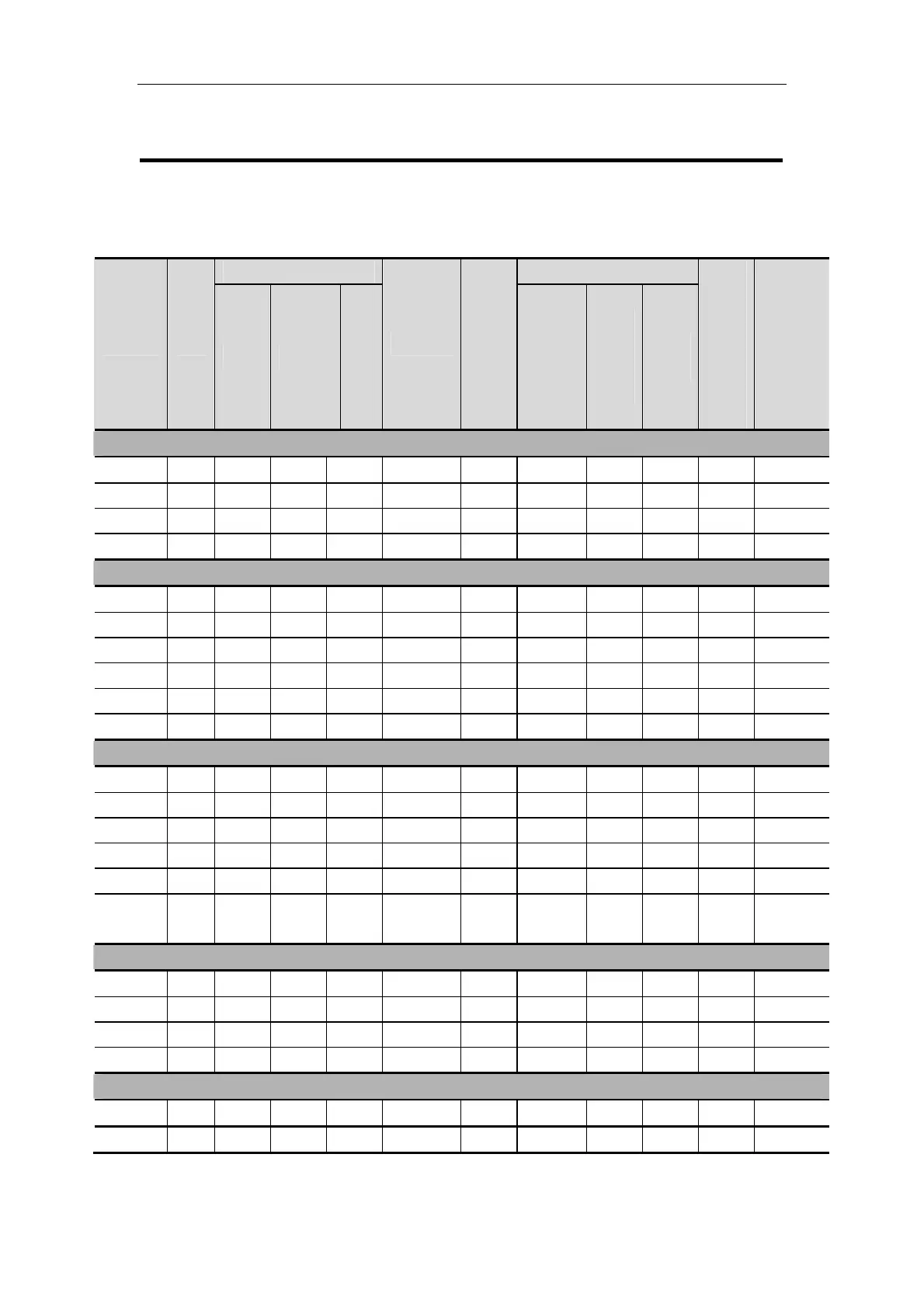Appendix 3 version for special function
Appendix 4
PLC Configuration List
This part is used to check each model’s configurations. Via this table, we can judge the model
easily;
○ selectable ×Not support √support
communication NO. of high speed counter
Models
clock
CAN
Modbus
Free
expansion
BD
board
Increase
Pulse
+
directo
r
AB
phase
No. of
Pulse
(T
model/
RT
model
)
External
interrupt
XC1 Series
XC1-10 × × × × × × × × × × ×
XC1-16 × × × × × × × × × × ×
XC1-24 × × √
2※
× × × × × × × ×
XC1-32 × × √
2※
× × × × × × × ×
XC2 Series
XC2-14 ○ × ○ ○ × × 5 2 2 2 3
XC2-16 ○ × × × × × 5 2 2 2 3
XC2-24 ○ × √ √ × √ 5 2 2 2
1※
3
XC2-32 ○ × √ √ × √ 5 2 2 2
1※
3
XC2-48 ○ × √ √ × √ 5 2 2 2
1※
3
XC2-60 ○ × √ √ × √ 5 2 2 2
1※
3
XC3 Series
XC3-14 × × ○ ○ × × 4 2 2 2 1
XC3-24 ○ × √ √ √ √ 6 3 3 2
1※
3
XC3-32 ○ × √ √ √ √ 6 3 3 2
1※
3
XC3-48 ○ × √ √ √ √ 4 2 2 2 3
XC3-60 ○ × √ √ √ √ 4 2 2 2 3
XC3-19A
R-E
○ × √ √ × × 4 2 2 2 3
XC5 Series
XC5-24 ○ × √ √ √ √ 2 1 1 4
1※
5
XC5-32 ○ × √ √ √ √ 2 1 1 4
1※
5
XC5-48 ○ √ √ √ √ √ 6 3 3 2
1※
3
XC5-60 ○ √ √ √ √ √ 6 3 3 2
1※
3
XCM Series
XCM-24 ○ × √ √ √ √ 2 1 1 4
1※
5
XCM-32 ○ × √ √ √ √ 2 1 1 4
1※
5