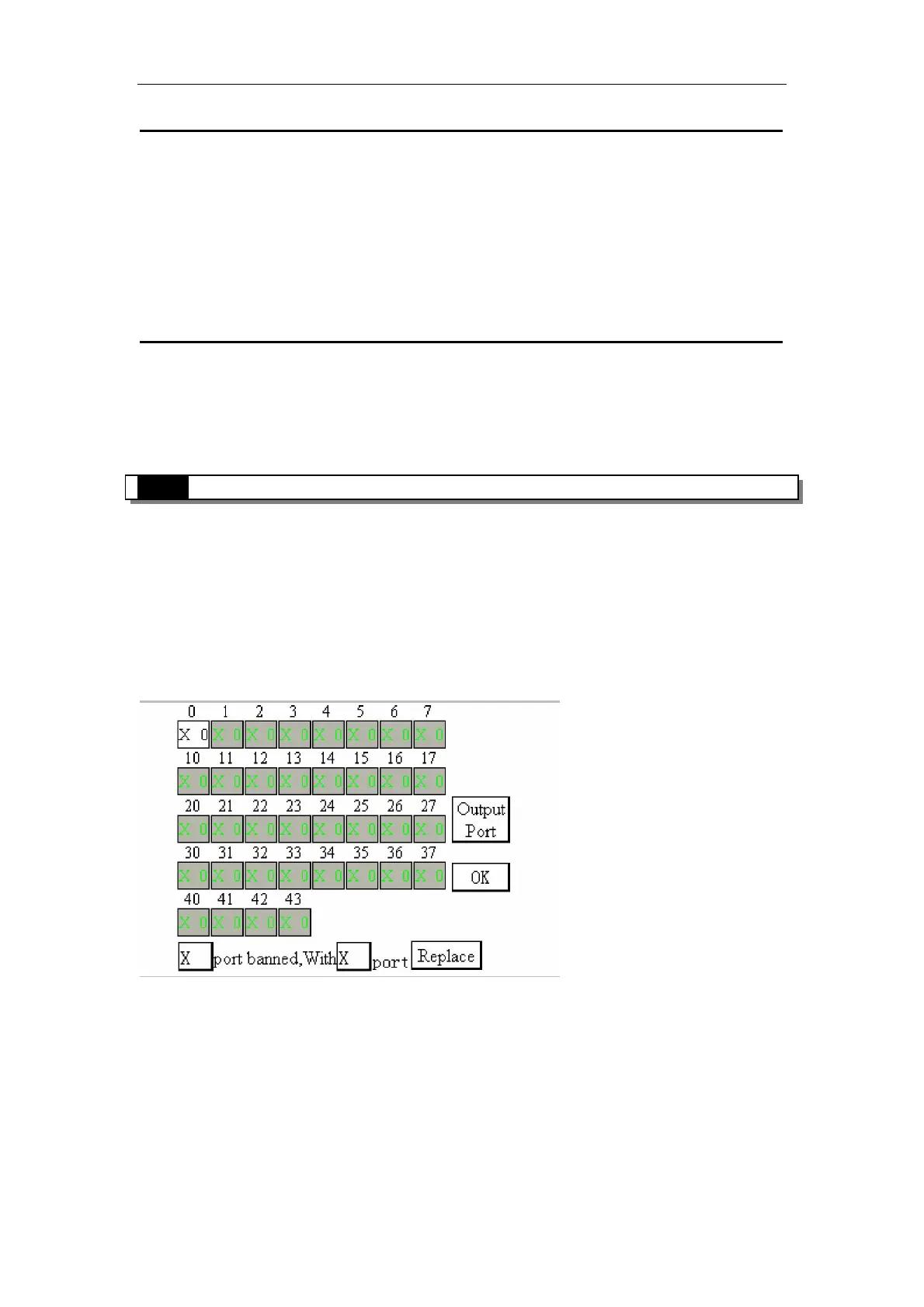9 change the soft components
※1: After changing the mapping relation, please restart the PLC.
※2: When change the mapping relation, please notice, input/output is in octal, but the addresse ID
is in decimal.
※3: When change, should exchange the mapping relation. i.e. if modify X0 ID to be 5, make sure
to change X5 ID to be 0;
※4: Mapping relation, must one terminal correspond one soft component
※5: Users can modify the FD value online, but this method is not recommended. We recommend
to use method in chapter 9-3;
9-3.Operated by HMI
User can change the mapping relation by XCP Pro, but PLC must be online with PC. We
suggest users to change the mapping relation by HMI. Below is the sample:
There are two screens based on ID60004 and ID60005 in XINJE TP series HMI, they are
used for changing the mapping relation of input and output. We just need to put the “Screen
Jump” Button in the program interface, touch the Button, jump to the specified screen, change the
mapping relation there.
Modify the input point’s mapping screen (ID60004), see below:
Modify the output point’s mapping screen (ID60005), see below: