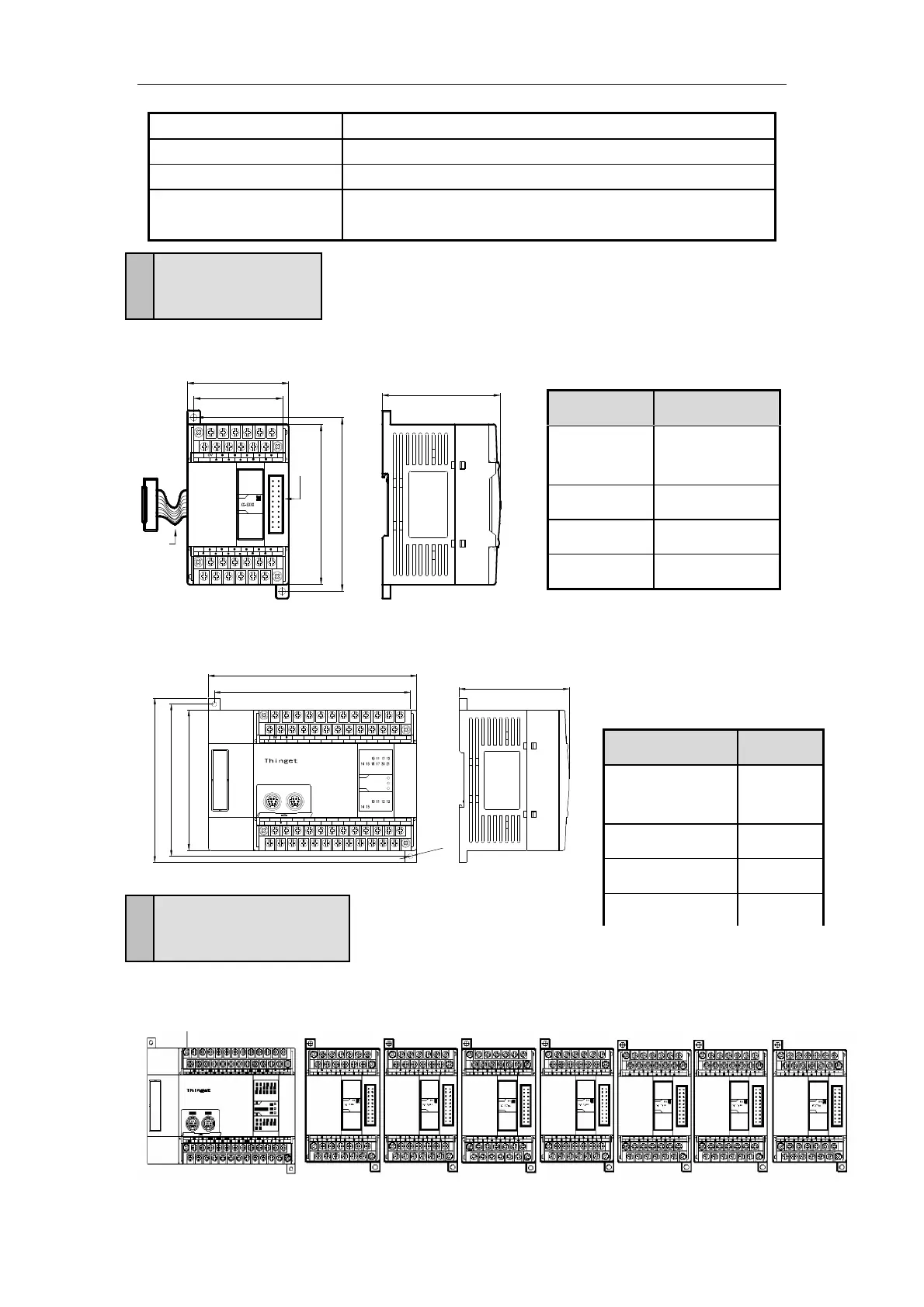8 expansion devices
terminal equipments, can be removed
DIN guild rail Used to install the module directly
Screws install hole Put M3 screw in the hole to finish installation
Expansion Cable Realize data transfer by linking this cable to withPLC
extension port
l Graph 1 (Unit: mm)
PWR
24V
R
2
94
55
63
102
扩展电缆
扩
展
口
73.3
Xinje Electronic Co.,Ltd
SN:0067032266
DATE:20060410
TYPE:XC-E6PT-P
l Graph 2 (Unit: mm)
3
.
5
110
FG
COM
COM X0
X1
X2
X3
X4
X5
X6
X7 X15
X16X14
X13
X12
X11
X10
X17
X20
X21
PWR
Y
X
131
94
102
139
PORT1 PORT2
Y15
Y14
Y13
Y12COM3
Y5
Y7
Y6
Y11
COM4Y10
Y4
Y3COM2
Y2
COM1
Y1
COM0
Y0
A
B
24V
0V
TYPE:XC3-32R-E
DATE:20060410
SN:0067032266
Xinje Electronic Co.,Ltd
73.3
10 4 532
RUN
ERR
XC3-32R-E
67
76
2
3 5401
XC series modules can be installed on the right of XC-PLC main units:
External Dimension
3
Suitable Models
Module Type Model
Digital
Input/output
8I/O、16I/O
Analogue All
Temperature All
Mixture All
Suitable Models
Module Type Model
Digital
Input/output
32I/O
Analogue None
Temperature None
Mixture None
Module Configuration
4