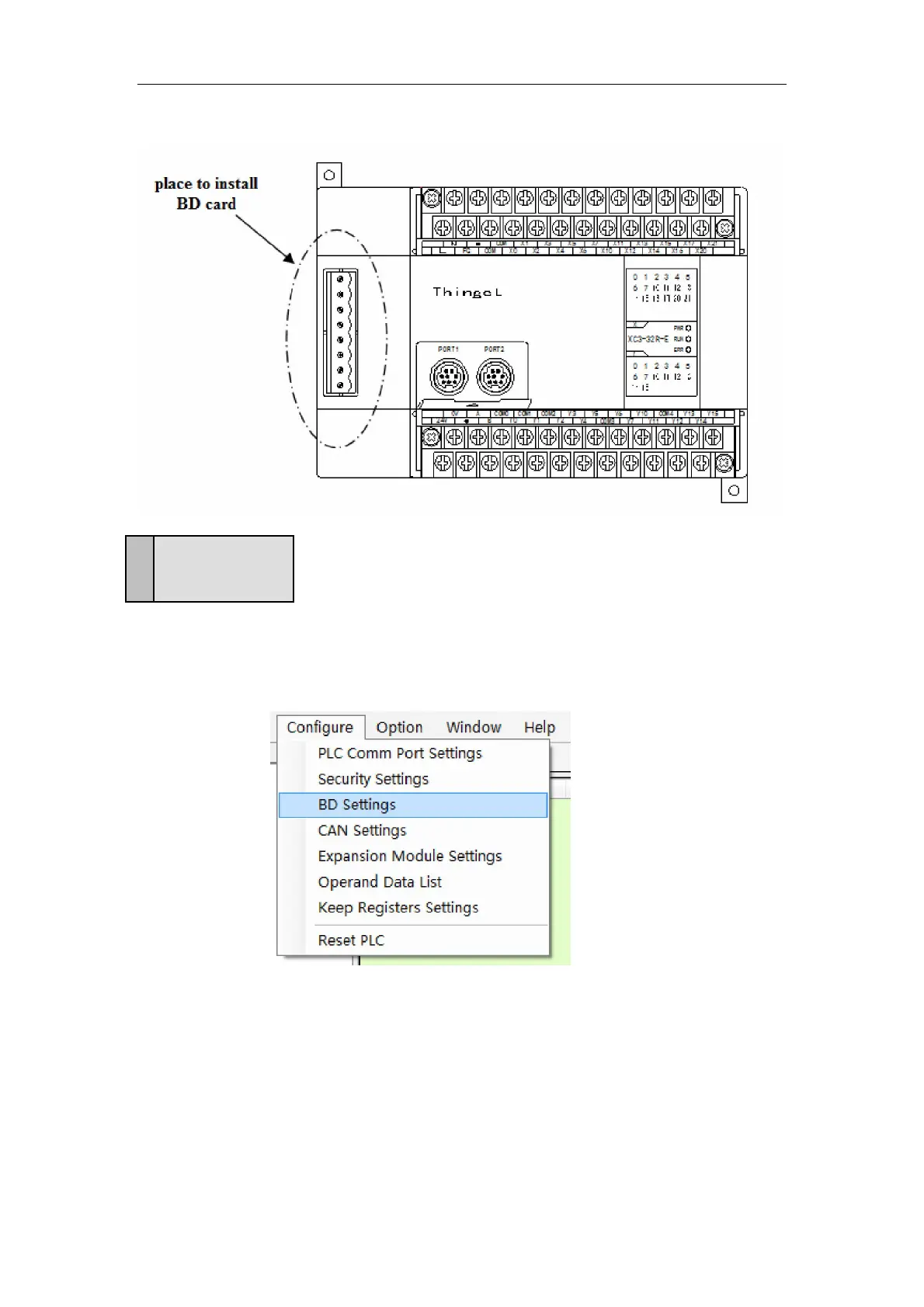8 expansion devices
3) In “BD settings”, choose “Other BD”, then set BD from the right options; finally
download the user program;
1) Install the BD card on PLC correctly
2) Link PLC via XCPPro, in “Configure” menu, choose “BD settings ” (See graph below)
Configuration 2