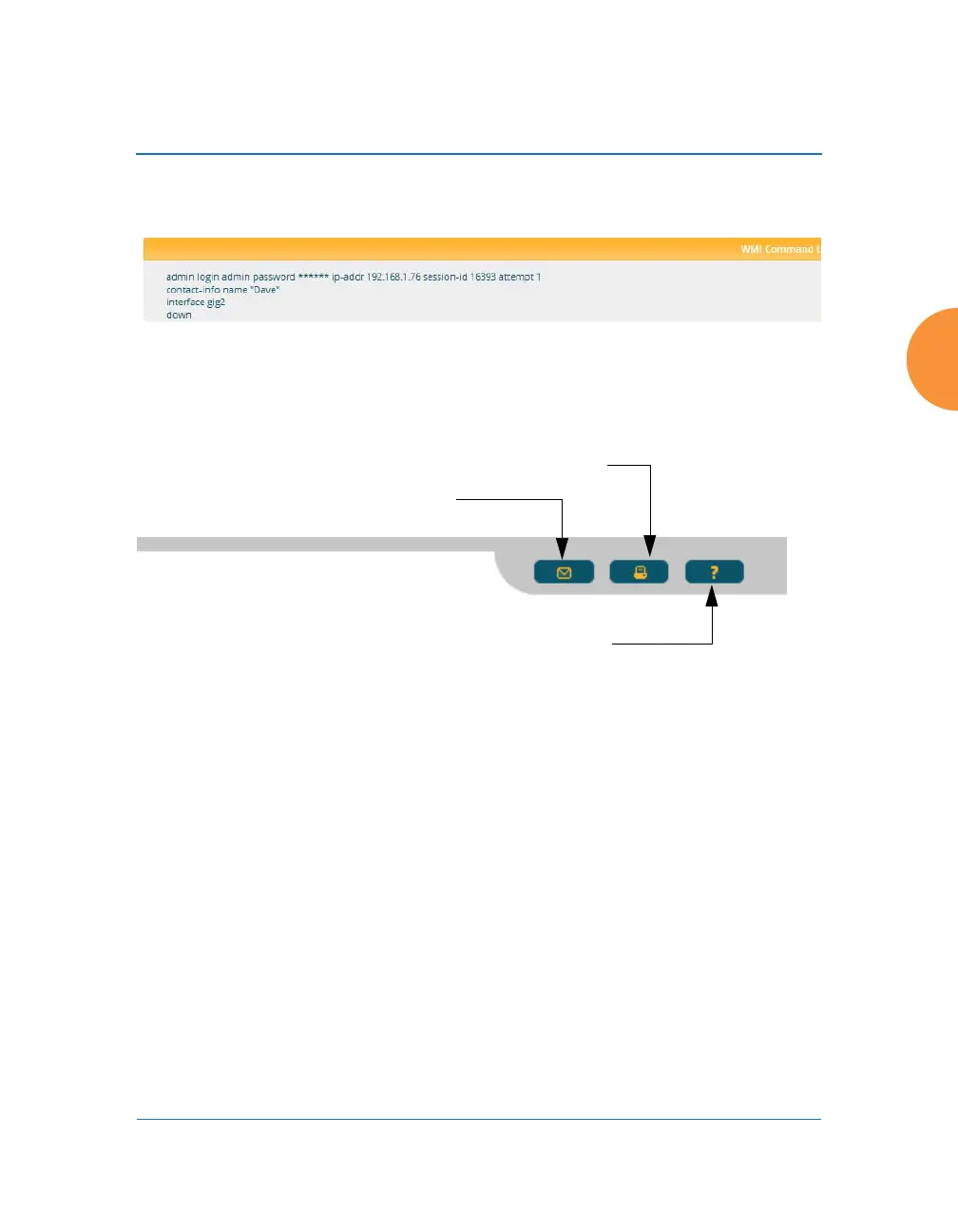Wireless Access Point
The Web Management Interface 91
The Command Log shows the resulting commands for requests made
through the WMI.
Figure 41. WMI Command Log
Utility buttons are located at the bottom right of each window — a
Feedback button, a Print button and a Help button.
Figure 42. WMI: Utility Buttons
Click the Feedback button to generate a Web page that allows you to
submit your comments to Xirrus, Inc.
Click the Print button to open a print dialog to send a copy of the active
window to your local printer.
Click the Help button to access the AP’s online help system.
Submitting Your Comments
When submitting comments via the Feedback button ensure that you provide as
much detail as possible, including your contact information, the product model
number that the comment relates to, and the ArrayOS software version (if
known). When finished, click on the Submit button to submit your comment.
Print button
Help button
Feedback button
