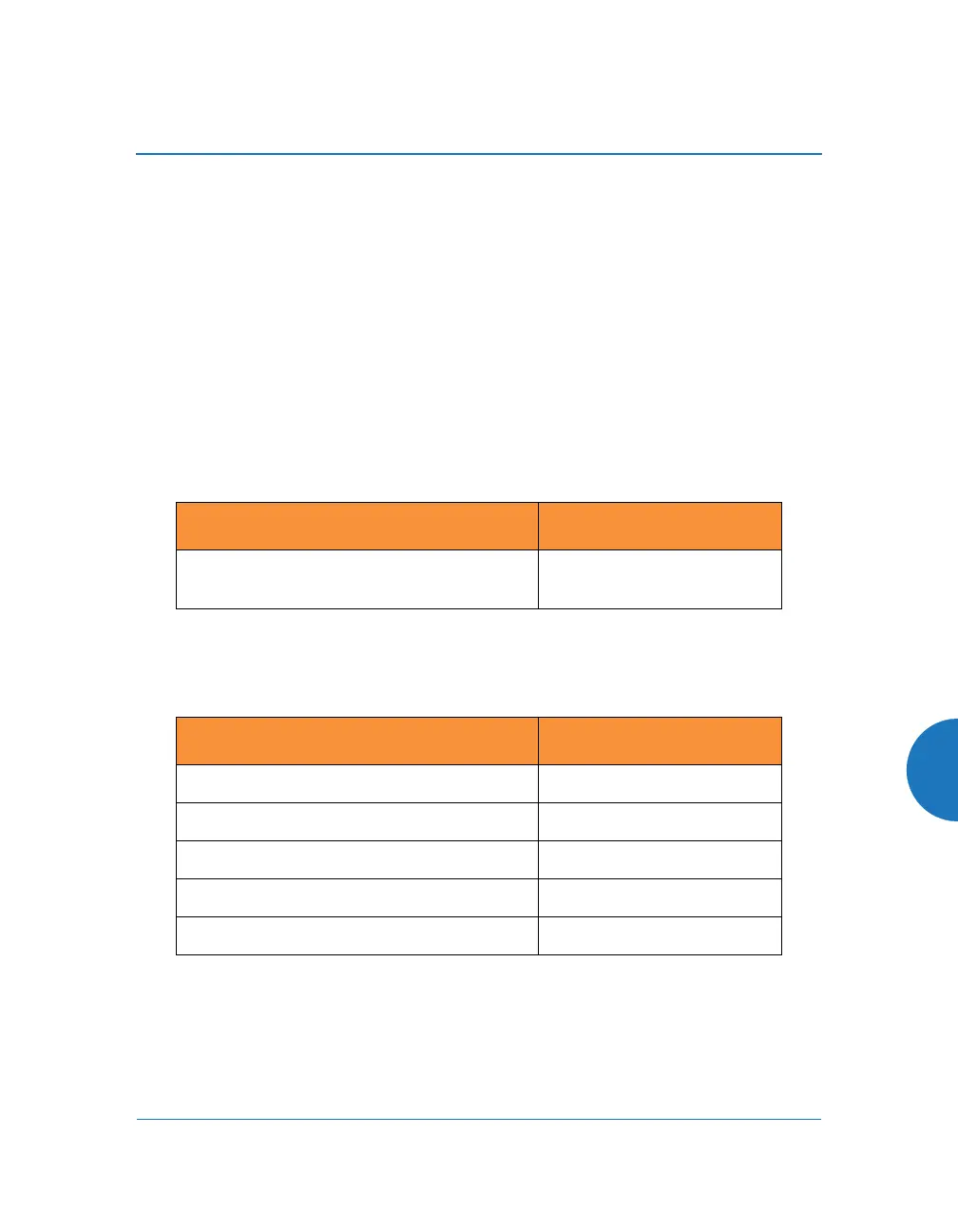Wireless Access Point
511
Appendix A: Quick Reference Guide
This section contains product reference information. Use this section to locate the
information you need quickly and efficiently. Topics include:
“Factory Default Settings” on page 511.
“Keyboard Shortcuts” on page 517.
Factory Default Settings
The following tables show the Wireless AP’s factory default settings.
Host Name
Network Interfaces
Serial
Setting Default Value
Host name Serial Number (e.g.,
XR4012802207C
Setting Default Value
Baud Rate 115200
Word Size 8 bits
Stop Bits 1
Parity No parity
Time Out 10 seconds
