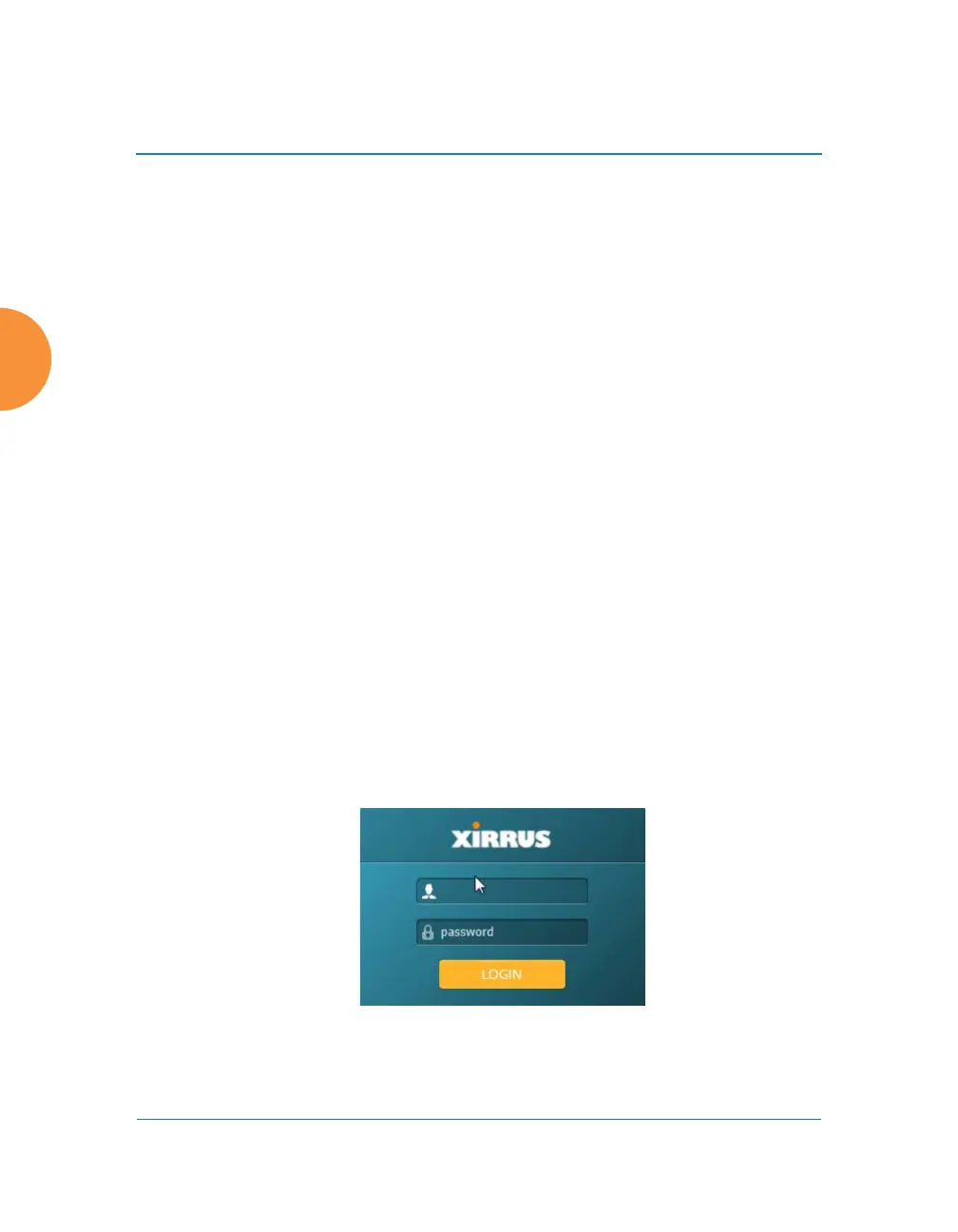Wireless Access Point
92 The Web Management Interface
Note that WMI provides an option that allows you to change its behavior. You
may change:
Refresh Interval — the refresh interval, if automatic refresh is selected.
See “Options” on page 431 for more information.
Logging In
Use this procedure to log in to the WMI via your Web browser.
1. Establish a network connection and open your Web browser.
2. If your network supports DHCP and DNS, enter the AP’s default host
name in the browser’s URL. The default host name is simply the AP’s
serial number (for example, XR0823091CACD).
Otherwise, enter the AP’s IP address. This may be determined as
described in “Using the Ethernet Ports to Access the AP” on page 79.
3. The default login to the AP’s Web Management Interface is admin for
both the user name and password.
Figure 43. Logging In to the Wireless AP
Some pages or individual settings are only available if the AP’s license
includes appropriate Xirrus Advanced Feature Sets. If a setting is
unavailable (grayed out), then your license does not support the feature. See
“About Licensing and Upgrades” on page 410.
