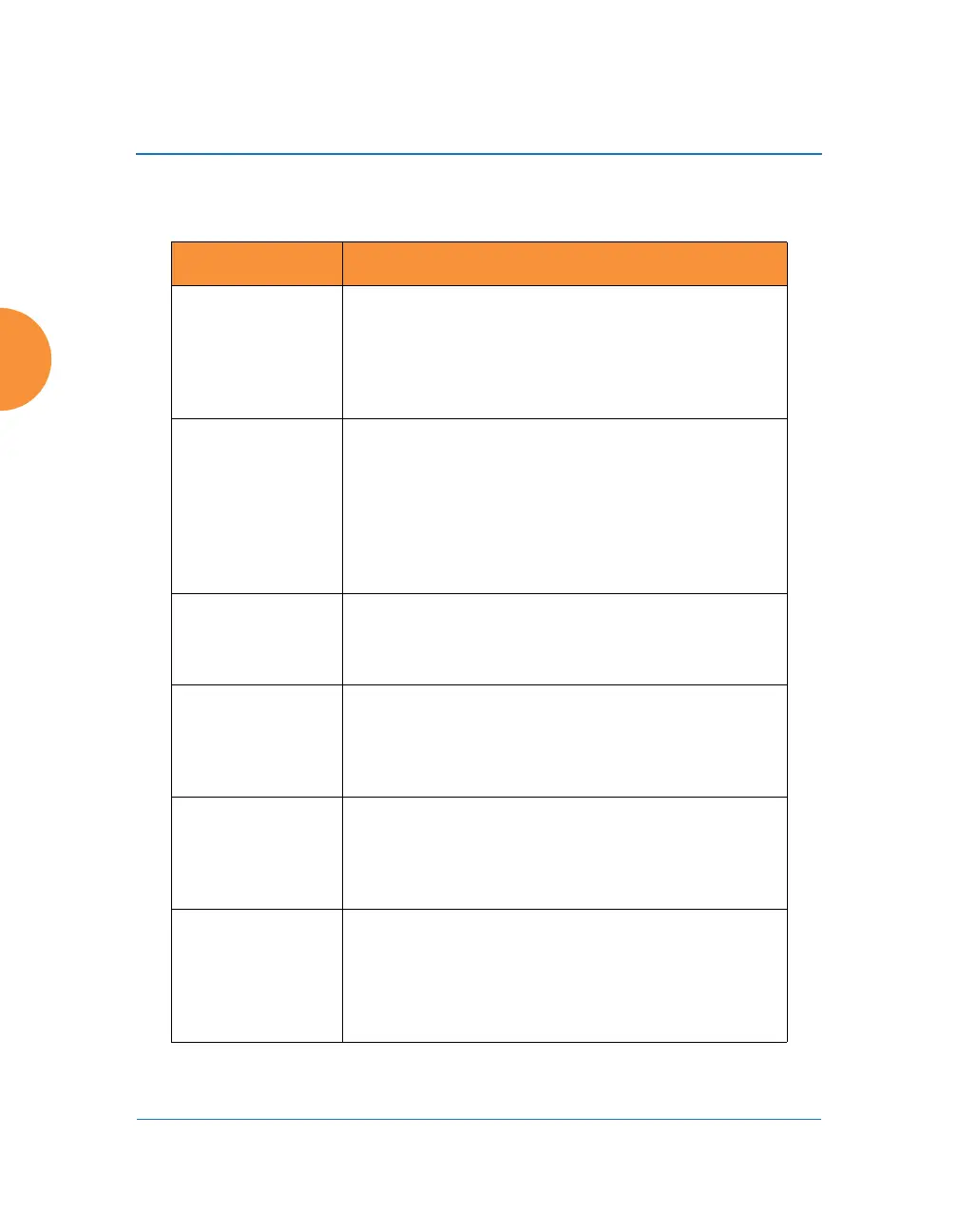Wireless Access Point
454 The Command Line Interface
clear
The clear command [MyAP(config)# clear] is used to clear requested elements.
Command Description
arp Clear the arp table entry for a requested IP
address, or clear all entries if no IP address is
entered.
FORMAT:
clear arp [ipaddress]
authentication Deauthenticate a station (specified by MAC
address, hostname, or IP address). If you specify
the permanent option, then the station is
deauthenticated and put on the access control list.
FORMAT:
clear authentication [permanent] [authenticated
station]
history Clear the history of CLI commands executed.
FORMAT:
clear history
screen Clear the screen where you’re viewing CLI
output.
FORMAT:
clear screen
station-
assurance
Clear all station assurance data, but continue to
collect new data.
FORMAT:
clear station-assurance
statistics Clear the statistics for thee change, but it won’t
show up requested element.
FORMAT:
clear statistics [ethname | all-eth | applications
| filters |iap | station | vlan | wds]
