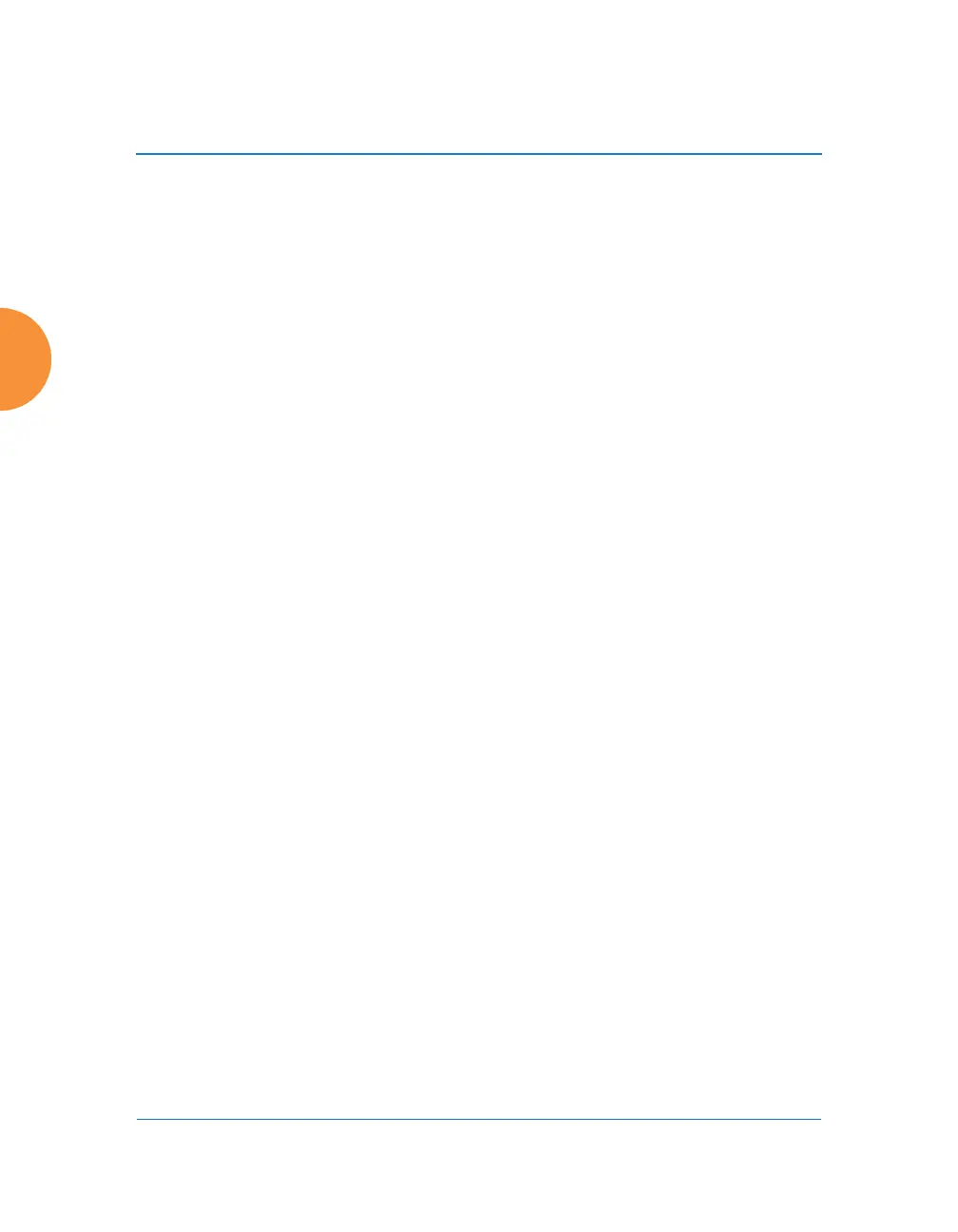Wireless Access Point
296 Configuring the Wireless AP
7. If RADIUS authenticates successfully, then the end user is given access to
the full Internet, outside of your internal network. Future connections to
the same Access Point are automatically authenticated with no user
action required.
WPA Configuration
If you set Encryption for this SSID to one of the WPA selections (Step 12 on
page 279) and you did not check the Global checkbox (Step 13), this section will
be displayed. The WPA Configuration encryption settings have the same
parameters as those described in “Procedure for Configuring Network Security”
on page 249.
Authentication Service Configuration
The RADIUS settings section will be displayed if you set Authentication (Step 11
on page 279) to anything but OPEN, and you set Encryption (Step 12) to anything
but WEP, and you did not check the Global checkbox (Step 13). This means that
you wish to set up a RADIUS server or Active Directory server to be used for this
particular SSID. If Global is checked, then the security settings (including the
RADIUS server, if any) established at the global level are used instead (see
“Global Settings” on page 249).
The RADIUS and accounting settings are configured in the same way as for an
external RADIUS server (see “Procedure for Configuring an External RADIUS
Server” on page 254). If you select Active Directory, then the settings are
configured in “Active Directory” on page 259. Note that if you select Active
Directory, then you cannot use CHAP authentication.
See Also
DHCP Server
External Radius
Global Settings
Internal Radius
Security Planning
SSIDs
Understanding QoS Priority on the Wireless AP
