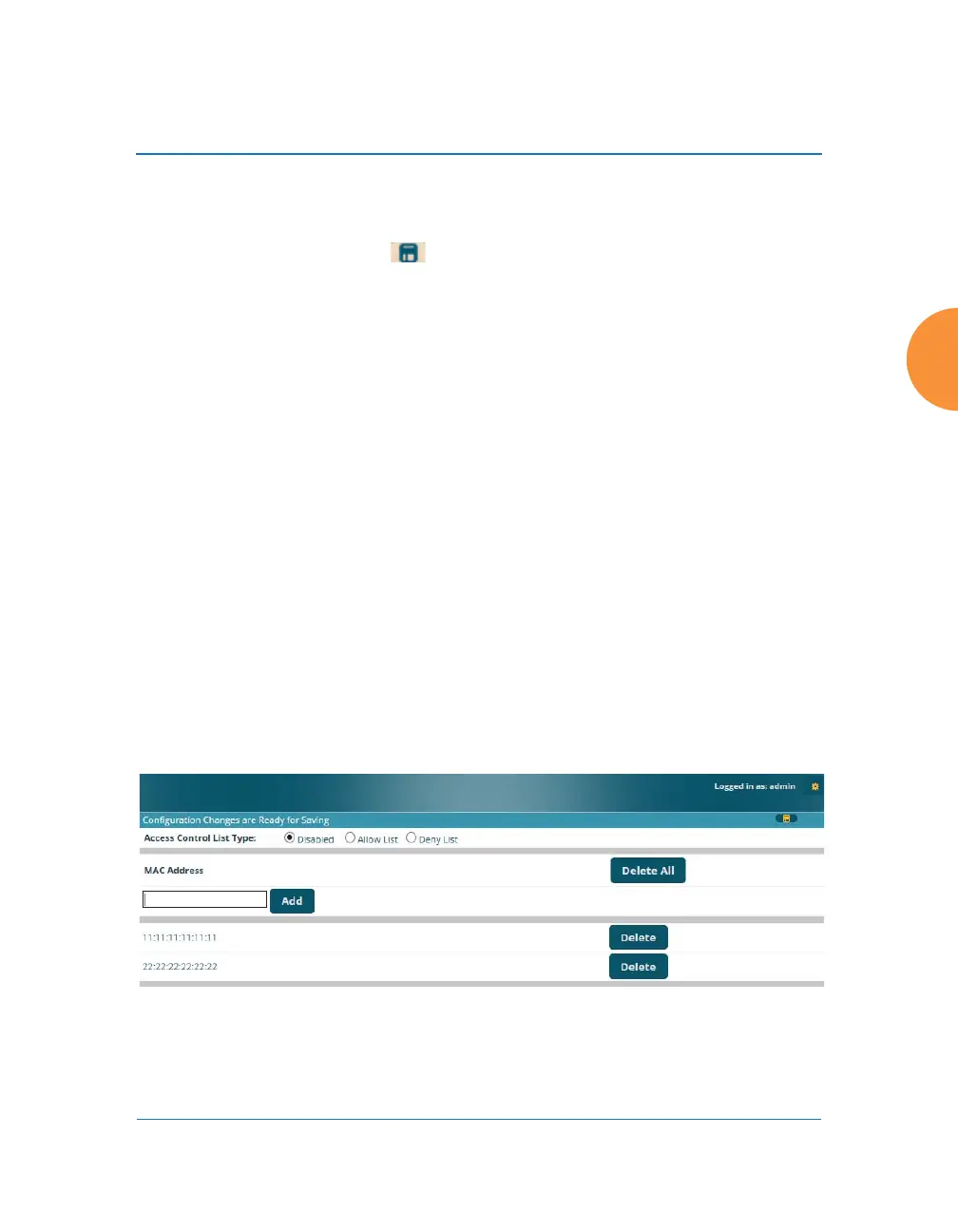Wireless Access Point
Configuring the Wireless AP 247
Address. Click the Create button to create the certificate signing
request. See Step 9 above to use this request.
11. Click the Save button if you wish to make your changes permanent.
See Also
Interfaces - to enable/disable management over an Ethernet interface
Global Settings - to enable/disable management over IAPs
Admin Management
External Radius
Global Settings
Internal Radius
Access Control List
Security
Access Control List
This window allows you to enable or disable the use of the global Access Control
List (ACL), which controls whether a station with a particular MAC address may
associate to the AP. You may create station access control list entries and delete
existing entries, and control the type of list.
There is only one global ACL, and you may select whether its type is an Allow
List or a Deny List, or whether use of the list is disabled.
Figure 141. Access Control List
