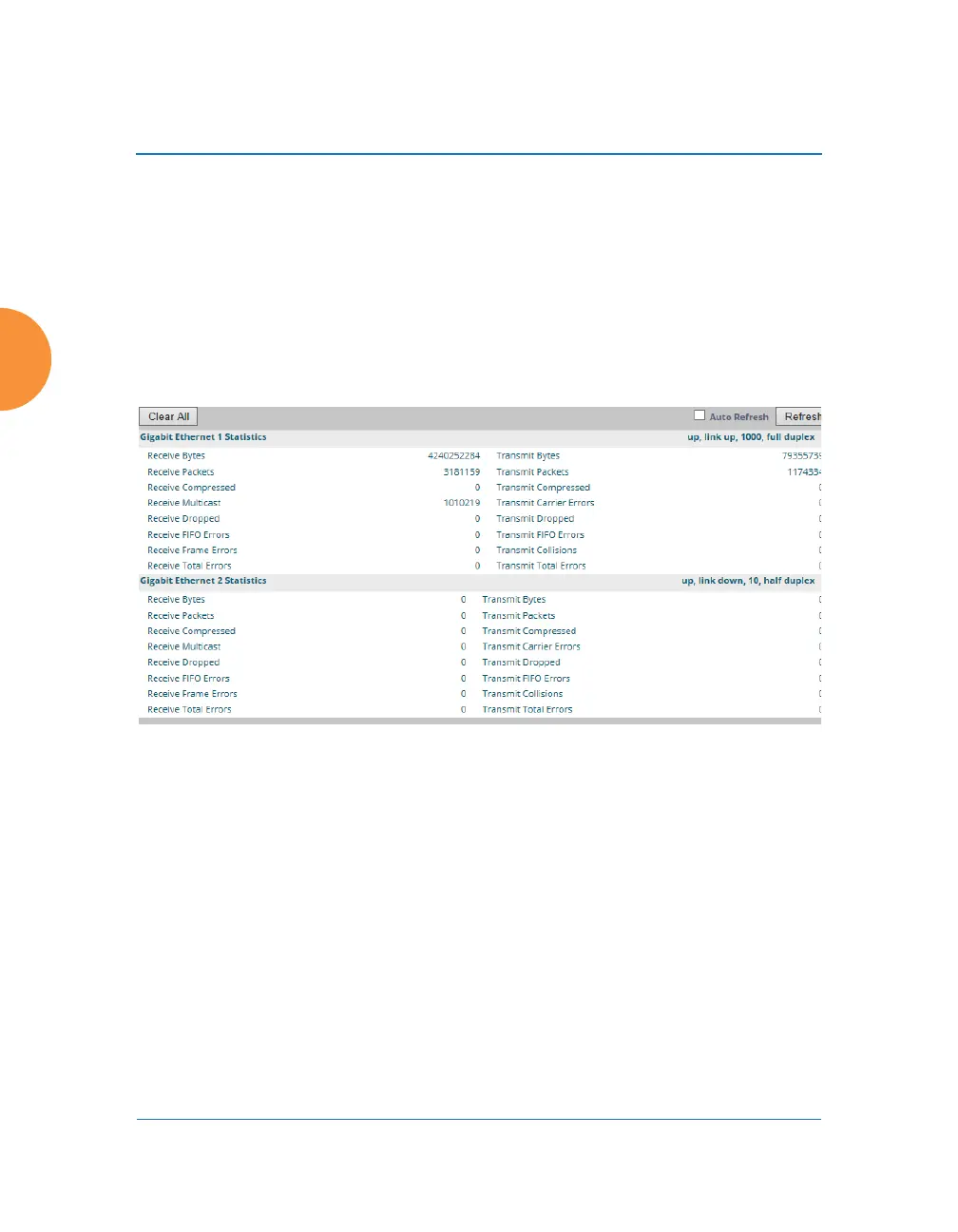Wireless Access Point
142 Viewing Status on the Wireless AP
Network Statistics
This is a status only window that allows you to review statistical data associated
with each network (Ethernet) interface and its activity. You can Refresh the data
(update the window with the latest information) or Clear the data (reset all
content to zero and begin counting again) at any time by clicking on the
appropriate button. You can also click in the Auto Refresh check box to instruct
the AP to refresh this window automatically. If you are experiencing problems on
the AP, you may also want to print this window for your records
.
Figure 83. Network Statistics
See Also
DHCP Server
DNS Settings
Network
Interfaces
