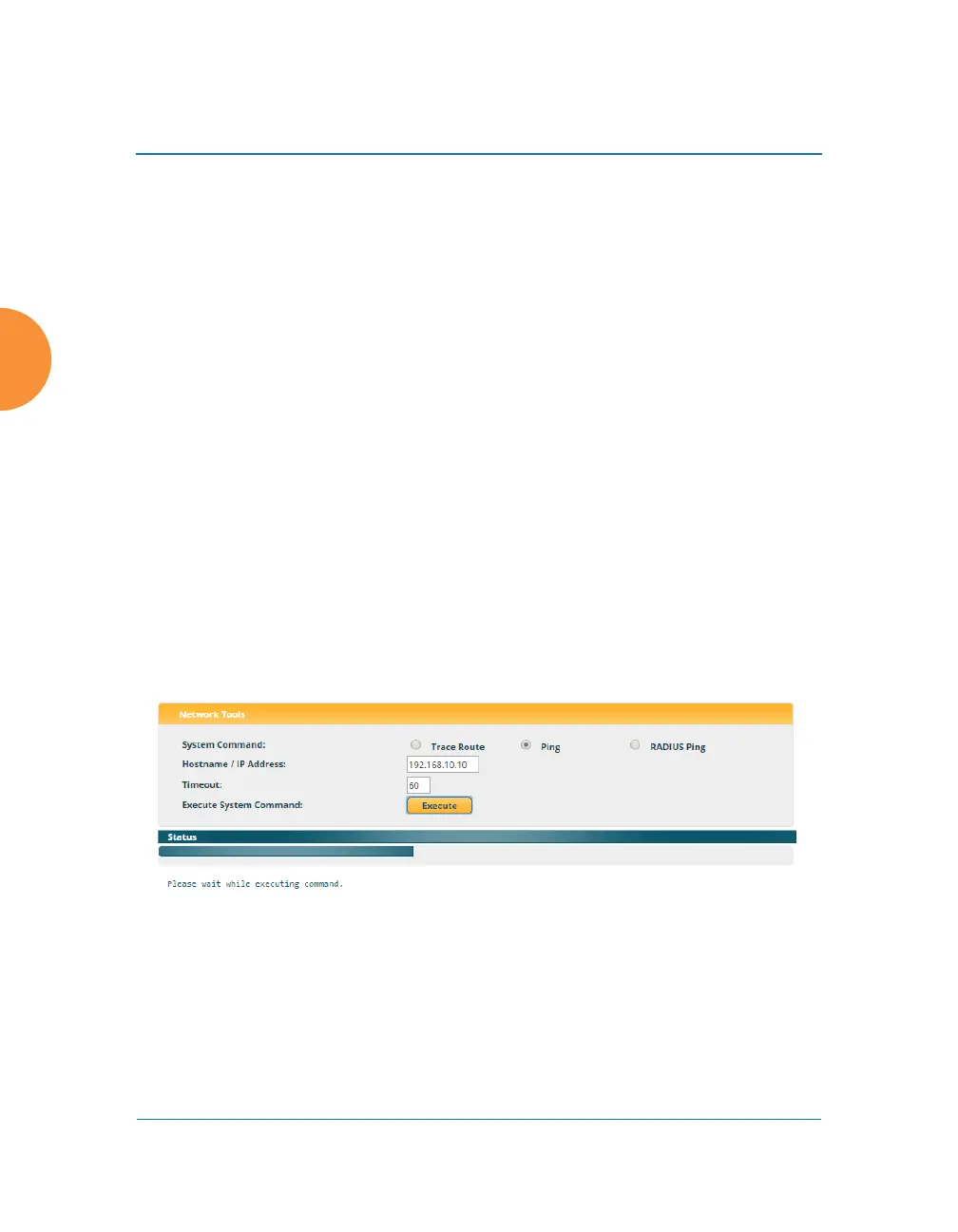Wireless Access Point
422 Using Tools on the Wireless AP
12. Upload File: Use this to install files for your own custom WPR splash/
login page (as described above) on the AP. Note that uploaded files are
not immediately used - you must reboot the AP first. At that time, the AP
looks for and uses these files, if found.
Click Choose File to locate the splash/login page files, then click on the
Upload button to upload the new files to the AP. You must reboot to
make your changes take effect.
13. Remove File: Enter the name of the WPR file you want to remove, then
click on the Delete button. You can use the List Files button to show you
a list of files that have been saved on the AP for WPR. The list is
displayed in the Status section at the bottom of the WMI window. You
must reboot to make your changes take effect.
14. Download Sample Files: Click on a link to access the corresponding
sample WPR files:
• wpr.pl — a sample Perl script.
• hs.css — a sample cascading style sheet.
Network Tools
Figure 202. System Command (Ping)
15. System Command: Choose Trace Route, Ping., or RADIUS Ping. For
Trace Route and Ping, fill in IP Address and Timeout. Then click the
Execute button to run the command.
