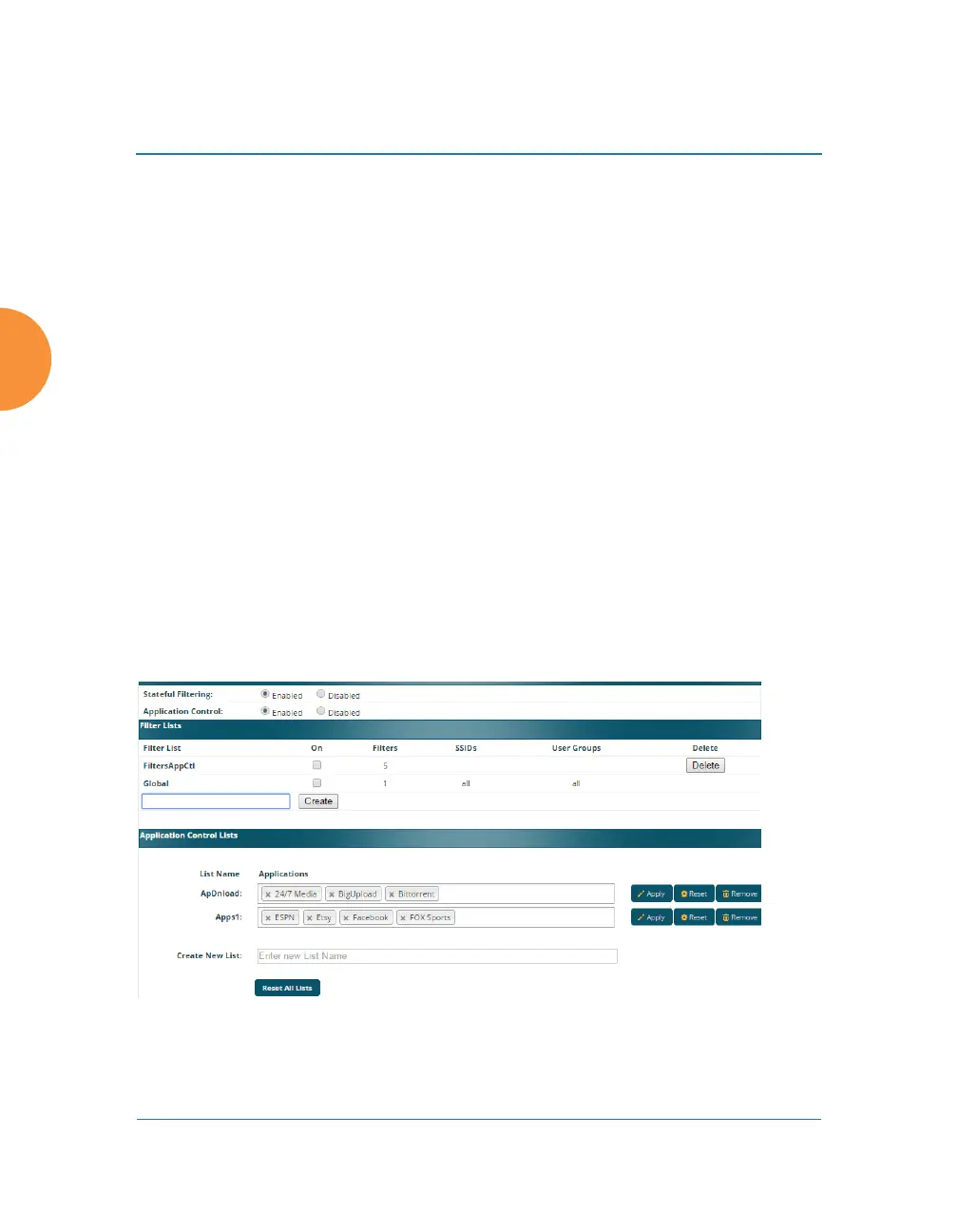Wireless Access Point
390 Configuring the Wireless AP
under the filter list to which they belong. Each filter entry is a link that takes you
to its Filter Management entry, and the list includes information about the type of
filter, the protocol it is filtering, which port it applies to, source and destination
addresses, and QoS and VLAN assignments.
Filter Lists
This window allows you to create filter lists and custom Application Control lists.
These lists offer you ease of management of groups of filters and applications. The
AP comes with one predefined filter list, named Global, which cannot be deleted.
Filter lists (including Global) may be applied to SSIDs or to Groups. Only one
filter list at a time may be applied to a group or SSID (although the filter list may
contain a number of filters). All filters are created within filter lists.
Use a custom Application Control list to create a set of applications that may then
be handled as a group when creating filters. Thus, one filter can apply to an entire
group of applications. This keeps the number of filters down and makes them
much easier to manage. For example, you can include BitTorrent, Netflix, and Fox
Sports in an Application Control list, and then create a single filter to block all
three during business hours.
Figure 189. Filter Lists
