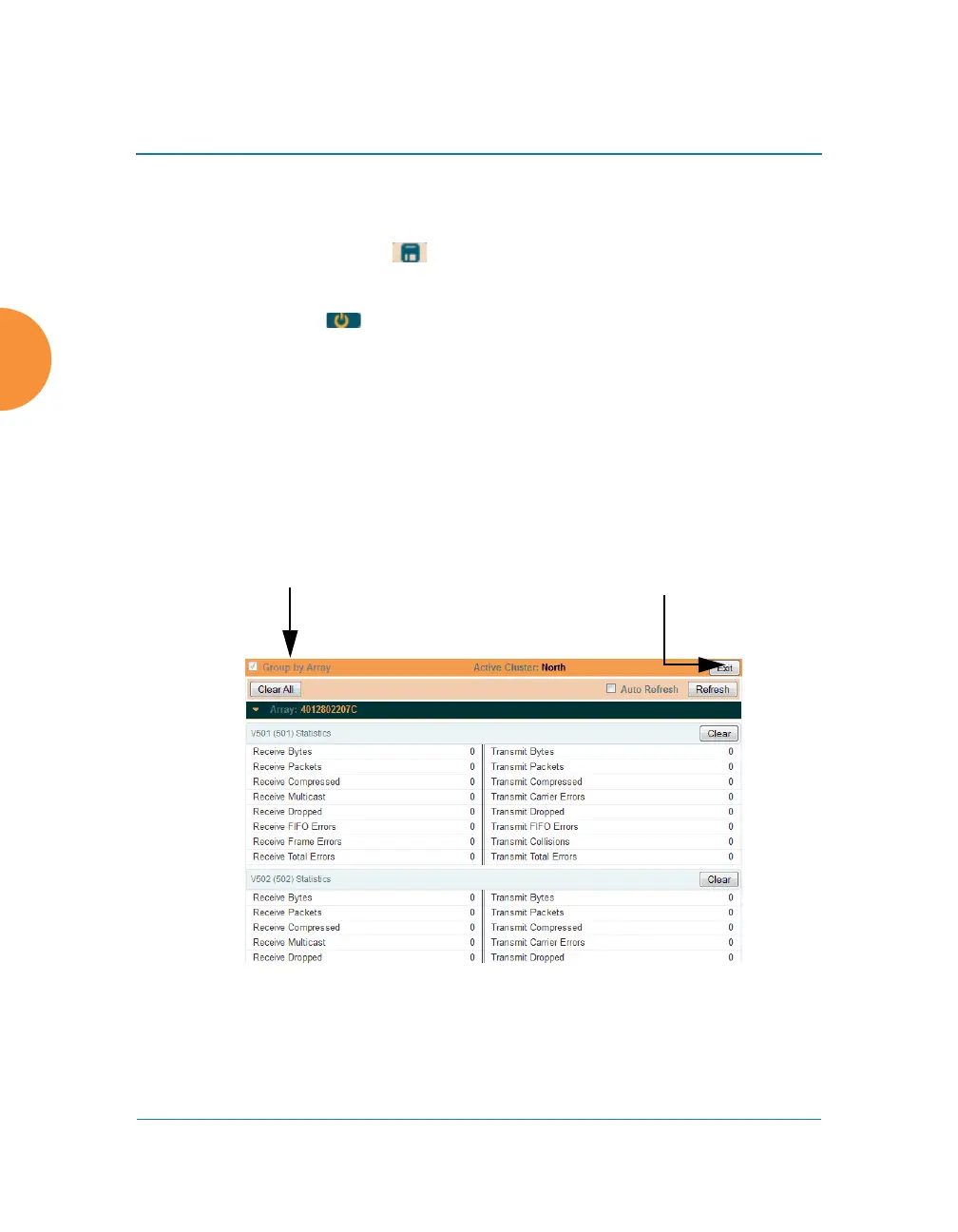Wireless Access Point
402 Configuring the Wireless AP
4. Some Status and Statistics windows will present information for all APs
in the cluster.
5. Click the Save button when done if you wish to save changes on the
cluster member APs.
6. Exit: Click the button to the right of the operating cluster to terminate
Cluster Mode. The WMI returns to normal operation — managing only
the AP to which it is connected.
Status and Statistics Windows in Cluster Mode
In Cluster Mode, many of the Status and Statistics windows will display
information for all of the members of the cluster. You can tell whether a window
displays cluster information — if so, it will display the Cluster Name near the top,
as shown in Figure 194.
Figure 194. Viewing Statistics in Cluster Mode
You have the option to show aggregate information for the cluster members, or
click the Group by AP check box to separate it out for each AP.
Cluster Name
Exit Cluster Mode
