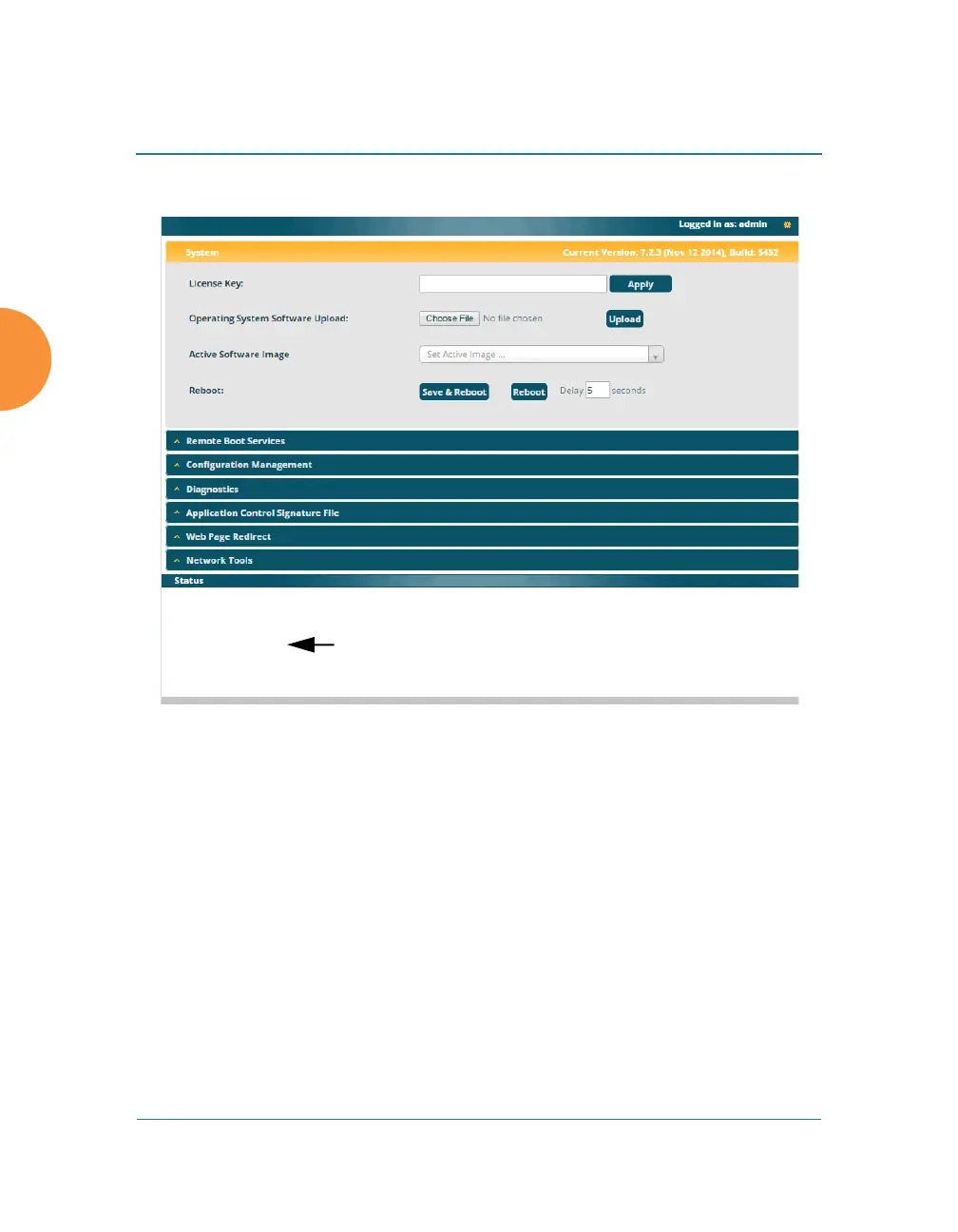Wireless Access Point
410 Using Tools on the Wireless AP
System Tools
Figure 196. System Tools
This window allows you to manage files for software images, configuration, and
Web Page Redirect (WPR), manage the system’s configuration parameters, reboot
the system, and use diagnostic tools. The page contains a number of sections that
you may expand.
About Licensing and Upgrades
If you are a customer using XMS, when you upgrade an AP using XMS, your
license will automatically be updated for you first.
The AP’s license determines some of the features that are available on the AP. For
example, the Application Control feature is an option that must be separately
licensed. To check the features supported by your license, see “Access Point
Information” on page 102.
