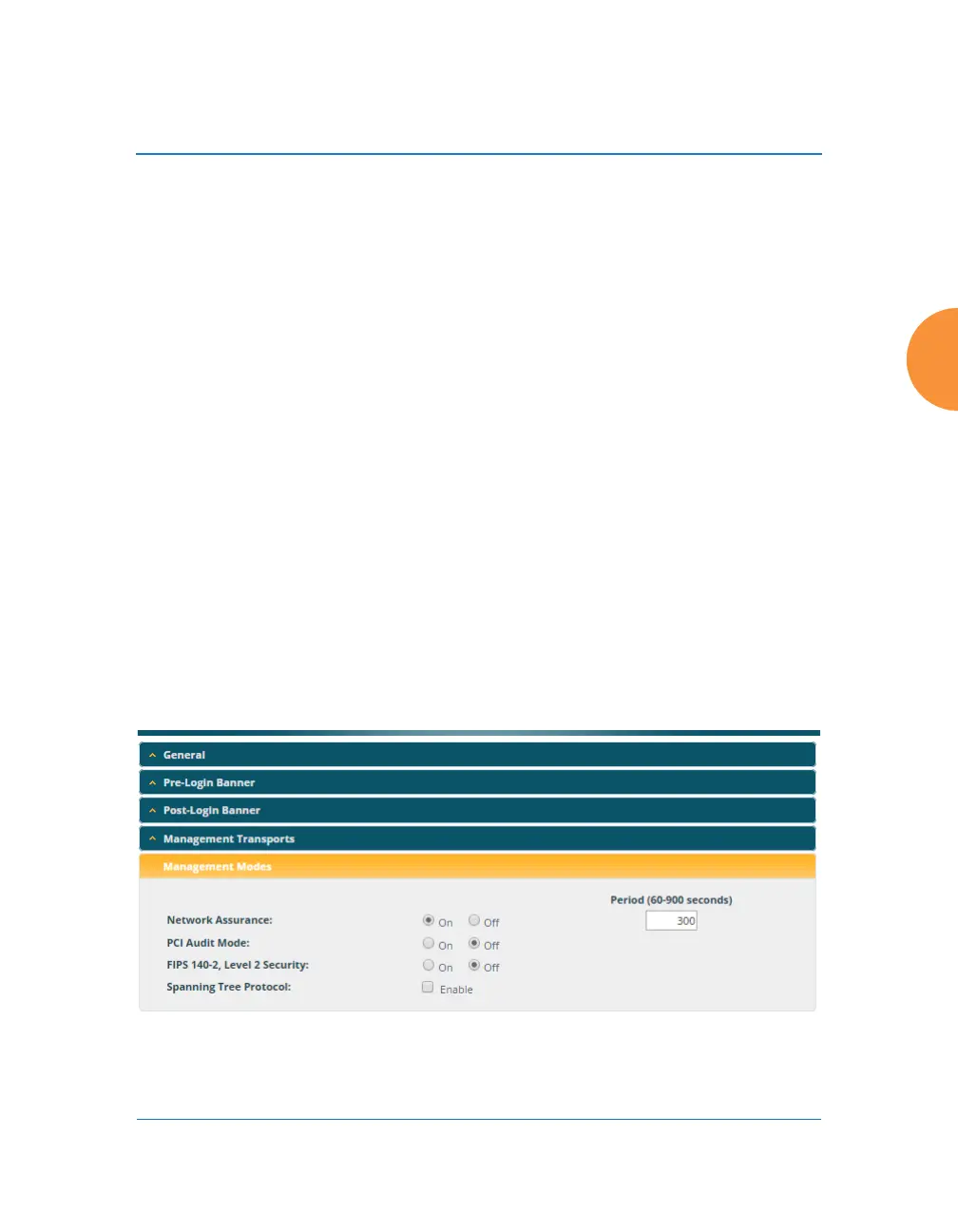Wireless Access Point
Configuring the Wireless AP 241
5. Console
a. On/Off: Choose On to enable management of the AP via a serial
connection, or choose Off to disable this feature.
b. Connection Timeout 30-100000 (Seconds): Enter a value in this field
to define the timeout (in seconds) before your serial connection is
disconnected. The value you enter here must be between 30 seconds
and 100,000 seconds.
6. HTTPS
a. Connection Timeout 30-100000 (Seconds): Enter a value in this field
to define the timeout (in seconds) before your HTTPS connection is
disconnected. The value you enter here must be between 30 seconds
and 100,000 seconds. Management via HTTPS (i.e., the Web
Management Interface) cannot be disabled on this window. To
disable management over HTTPS, you must use the Command Line
Interface.
b. Port: Enter a value in this field to define the port used by SSH.
The default port is 443.
7. Management Modes
Figure 138. Management Modes
