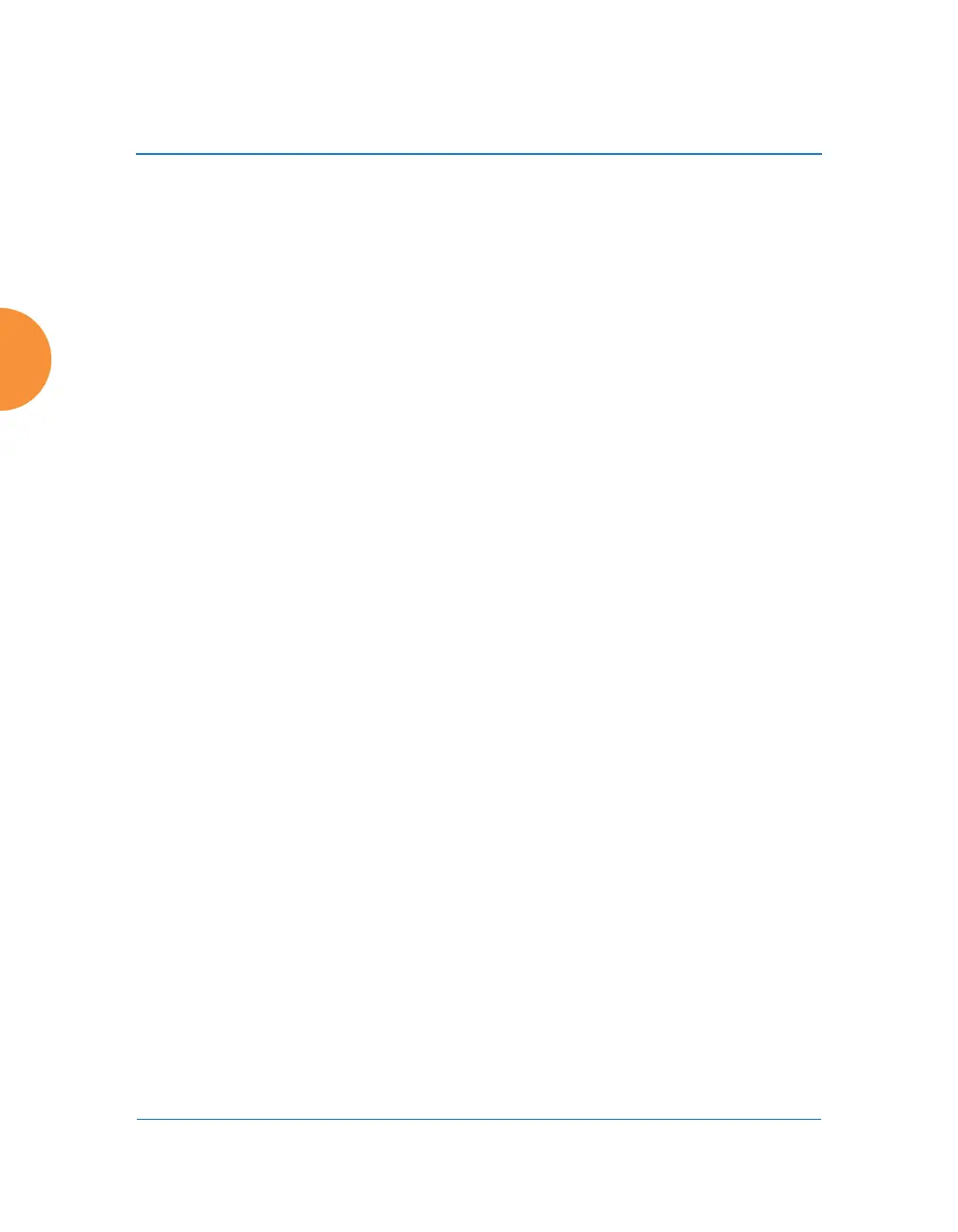Wireless Access Point
108 Viewing Status on the Wireless AP
SCD Firmware: The software version number of the SCD firmware on
each AP.
IAP Info (enabled by default)
Enable/disable display of the IAP/Up columns.
Stations
Stations: Tells you how many stations are currently associated to each
AP. To de-authenticate a station, go to “Stations” on page 127.
The columns to the right (H, D, W, and M) show the highest number of
stations that have been associated over various periods of time: the
previous hour, day, week, and month.
Default
Sets the columns displayed to the default settings. By default, only
Software and IAP Info are selected.
