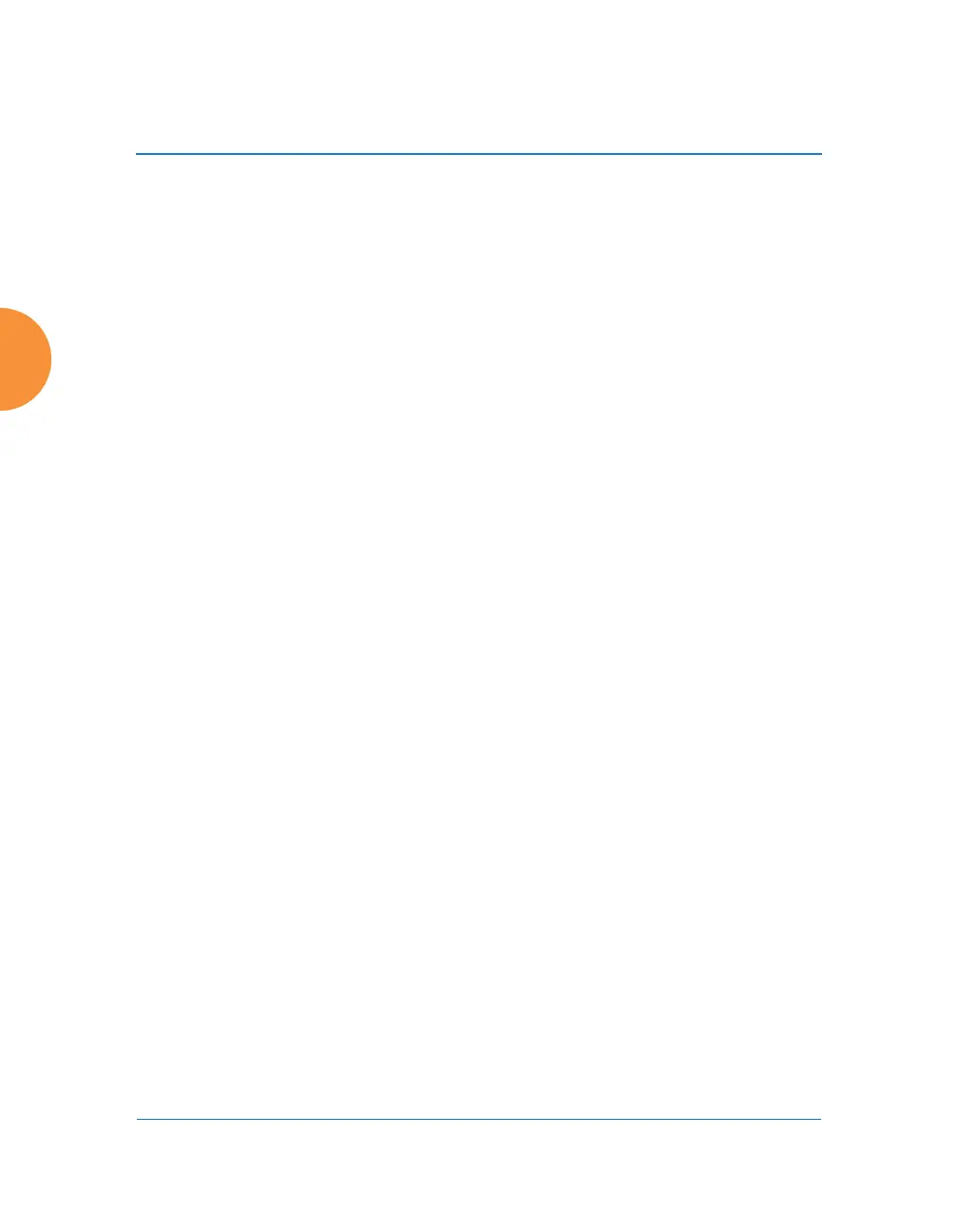Wireless Access Point
332 Configuring the Wireless AP
Note that the AP has a broadcast optimization feature that is always on (it
is not configurable). Broadcast optimization restricts all broadcast packets
(not just ARP broadcasts) to only those radios that need to forward them.
For instance, if a broadcast comes in from VLAN 10, and there are no
VLAN 10 users on a radio, then that radio will not send out that
broadcast. This increases available air time for other traffic.
28. IPv6 Filtering: this setting allows blocking of IPv6 traffic which may be a
concern for IT managers. The Xirrus AP currently bridges IPv6 traffic. Set
IPv6 filtering On if you wish to prevent the forwarding of IPv6 packets
through the AP in both directions—wired network to wireless and
wireless network to wired. The default is Off.
29. Xirrus Roaming Layer: Select whether to enable roaming capabilities
between IAPs or APs at Layer 2 and 3, or at Layer 2 only. Depending on
your wired network, you may wish to allow fast roaming at Layer 3. This
may result in delayed traffic.
30. Xirrus Roaming Mode: This feature utilizes the Xirrus Roaming Protocol
(RP) ensuring fast and seamless roaming capabilities between IAPs or
APs at Layer 2 and Layer 3 (as specified in Step 31), while maintaining
security. Fast roaming eliminates long delays for re-authentication, thus
supporting time-sensitive applications such as Voice over Wi-Fi (see
“Understanding Fast Roaming” on page 311 for a discussion of this
feature). RP uses a discovery process to identify other Xirrus APs as fast
roaming targets. This process has two modes:
• Broadcast — the AP uses a broadcast technique to discover other APs
that may be targets for fast roaming.
• Tunneled — in this Layer 3 technique, fast roaming target APs must
be explicitly specified.
To enable fast roaming, choose Broadcast or Tu n n e l e d , and set additional
fast roaming attributes (Step 31). To disable fast roaming, choose Off. If
you enable Fast Roaming, the following ports cannot be blocked:
• Port 22610 — reserved for Layer 2 roaming using UDP to share PMK
information between APs.
