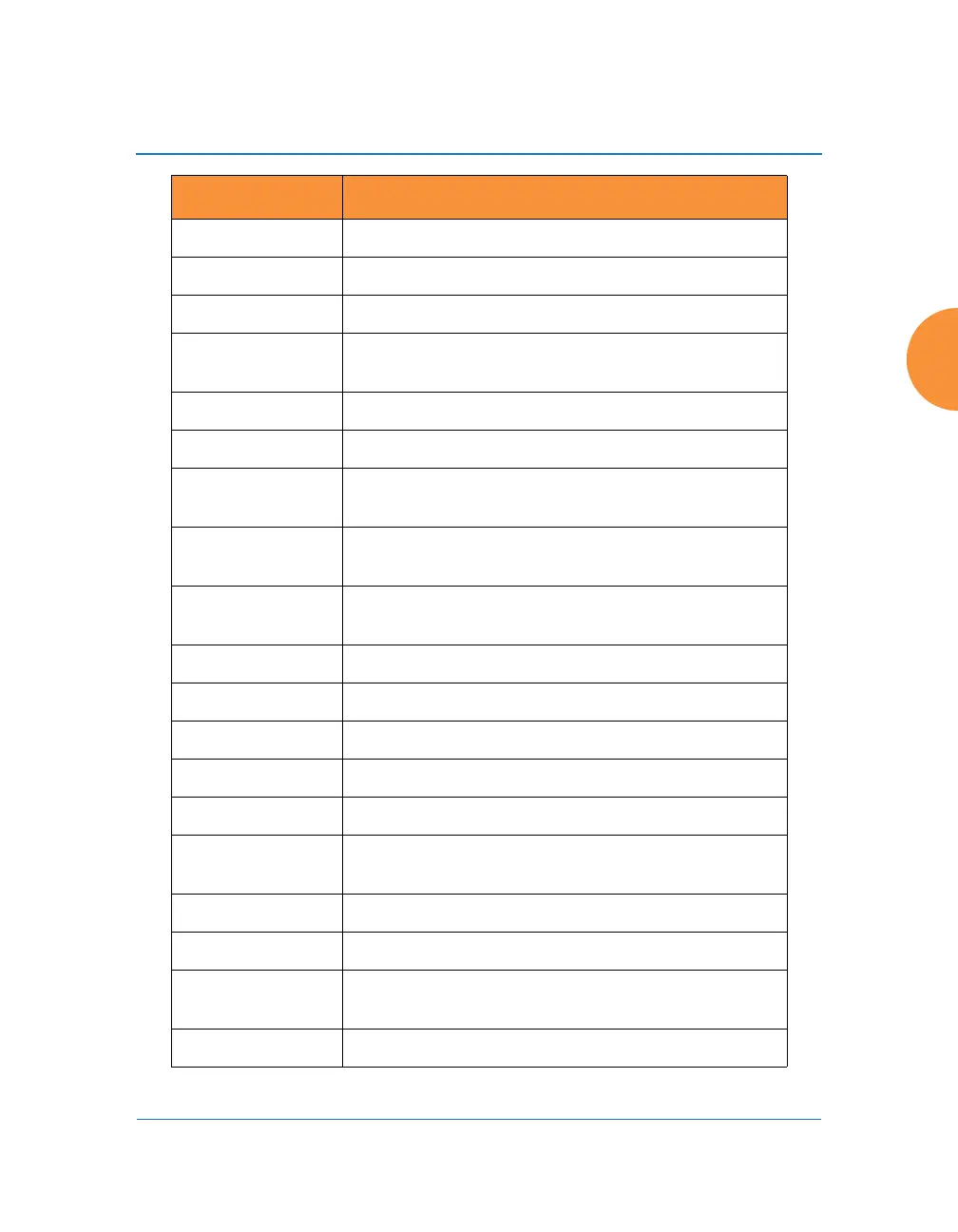Wireless Access Point
The Command Line Interface 441
netflow Configure NetFlow data collector.
no Disable (if enabled) or set to default value.
proxy-fwd Configure Proxy Forwarding settings.
quick-config Apply configuration template for typical
deployment scenario.
quit Exit the Command Line Interface.
reboot Reboot the AP.
reset Reset all settings to their factory default values
and reboot.
restore Reset all settings to their factory default values
and reboot.
revert Revert to saved configuration after specified delay
in seconds if configuration not saved.
roaming-assist Set parameters for roaming assistance.
run-tests Run selective tests.
save Save the running configuration to FLASH.
search Search for pattern in show command output.
security Set the security parameters for the AP.
show Display current information about the selected
item.
snmp Enable, disable or configure SNMP.
ssid Configure the SSID parameters.
station-
assurance
Location name for this AP.
statistics Display statistics.
Command Description
