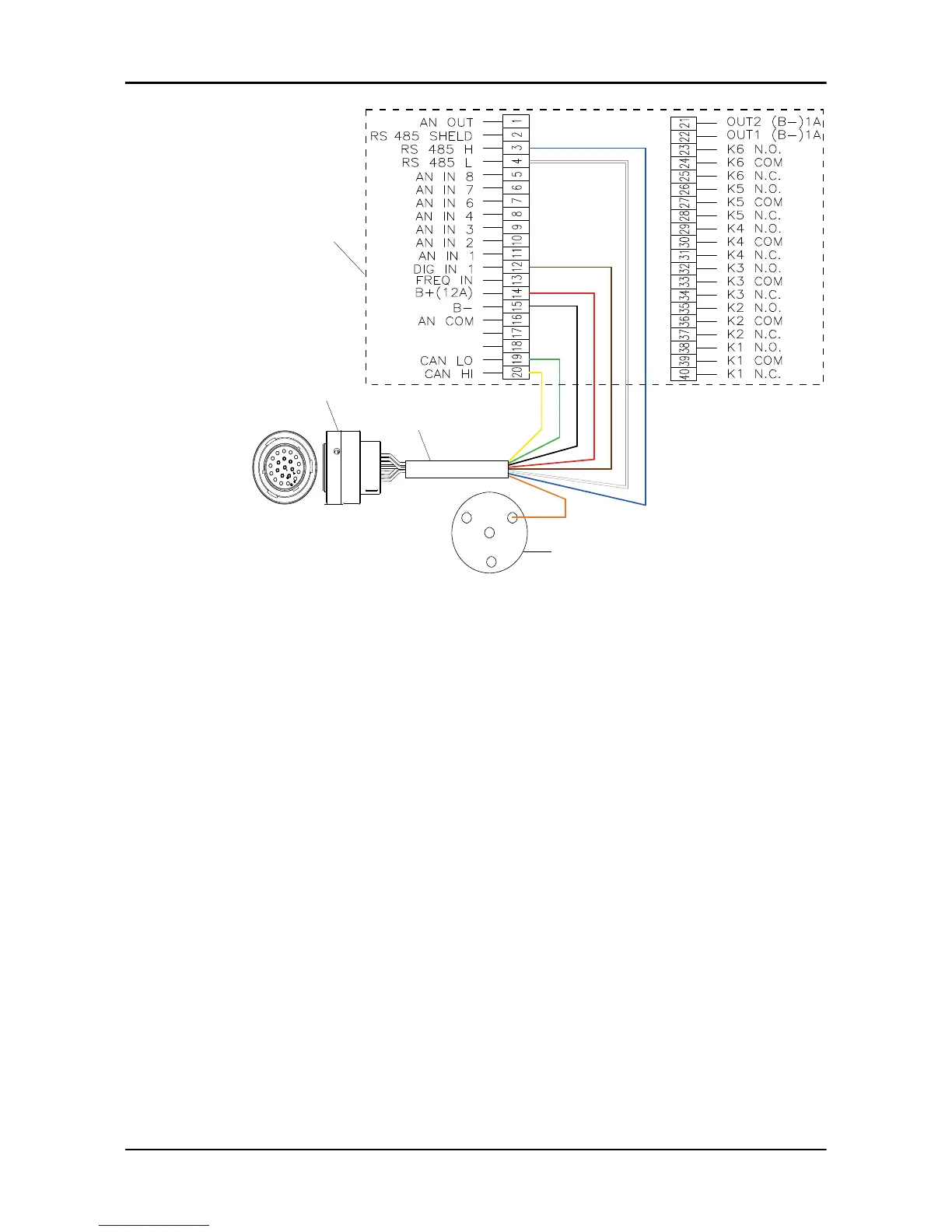1. Circular connector, connects to the FST module
2. Wiring harness for the FST module
3. Key switch
4. Control panel
4.4 Connect the I/O extension cable
1. Connect the female connector of the I/O extension cable to the FST module.
2. Connect the other connector of the I/O extension cable to the circular
connector of the wiring harness.
3. Connect the spliced terminals of the wiring harness to the control panel.
For more information regarding pin connection, see Connect the wiring
harness to the control panel on page 14.
4. As applicable, connect the spliced terminals of the I/O extension cable to the
following:
– Relays
– Analog signal devices
– Digital signal devices
4 Electrical Installation
FST Installation, Operation, and Maintenance Manual 15
