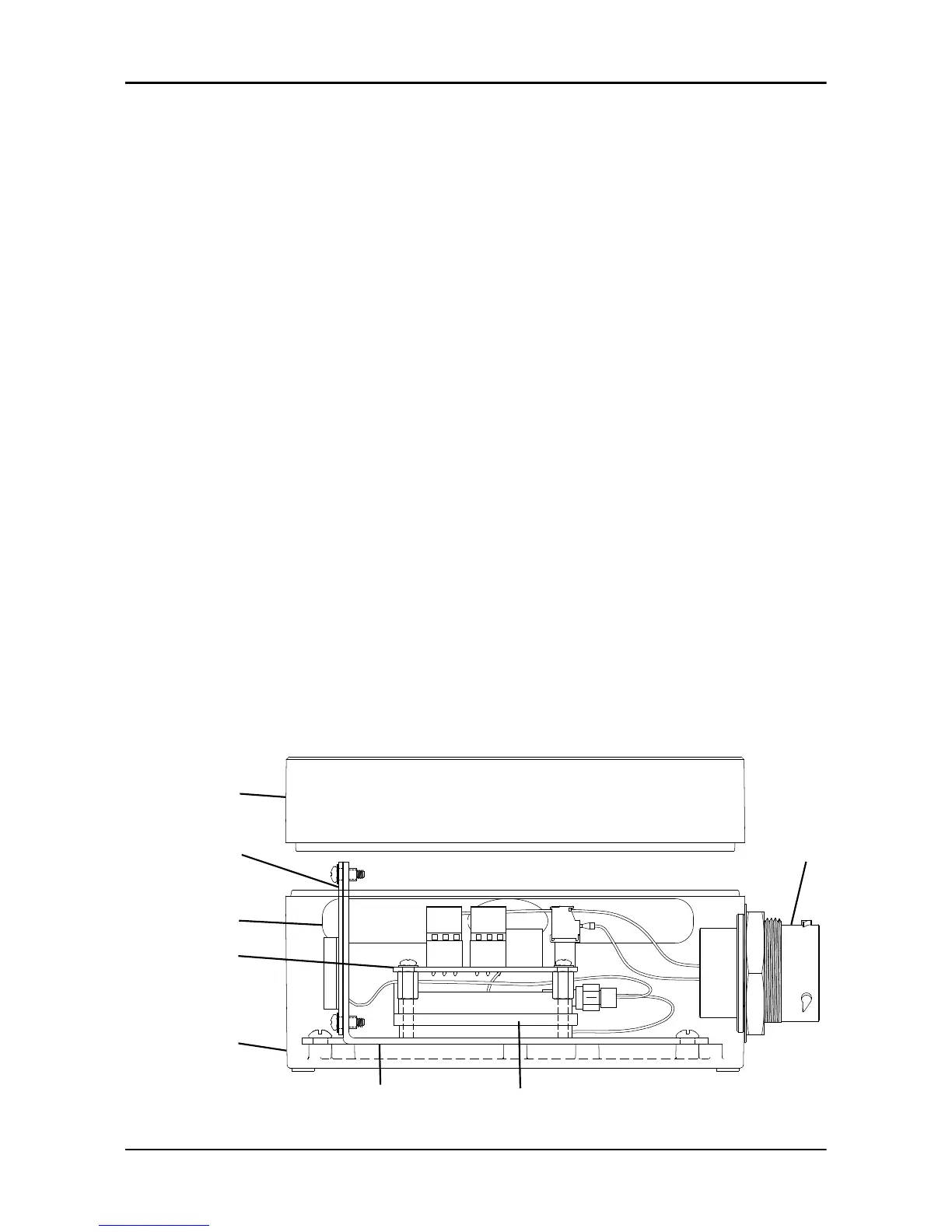2 Product Description
2.1 Introduction
The FST module collects the engine and the pump data. This data is transmitted
to the cloud application for view, monitor, and data log purposes.
The FST application shows the same information that shows on the PrimeGuard
2 or PV102P control panel.
The module communicates through cellular and satellite networks.
The application allows the pump engine to start and stop from a remote
location.
2.2 Features
• Monitor the engine and pump parameters for the following functions:
– Remote troubleshooting with the ECU codes
– Ensure a correct system operation
– Bypass without a pump monitoring
• Start, stop, and vary the engine speed from a remote location for the
improved system control
• Allow cellular and satellite communication
• Log data and hours for an accurate and easy reporting
• Send alarm notification for on or off, and failure of the engine
• Send automatic geofence alerts with a streamlined tracking
• Manage equipment from a single platform, and integrate with asset
management software
2.3 Parts
