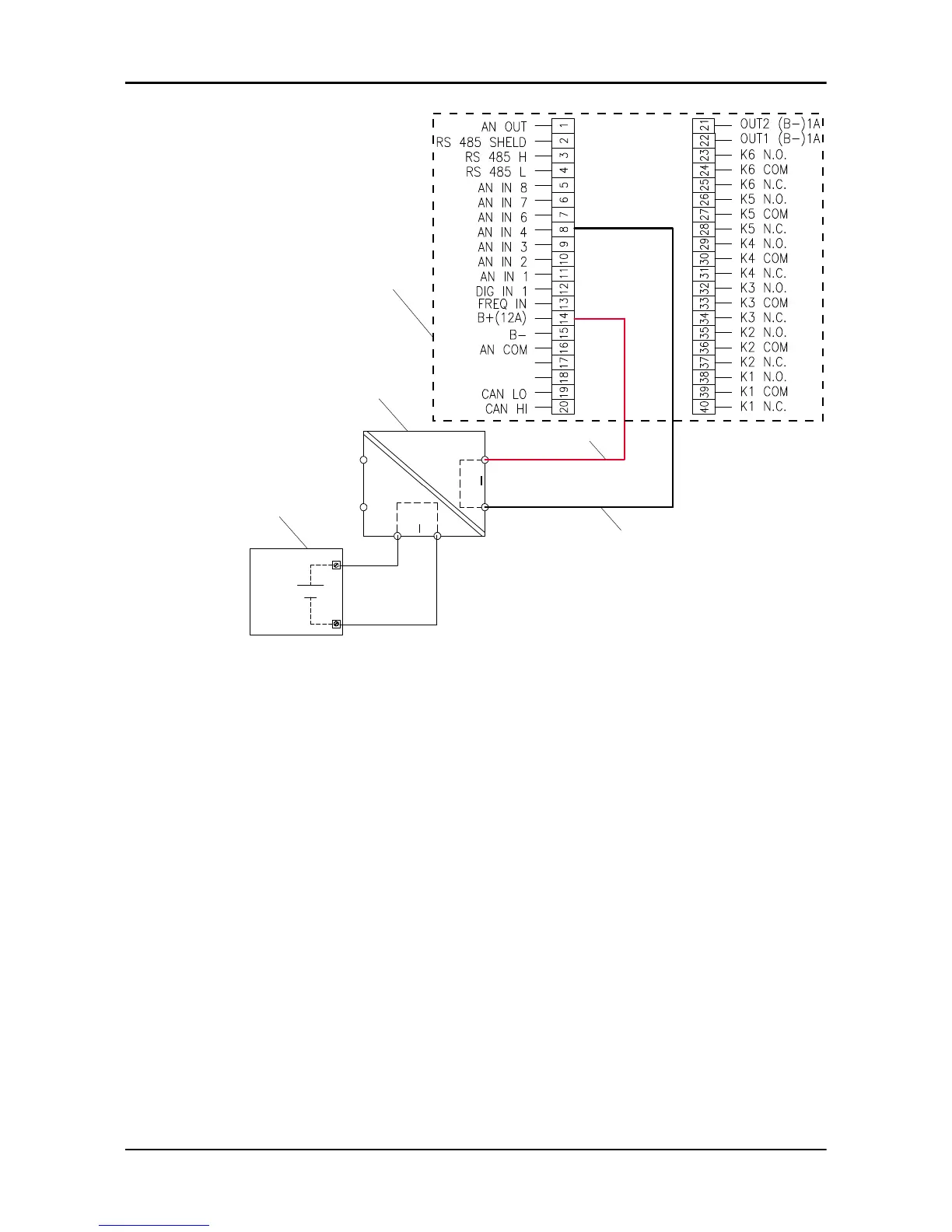1. Flowmeter
2. Signal isolator
3. Control panel
4. Red wire
5. Black wire
4. Set the parameters for the flowmeter on the control panel.
See Set the parameters for the flowmeter on page 26.
4.6 Connect the suction pressure transducer
1. Connect the suction pressure transducer to the control panel.
4 Electrical Installation
FST Installation, Operation, and Maintenance Manual 17
