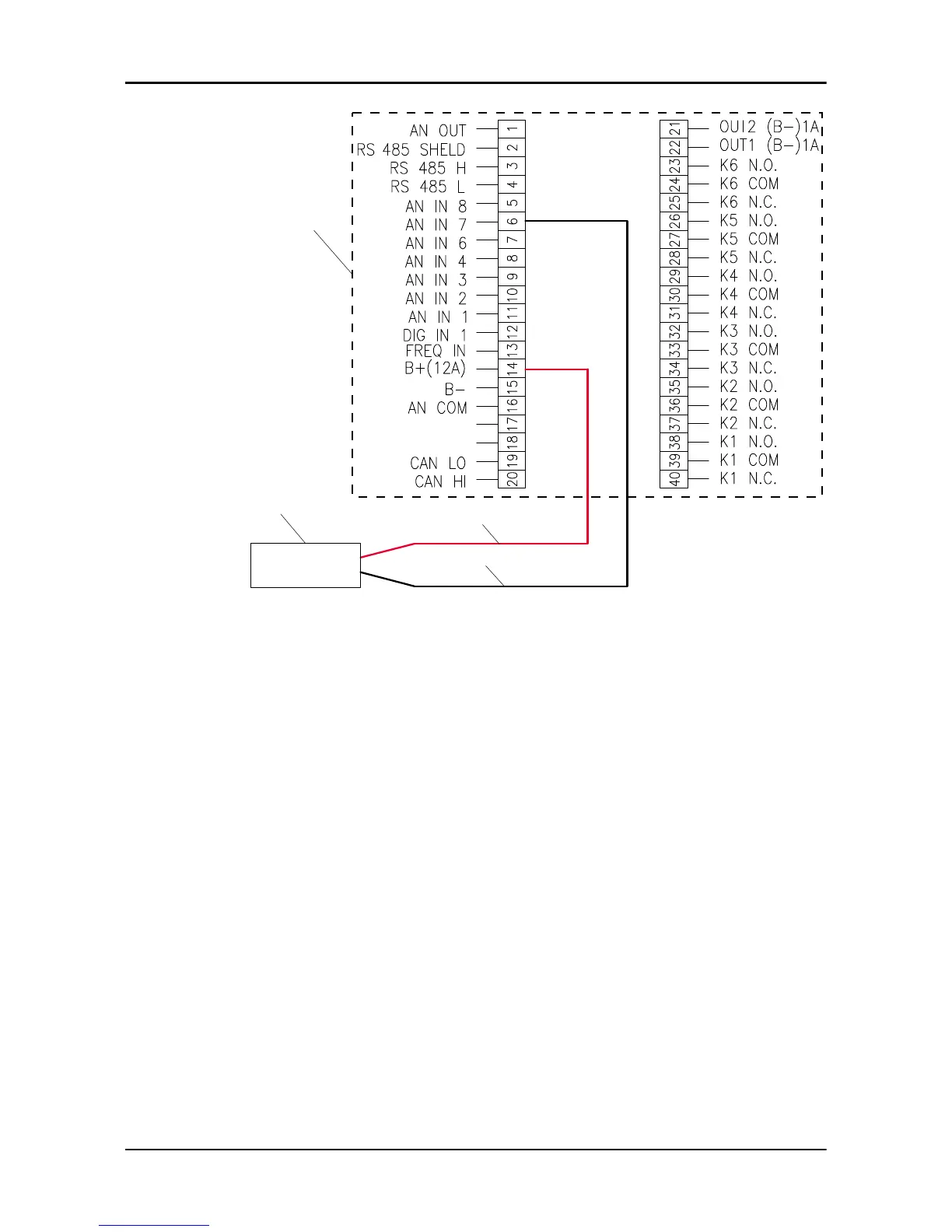1. Discharge pressure transducer
2. Control panel
3. Red wire
4. Black wire
2. Set the parameters for the discharge pressure transducer on the control
panel.
See Set the parameters for the discharge pressure transducer on page 26.
4.8 Connect a fuel level transducer
Select a fuel level transducer
1. Remove the fuel gauge from the fuel tank.
2. Insert a measuring tape into the fuel tank from the fuel gauge opening.
3. Measure from the bottom of the fuel tank to the top of the fuel gauge
opening.
4 Electrical Installation
FST Installation, Operation, and Maintenance Manual 19
