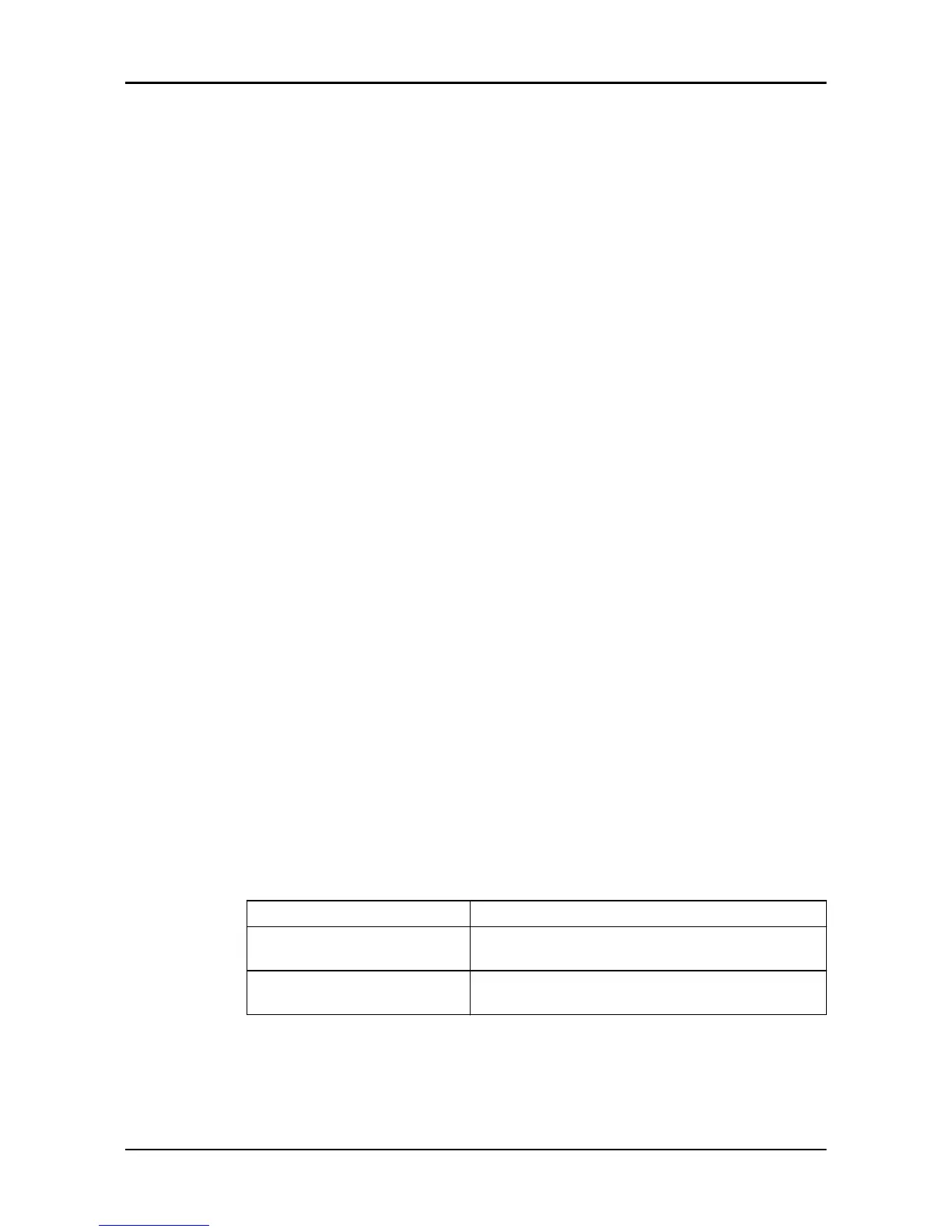6 Operation
Start the application
1. Start the FST application at http://cloud.xylem.com.
2. Enter the user name and password to log on.
6.1 Home
This tab shows the basic and the advance pump data, the location of the pump,
and the alarm status.
6.1.1 View the device data
• View the basic data
a) On the Home page, click the BASIC DATA tab.
b) To view the device alarm details, click the Common alarms or Service
alarms icon.
The application shows the Alarm manager page.
c) To view the control panel of a specific device, click the device name.
The application shows the Control panel page.
• View the advanced data
a) On the Home page, click the ADVANCED DATA tab.
b) To view the device alarm details, click the Common alarms or Service
alarms icon.
The application shows the Alarm manager page.
c) To view the control panel of a specific device, click the device name.
The application shows the Control panel page.
6.2 Customer portal
This tab allows the download of customer documents, for example, rental
contract, and sales order.
6.2.1 Download customer documents
1. Click the Customer portal tab.
2. Select one of the following document types:
Document type Description
Rental contract Shows the rental contract report for the selected document
number
Sales order Shows the report of the service plans for the selected
document number
3. Select the document number from the list.
4. Click Submit.
The application shows the details of the selected document.
5. Click the FST service plan icon.
6 Operation
28 FST Installation, Operation, and Maintenance Manual
