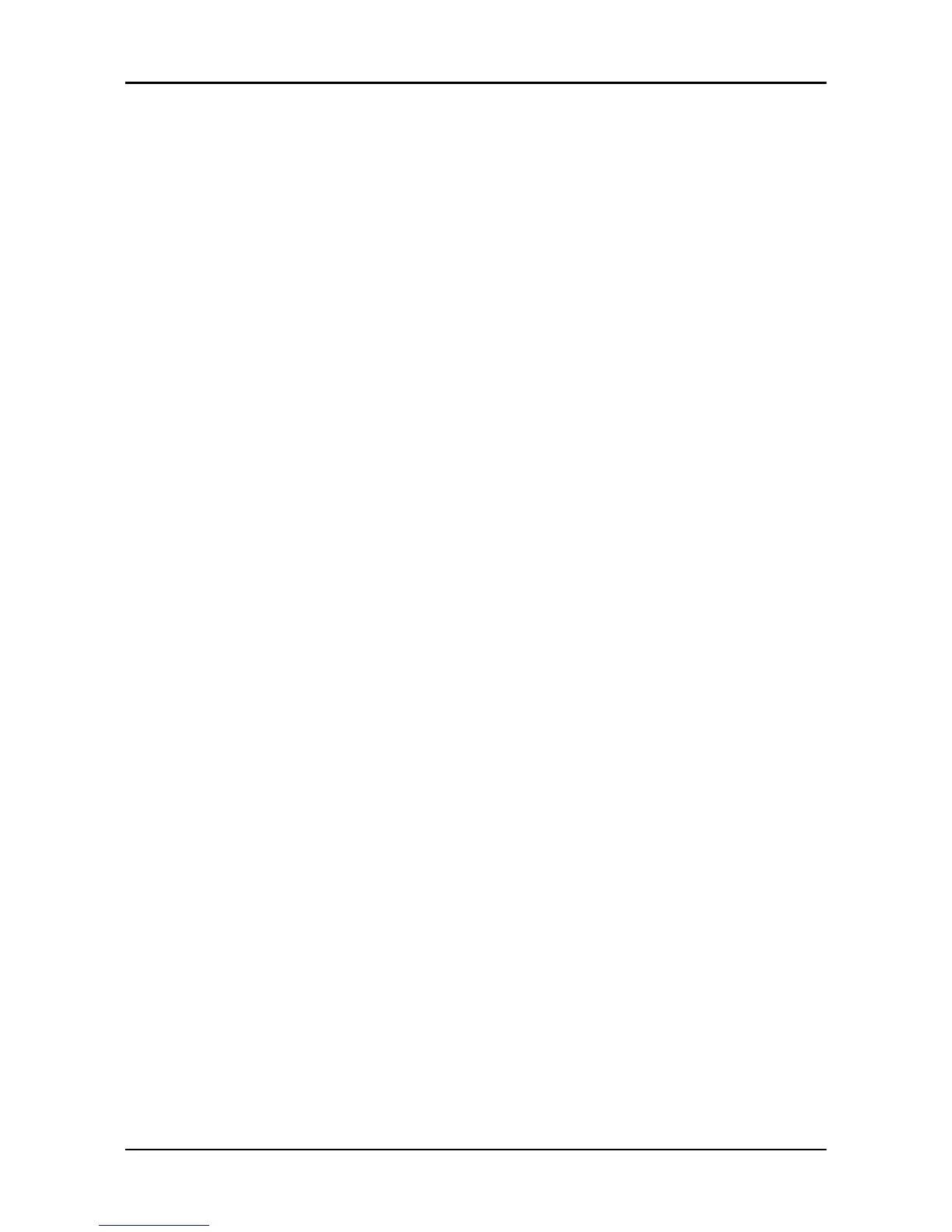6 Operation.................................................................................................................28
6.1 Home.................................................................................................................28
6.1.1 View the device data...............................................................................28
6.2 Customer portal...............................................................................................28
6.2.1 Download customer documents........................................................... 28
6.3 Fleet management.......................................................................................... 29
6.3.1 Change device details............................................................................ 29
6.4 Service plans.................................................................................................... 29
6.4.1 Configure a service plan.........................................................................29
6.5 Alarms............................................................................................................... 29
6.5.1 Acknowledge an alarm...........................................................................29
6.5.2 View Service Advisor...............................................................................30
6.6 Remote view.....................................................................................................30
6.7 Location filter................................................................................................... 30
6.7.1 Filter the locations................................................................................... 30
6.8 Settings............................................................................................................. 30
6.8.1 User administration................................................................................. 30
6.8.2 Device administrator...............................................................................32
6.8.3 Location administration.......................................................................... 32
6.8.4 Input output............................................................................................. 34
6.8.5 Alarm administration...............................................................................35
6.9 Right navigation pane.....................................................................................35
6.9.1 Control panel........................................................................................... 35
6.9.2 Data log.................................................................................................... 36
7 Maintenance............................................................................................................ 37
7.1 Precautions.......................................................................................................37
7.1.1 Battery.......................................................................................................37
7.2 Check the unit for general condition............................................................ 37
7.3 Replace a damaged unit.................................................................................37
8 Troubleshooting......................................................................................................38
8.1 Precautions.......................................................................................................38
8.1.1 Battery.......................................................................................................38
8.2 LED status......................................................................................................... 38
9 Technical Reference................................................................................................40
9.1 Dimensions.......................................................................................................40
9.2 Weight.............................................................................................................. 40
9.3 Environmental requirements......................................................................... 40
9.4 Standards..........................................................................................................40
9.5 Approvals......................................................................................................... 40
9.6 Electrical data...................................................................................................40
9.7 Communications............................................................................................. 41
9.8 Connector terminals........................................................................................41
9.9 I/O board pin description...............................................................................42
Table of Contents
2 FST Installation, Operation, and Maintenance Manual
