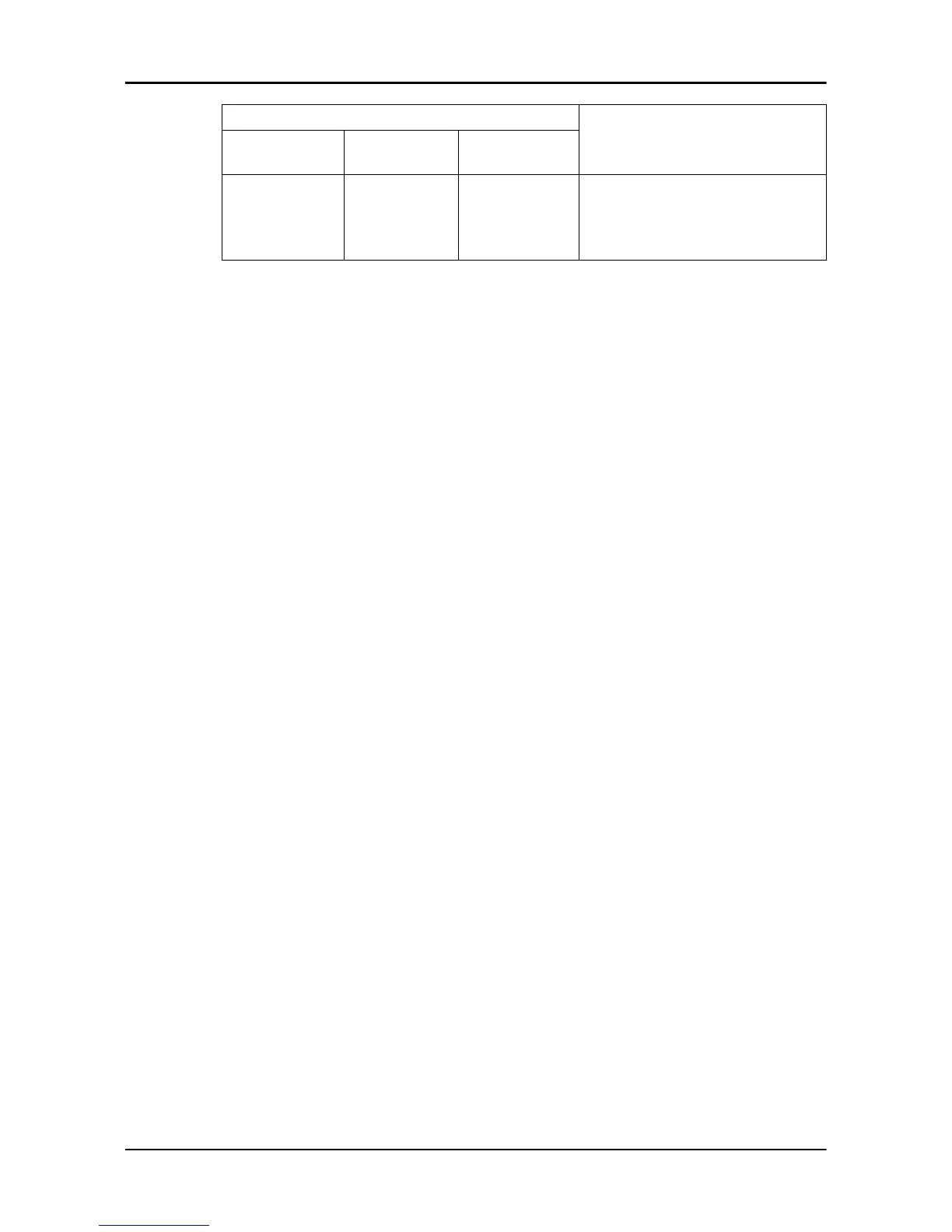Status
Remedy
LED5 PWR
LED1 MODEM
PWR
LED2 MODBUS
COMM
On Blinks Off Check that the PrimeGuard 2 or PV102P
control panel is programmed correctly.
For more information, see the
PrimeGuard 2 or PV102P configuration.
8 Troubleshooting
FST Installation, Operation, and Maintenance Manual 39
