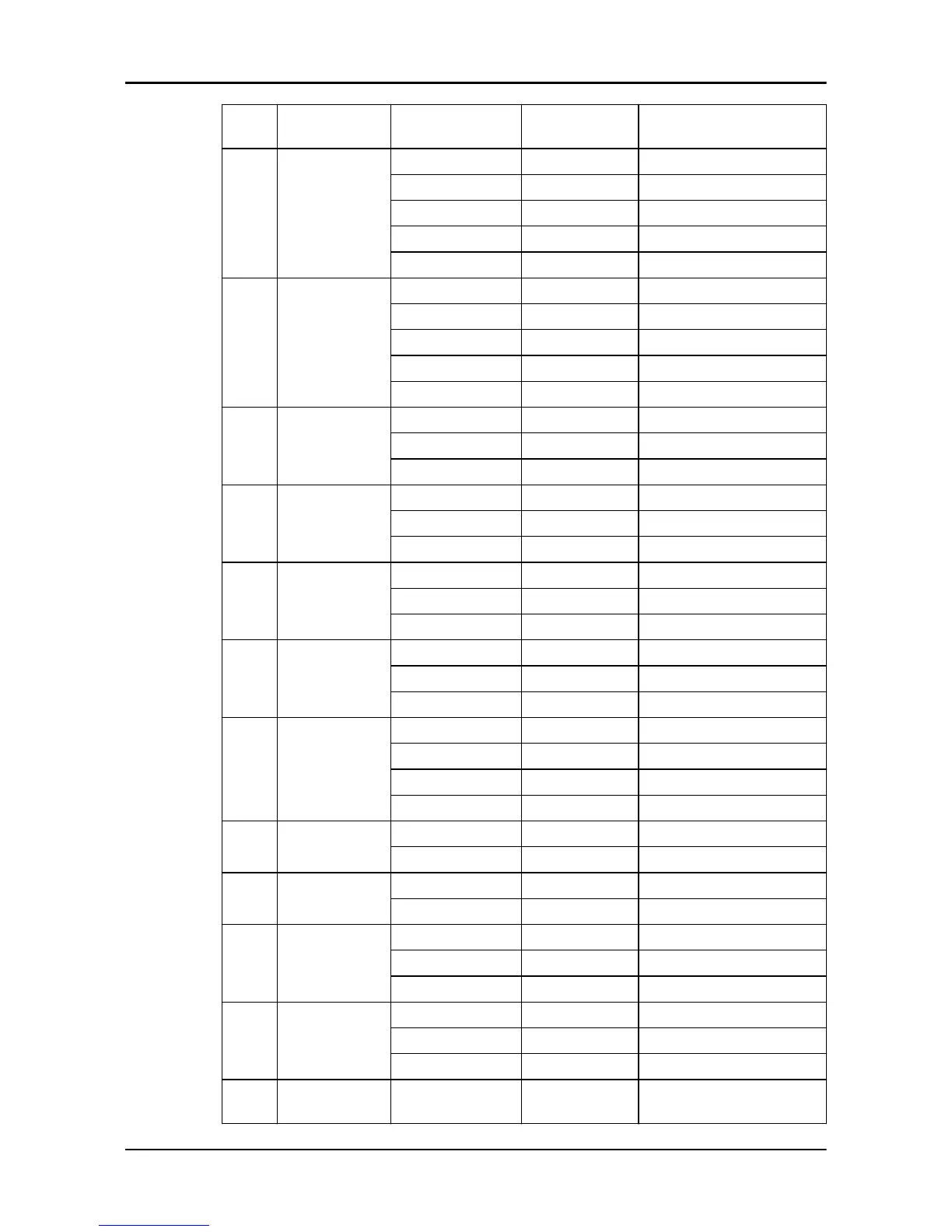Item Name PCB terminal
Circular connector
terminal
Description
2 Digital input
TB2-1 6 Sleep mode
TB2-2 3 DIN1
TB2-3 Not connected Ground (earth)
TB2-4 10 DIN2
TB2-5 Not connected Ground (earth)
3
5 A relay, no
contacts
TB3-1 11 Relay 1 - NO
TB3-2 12 Relay 1 - COM
TB3-3 13 Relay 2 -NO
TB3-4 14 Relay 2 - COM
TB3-5 15 SSR - 130 mA
4 4-20 mA 1
TB4-1 16 VBAT fused, 50 mA
TB4-2 17 4-20 mA - IN 1
TB4-3 18 Ground (earth)
5 4-20 mA 2
TB5-1 19 VBAT fused, 50 mA
TB5-2 20 4-20 mA - IN 2
TB5-3 21 Ground (earth)
6 RS-485
TB6-1 8 RS485 +
TB6-2 7 RS485 -
TB6-3 9 Ground (earth)
7 CAN bus
TB7-1 5 CAN H
TB7-2 4 CAN L
TB7-3 Not connected Ground (earth)
8 Switch 1
S1-1 — CAN bus terminal, 120 ohm
S1-2 — RS-485 BIAS+
S1-3 — RS-485 BIAS-
S1-4 — RS-485 terminal, 120 ohms
9 Switch 2
S2-1 — GP1, state change
S2-2 — GP2, state change
10 Switch 3
S3-1 — Tx 232
S3-2 — Rx 232
11
J2, external
logging port
J2-1 — RxD 232
J2-2 — TxD 232
J2-3 — Ground (earth)
12
J3, external
programming
port
J3-1 — RxD 232
J3-2 — TxD 232
J3-3 — Ground (earth)
13
Quake modem
interface
— — —
9 Technical Reference
FST Installation, Operation, and Maintenance Manual 43
