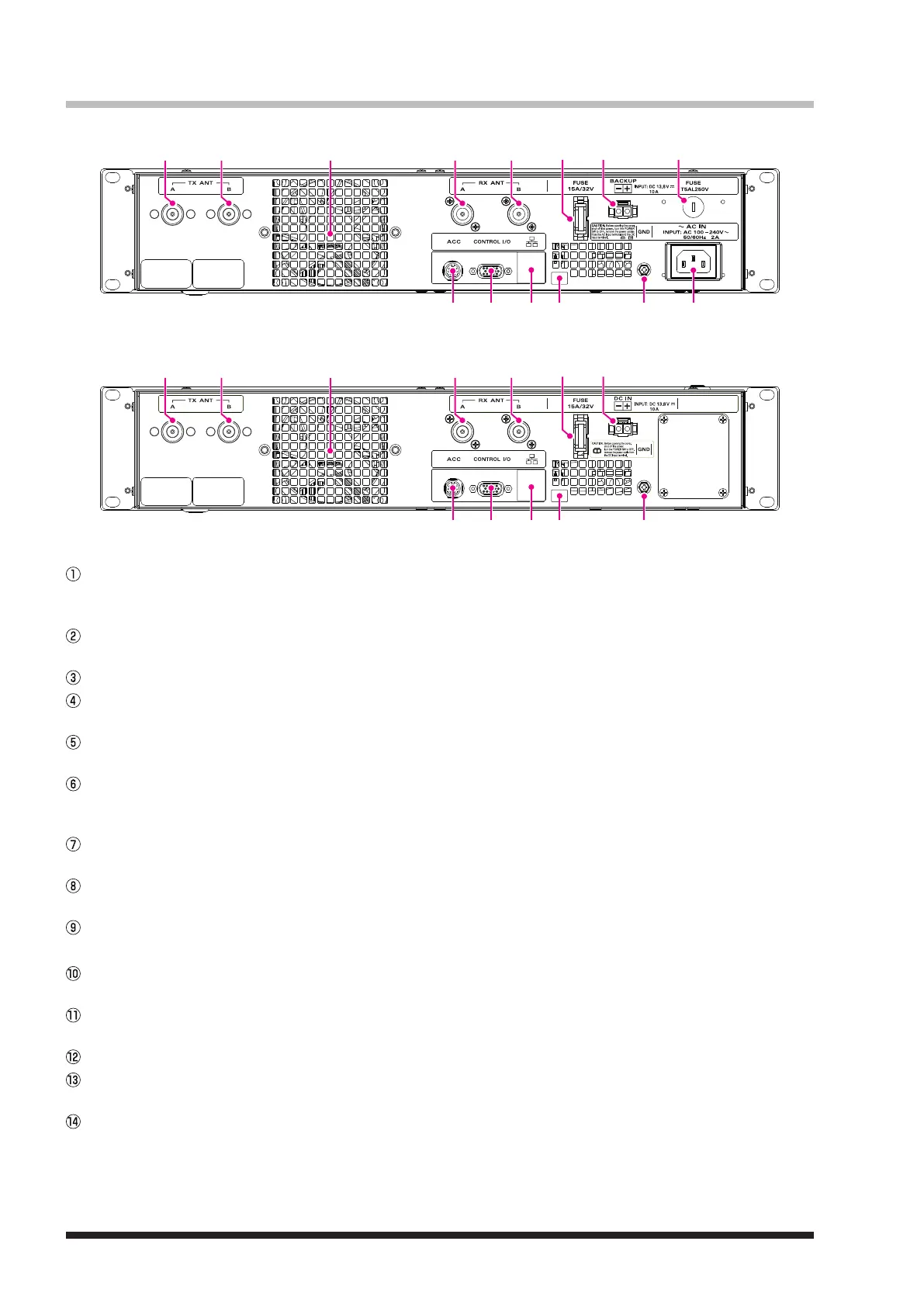DR-2X / DR-2XE Operating Manual8
Rear Panel
DR-2X (US and Asian versions)
① ② ③ ④ ⑤ ⑩ ⑪ ⑬
DR-2XE (European and Australian versions)
① ② ③ ④ ⑤ ⑩ ⑪
CH- A TX Antenna Terminal (N-type connector, 50 ohms)
Connect to the transmitting antenna (downlink of the CH-A) with the coaxial cable.
Both CH-A and CH-B downlinks may be transmitted from this antenna terminal (see page 12).
CH-B TX Antenna Terminal (N-type connector, 50 ohms)
Connect to the transmitting antenna (downlink or emergency TX channel of the CH-B) with the coaxial cable.
Cooling fan
CH-A RX Antenna Terminal (N-type connector, 50 ohms)
Connect to the receiving antenna (uplink of the CH-A) with the coaxial cable.
CH-B RX Antenna Terminal (N-type connector, 50 ohms)
Connect to the receiving antenna (uplink or control RX channel of the CH-B) with the coaxial cable.
ACC Jack
Connect to a HRI-200 WIRES-X Interface Unit or a personal computer with the provided PC connection
cable “SCU-20”.
CONTROL I/O Connector
This connector allows the repeater to be connected to an external controller for remote operation.
LAN Connector
ø
1
(Requires Optional LAN-Unit LAN-01A)
This connector is for linking repeaters via the Internet.
micro USB Connector (Requires Optional LAN-Unit LAN-01A)
This connector is for the setup of the LAN-Unit.
FUSE Holder (15A/ 32V)
A 15A fuse for the DC power supply through the BACKUP / DC IN jack is attached.
Power Supply BACKUP Jack (DR-2X) / DC IN jack (DR-2XE)
Connect to a 13.8V DC power supply with the supplied DC power cord.
GND Terminal
FUSE Holder (DR-2X only)
A 5A fuse for the AC power supply through the AC IN jack is attached.
AC IN Jack (DR-2X only)
Connect to a 100-240V AC line outlet with the supplied AC power cord.
