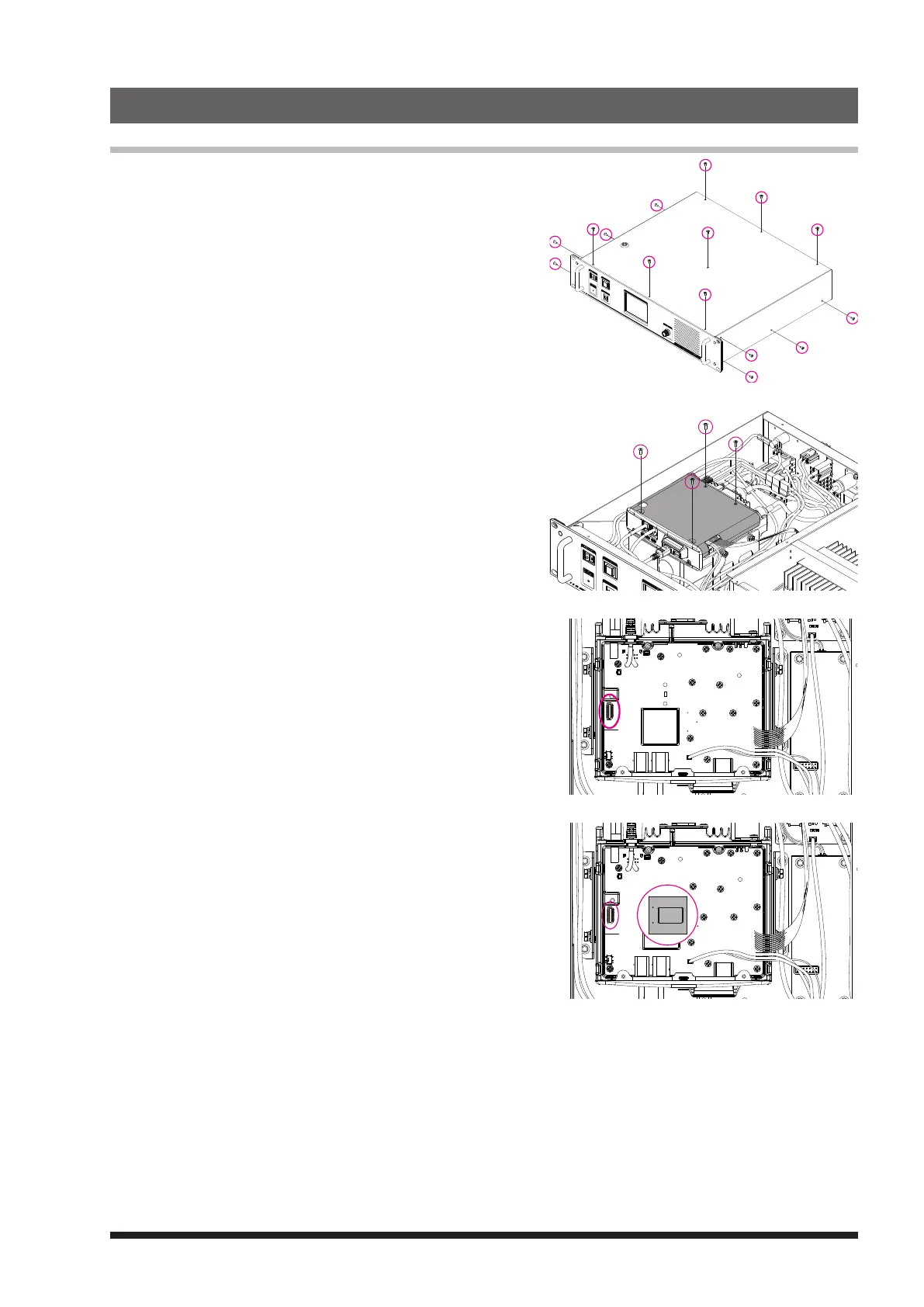DR-2X / DR-2XE Operating Manual 47
20. Installation of the Optional Accessories
Installing the optional Voice Guide Unit FVS-2
1 Turn the DR-2X/DR-2XE
[
POWER
]
switch to “OFF”.
2 Disconnect all the cables from the DR-2X/DR-2XE.
3 Remove the 4 screws from each side and 7 screws from the
top cover of the DR-2X/DR-2XE, then remove the top cover.
Figures in this page show the outline of the DR-2X.
4 Referring to Figure 1, remove the 4 screws from the top
cover of the RX-UNIT, then remove the top cover.
Figure 1
5
Refer to Figure 2 for the mounting location for the FVS-2.
Figure 2
6 Push the FVS-2 (component side up) onto the pins corresponding
to its assigned mounting location on the RX-UNIT.
Gently press the FVS-2 down until it is firmly seated on the
connector.
Figure 3
7 Replace the top cover of the RX-Unit and 4 screws.
8 Replace the top cover of the DR-2X/DR-2XE and 15 screws.
