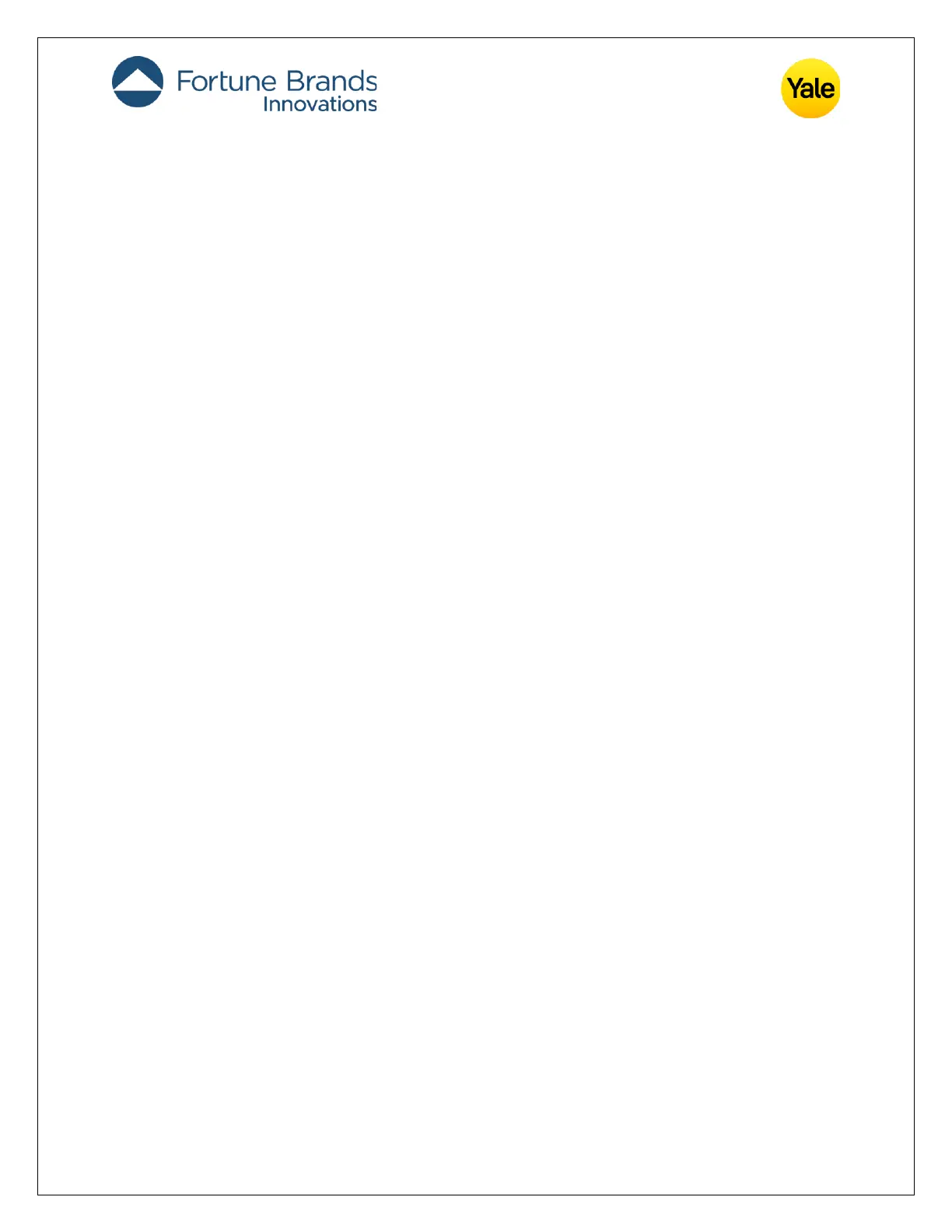9
Command Class Security, Version 1
This command class has been implemented per the Z-Wave
™
Specification.
Command Class Security 2, Version 1
This command class has been implemented per the Z-Wave
™
Specification.
Command Class Device Reset Locally, Version 1*
* This command class requires security.
The Yale door locks covered in this guide can be reset to their factory default
settings by manually resetting the lock or by BLE command via app for BLE locks
(by following the procedure outlined in the specific lock’s manual).
Upon factory reset, all Z-Wave
™
network settings are cleared, all the user codes are
erased from the lock (including the master code), and all configurable settings are
reset to default values, except for the language setting. A factory reset leaves the
lock in a completely unsecure state (waiting for master code to be set), so care
should be taken if using the configuration parameter to perform a remote reset.
However, if the DUT is unenrolled/excluded from the network through the device
menu mode, then the user code database and configuration settings will not be
reset to the defaults.
Command Class Power Level, Version 1*
* This command class requires security.
This command class has been implemented per the Z-Wave
™
Specification.
The Power Level command class was implemented to allow controllers to set the
transmit power for the door lock. This could be useful in large networks with many
nodes, so that the lock can find working routes back to the controller while
transmitting at a lower power. This ensures robust routes when the normal transmit
power level is restored.
Currently there is no way to initiate a low power enrollment; this command class
can only be used once the lock is enrolled successfully.
