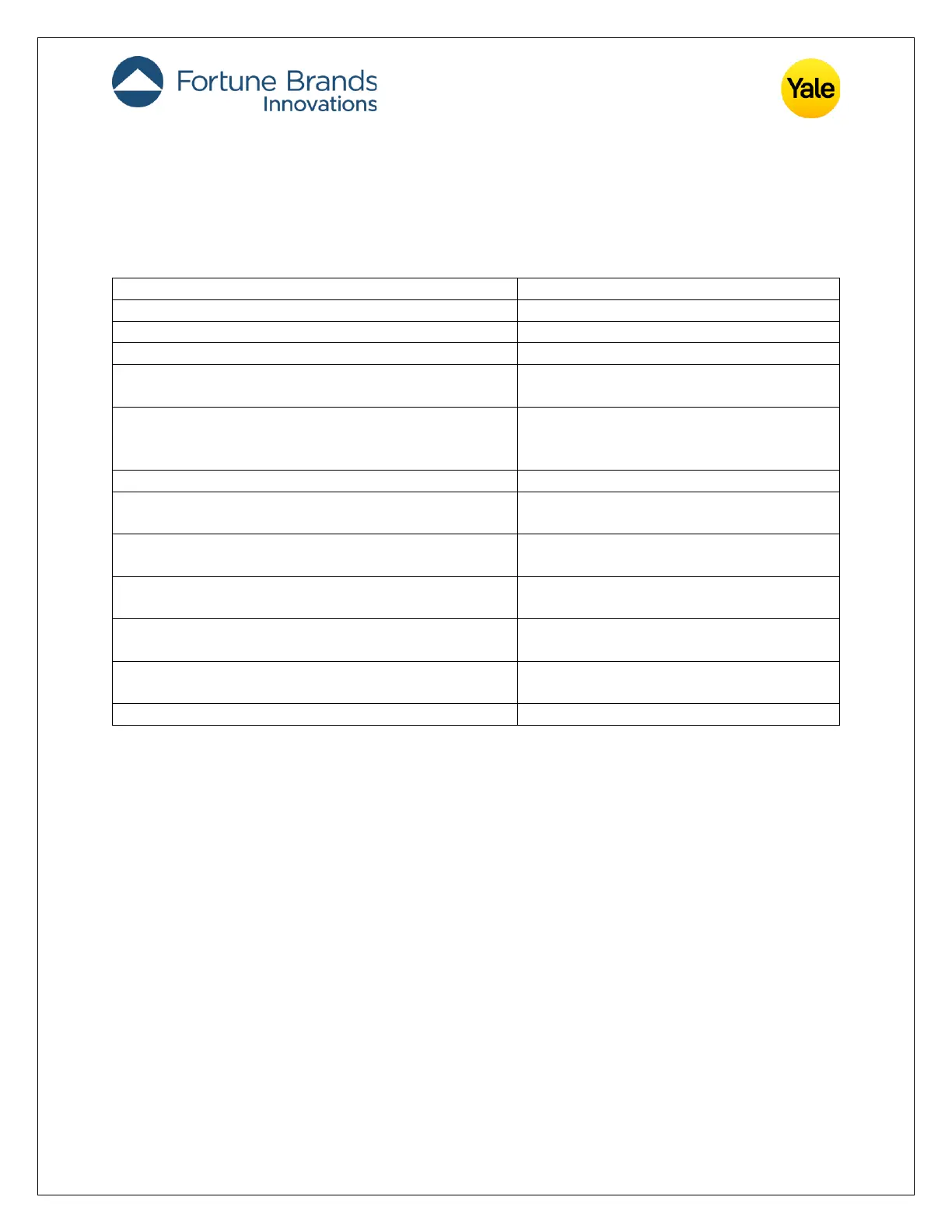30
Commands Communication Timing
The following are the commands and total times that the Z-Wave System needs to
be aware of when interacting with our ZW3 Locks before sending next commands:
Table 13 – Event vs Process Time
¹ Our Motor operating time for moving deadbolts is 2 seconds.
² When multiple user codes are added in the Yale locks, an additional registration time of 230
milliseconds needs to be accounted for from User Code Set of Slot 1 to User Code Set of Lock’s last
slot.
³ During initial Configuration Get or Set commands the overall timing for completion of these
commands increases due to the module requesting all values of each parameter the lock supports. If
lock supports 12 parameters, the total time the initial Configuration Get or Set command will take is
1.430 seconds.
⁴ When Configuration Parameter 8, Operation Mode feature, is set to value 3, Passage Mode, this also
results in disabling the following configuration parameters 2 (Auto Relock feature). Therefore, Total
Time will be 260 milliseconds. When Configuration Parameter 16, Escape Return Mode feature, is
enabled, this also results in disabling the following configuration parameters 2 (Auto Relock feature)
and 11 (One Touch Locking feature). Therefore, Total Time will be 390 milliseconds.
