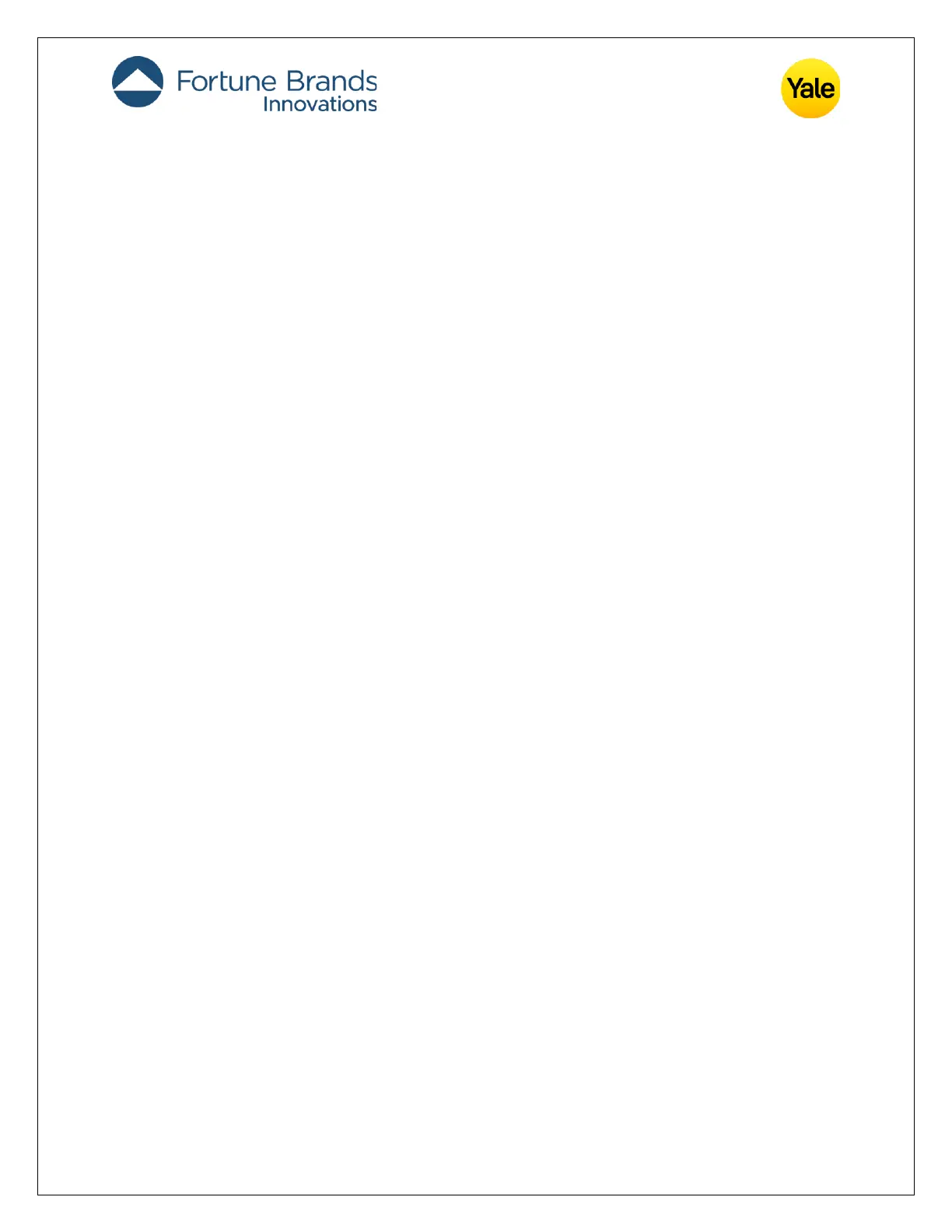15
Command Class Time Parameters, Version 1*
* This command class requires security.
The controller must set the Time Parameters in the lock anytime the lock loses
power. After 10 seconds from lock enrollment, if there are no messages from the
controller the lock will initially request the Time (by sending Time Get and Time
Parameter Get commands). If the time is not set by the controller, then user codes
with schedules applied to them cannot be granted access. When the lock is powered
up, it will generate a Notification Report to indicate to the controller that power has
been applied (Alarm V1 Type = 0x82, Alarm V1 Level = 0x00, Event Type = 0x08,
Event Value = 0x01). This indicates to the controller that the lock no longer has a
valid time set.
If the controller does not support either the Time CC or Time Parameters CC, then
scheduled users will not have access.
Command Class Time, Version 2
The controller must set the Time Parameters in the lock anytime the lock loses
power. Even though the Time CC is not secure, the Time Set command must be
issued at the same or higher security level as when the device was enrolled for time
to be set otherwise it will be rejected by the device. After 10 seconds from lock
enrollment, if there are no messages from the controller the lock will initially
request the Time (by sending Time Get and Time Parameter Get commands). If the
time is not set by the controller, then user codes with schedules applied to them
cannot be granted access. When the lock is powered up, it will generate a
Notification Report to indicate to the controller that power has been applied (Alarm
V1 Type = 0x82, Alarm V1 Level = 0x00, Event Type = 0x08, Event Value = 0x01).
This indicates to the controller that the lock no longer has a valid time set.
If the controller does not support either the Time CC or Time Parameters CC, then
scheduled users will not have access.
A time sync should occur every 8 hours, starting with the Time CC. If there is no
response within a minute, the next step is to issue a Time Parameters Get to sync
time.
