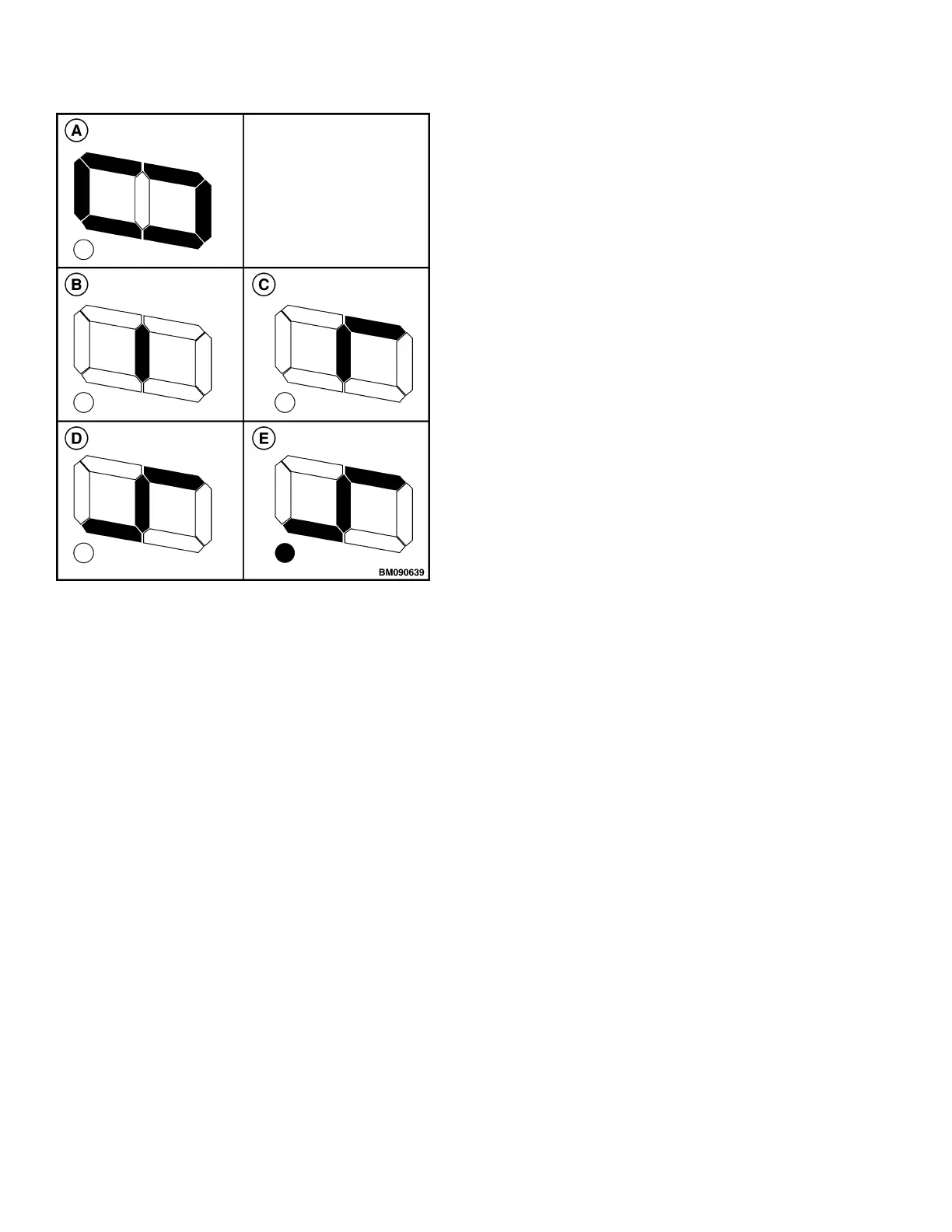A. CALIBRATION MODE
B. CALIBRATION MODE
C. ROTATION RIGHT SEGMENT COMPLETE
D. ROTATION LEFT SEGMENT COMPLETE
E. ALL SEGMENTS COMPLETE AND SAVED
Figure 15. LED Views
a. If LED displays as shown in Figure 15 view A,
return butterfly to neutral then press left lift but-
ton (or side shift right button if equipped with
sideshift option). The LED will display as
shown in Figure 15 view B.
NOTE: "Rotation Right" and "Rotation Left" directions
are specified by labels printed on face of card.
4. Rotate the thumbwheel in the "Rotation Right" di-
rection (toward the forks) and hold to the mechan-
ical stop. Press the left side lift button (sideshift
right button if equipped with sideshift option).
5. The LED screen will change to show this segment
complete. See Figure 15, view C. Release the
thumbwheel so it returns to the neutral position.
NOTE: "Rotation Right" and "Rotation Left" directions
are specified by labels printed on face of card.
6. Rotate the thumbwheel in the "Rotation Left" di-
rection (toward the operator) and hold to the me-
chanical stop. Press the left side lower button
(sideshift left button if equipped with sideshift op-
tion).
7. The LED screen will change to show this segment
complete. See Figure 15, view D. Release the
thumbwheel so it returns to the neutral position.
8. Move the jumper from T (teach) to P (park). See
Figure 14.
9. The LED screen will change to show a decimal
beside the completed segments indicating they
have been saved. See Figure 15, view E.
10. Use diagnostic from handset to verify the "Accel"
output 95% and above for both directions.
11. Recycle the key switch OFF and ON and test all
truck functions for proper operation.
Control Handle 2200 YRM 1007
22