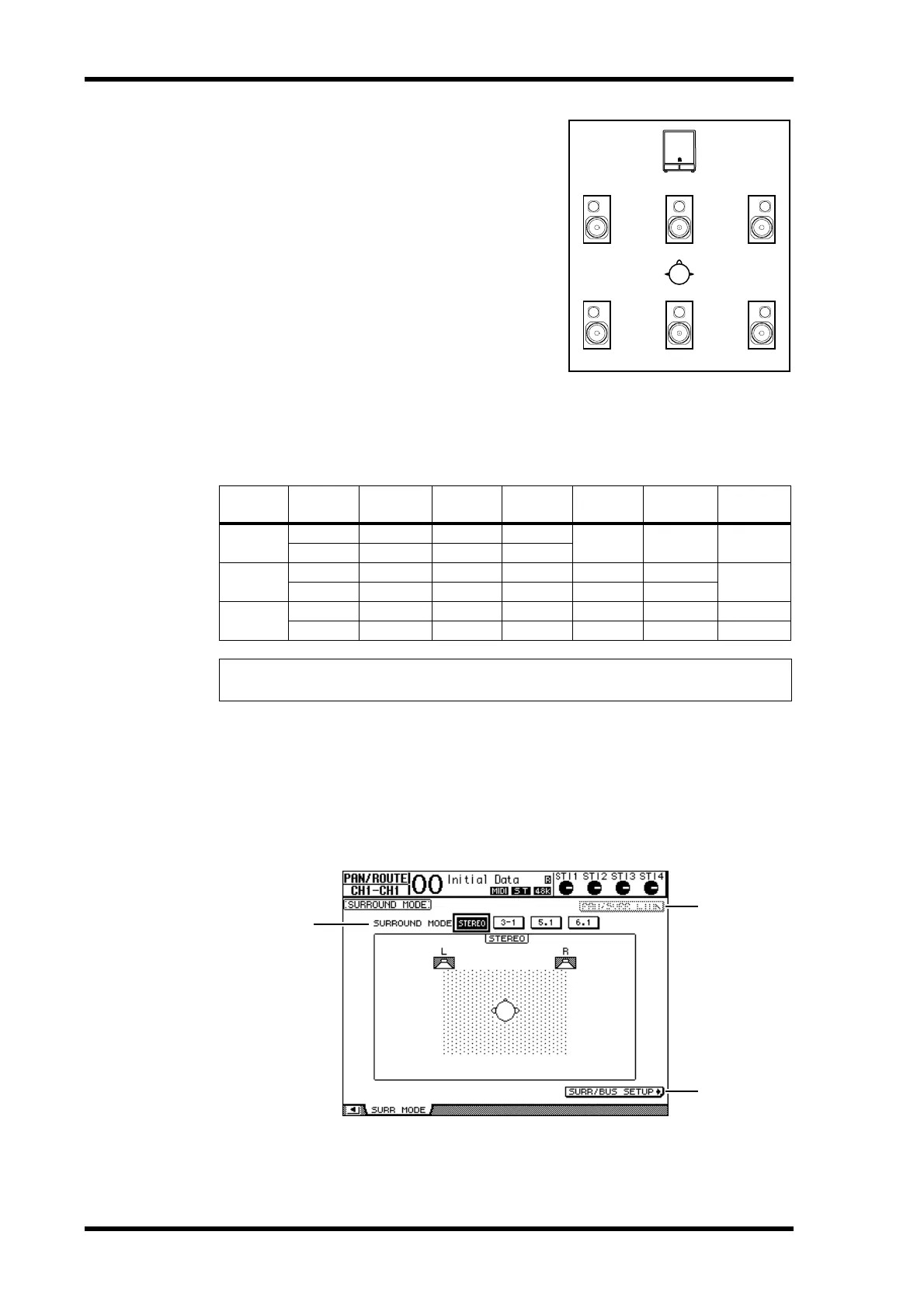136 Chapter 12—Surround Pan
01V96 Version 2—Owner’s Manual
• 6.1
This mode uses seven channels that include six
channels of 5.1 mode plus rear center.
When you select one of these Surround modes,
each surround channel signal is output as the Bus Out signal specified on the DIO/Setup |
Surr Bus page (see page 139).
The following table shows the factory-default Surround Channel to Bus Out assignment in
each Surround mode.
Setting Up and Selecting Surround Pan Modes
To configure the surround environment, select 3-1, 5.1, or 6.1 Surround mode on the
01V96 and connect a digital MTR or multi-channel monitoring system to the 01V96.
1 Press the DISPLAY ACCESS [PAN/ROUTING] button repeatedly until the
Pan/Route | Surr Mode page appears.
Surround
Mode
BUS1 BUS2 BUS3 BUS4 BUS5 BUS6 BUS7
3-1
LRCS
———
Front left Front right Center Surround
5.1
LRLsRs C LFE
—
Front left Front right Rear left Rear right Center Subwoofer
6.1
LRLsRs C Bs LFE
Front left Front right Rear left Rear right Center Rear center Subwoofer
Tip: You can set the surround pan either independently of normal panpots or in unison with
them.
Subwoofer
Rear L Rear RRear center
Front L Front RCenter
2
3
1
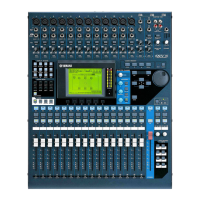