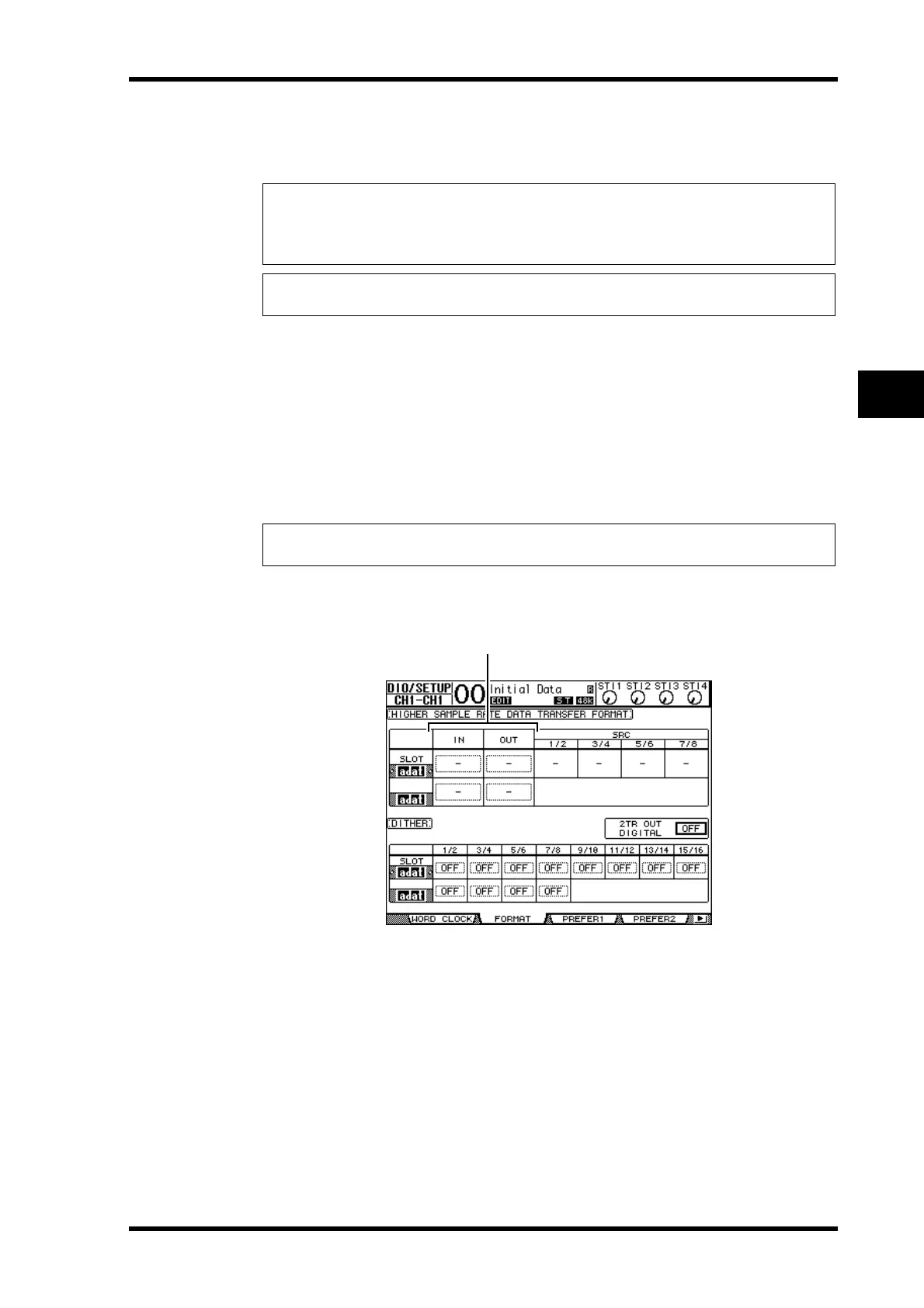Setting the Transfer Format for Higher Sampling Rates 75
01V96 Version 2—Owner’s Manual
Analog I/O & Digital I/O
6
2 Move the cursor to the output or channel to which you want to apply dith-
ering, then rotate the Parameter wheel or press the [INC]/[DEC] buttons to
select the value that matches the resolution of the receiving device.
Setting the Transfer Format for Higher Sampling Rates
To operate the 01V96 at higher sampling frequencies (88.2 kHz or 96 kHz) and transfer dig-
ital audio signals to and from connected external devices, you must set the data transfer for-
mat in accordance with the sampling frequencies supported by the external devices.
1 Press the DISPLAY ACCESS [DIO/SETUP] button repeatedly until the
DIO/Setup | Word Clock page appears.
2 Select INT88.2k or INT96k as the wordclock source.
3 Press the DISPLAY ACCESS [DIO/SETUP] button repeatedly until the
DIO/Setup | Format page appears.
4 Use the cursor buttons to move the cursor to an IN/OUT parameter field
(
1), then rotate the Parameter wheel or press the [INC]/[DEC] buttons to
set the data transfer format.
The IN/OUT parameters are used to set one of the following data transfer formats for each
slot input and output.
Note:
•You cannot apply dithering to outputs or channels that are set to “OFF.”
•Dithering is effective only when the resolution of the receiving device is lower than that of
the 01V96.
Tip: To copy the currently-selected setting to all channels, double-click the [ENTER] button.
The copy confirmation window is displayed.
Note: When the 01V96 operates at a high sampling rate (88.2 kHz or 96 kHz), only two inter-
nal effects processors are available.
1
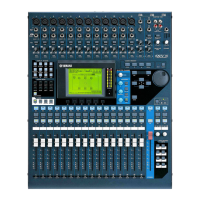