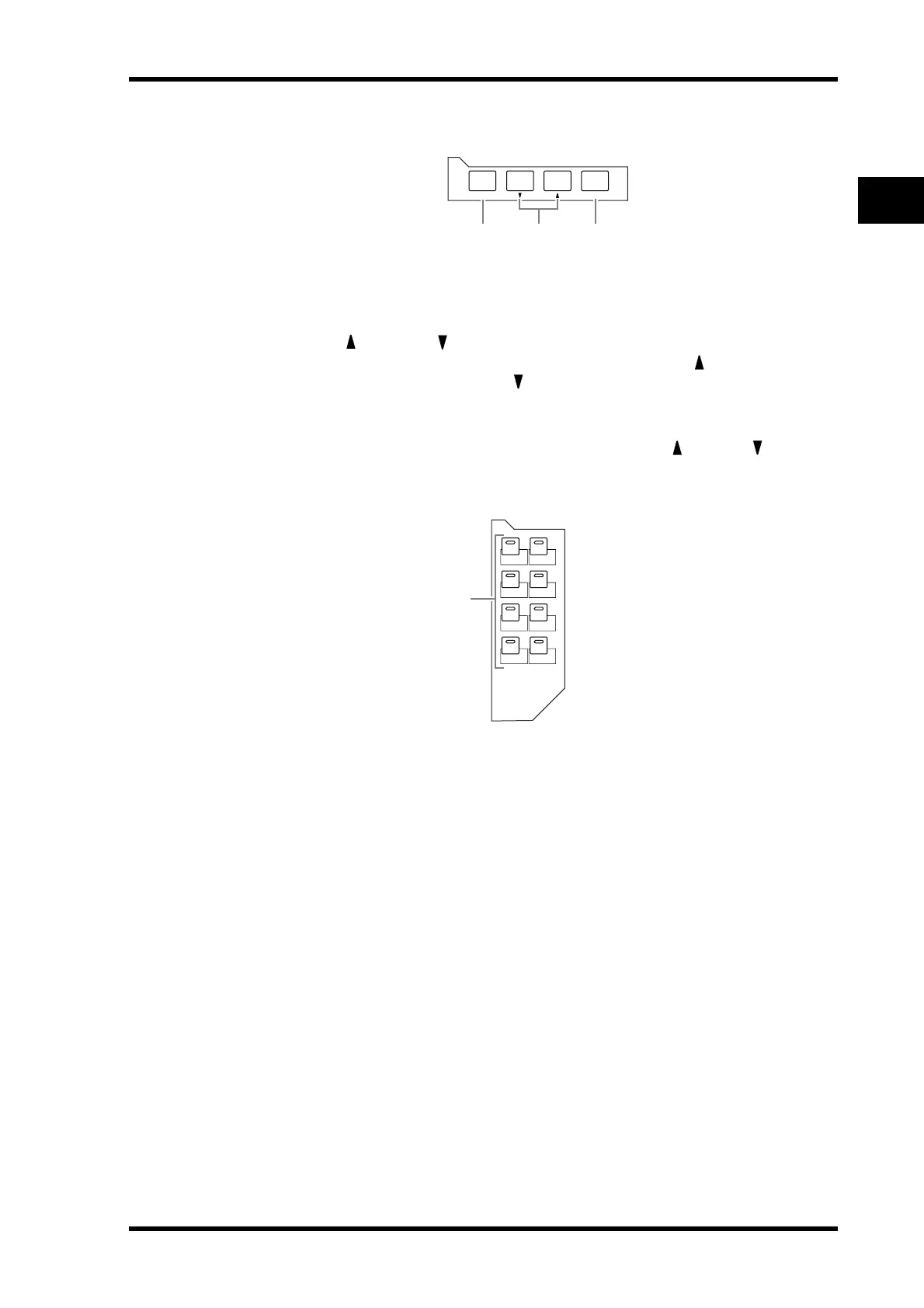Control Surface 21
01V96 Version 2—Owner’s Manual
2
Control Surface & Rear Panel
SCENE MEMORY Section
A [STORE] button
This button enables you to store the current mix settings. (See page 165 for more informa-
tion on Scene Memories.)
B Scene Up [ ] / Down [ ] buttons
These buttons select a Scene to store or recall. Pressing the Scene Up [ ] button increments
the selection; pressing the Scene Down [ ] button decrements the selection. Holding down
either key increments or decrements the selection continuously.
C [RECALL] button
This button recalls the Scene memory selected by the Scene Up [ ] / Down [ ] buttons.
USER DEFINED KEYS Section
A [1]–[8] buttons
You can assign any of the 167 functions to these User Defined buttons.
RECALL
STORE
SCENE MEMORY
2
1 3
USER DEFINED
KEYS
12
34
56
78
1
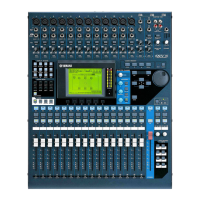