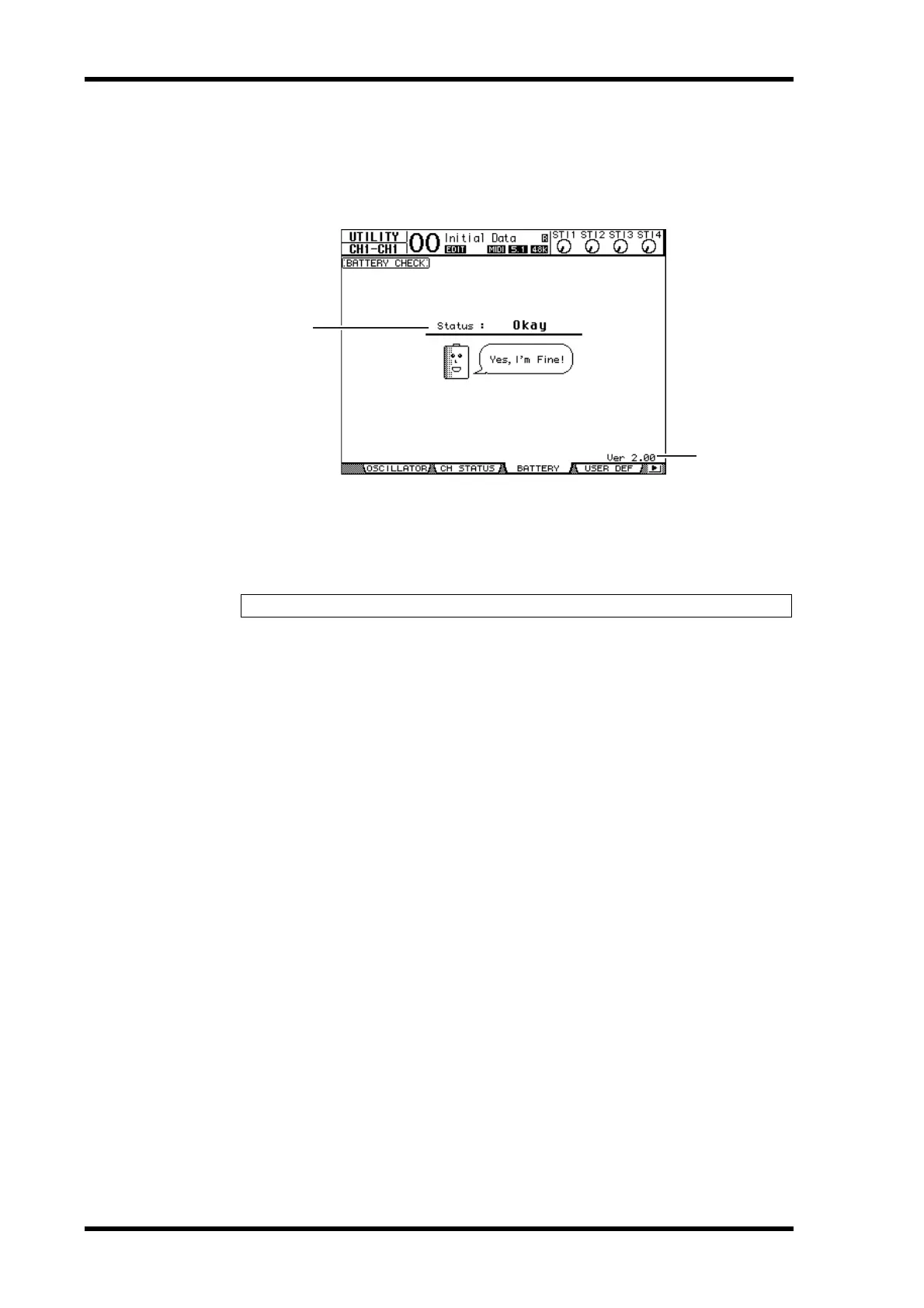242 Chapter 19—Other Functions
01V96 Version 2—Owner’s Manual
Checking the Battery and the System Version
The Utility | Battery page enables you to check the condition of the internal mem-
ory-backup battery and the system version number. To locate this page, press the DISPLAY
ACCESS [UTILITY] button repeatedly.
A Status
If the Status is “Okay,” the battery has sufficient voltage for operation. If the Status is
“Voltage Low!,” ask your Yamaha dealer or authorized Yamaha service center to replace
the battery as soon as possible. Failure to replace a low battery may result in data loss.
B Ver X.XX (X.XX represents the version number.)
This indicator identifies the system version number. Check the current system version
number before you update the firmware.
Visit the following website to check the latest system version number:
http://www.yamahaproaudio.com/
Note: Do not attempt to replace the battery yourself as a malfunction may occur.
2
1
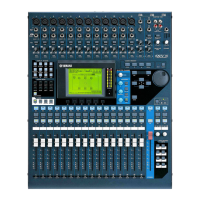