204 Chapter 17—Remote Control
01V96 Version 2—Owner’s Manual
6 Move the cursor to a parameter control, then rotate the Parameter wheel
or press the [ENTER] button to adjust the value.
One or two parameters are assigned to a single parameter control. To turn the parameter
setting on or off, press [ENTER]. To modify the parameter variable, rotate the Parameter
wheel.
7 When you finish adjusting the parameters, move the cursor to the
INSERT/PARAM button, then press [ENTER] to switch it to INSERT.
Bypassing Plug-ins
You can bypass plug-ins assigned to Pro Tools channels.
Before bypassing plug-ins, you must press the corresponding [SEL] button to select a chan-
nel to which the plug-ins have been assigned, then press the [F2] button to select Insert Dis-
play mode.
To bypass plug-ins, display the parameters of the plug-in you wish to bypass in the INSERT
ASSIGN/EDIT section, then turn on the BYPASS button.
Scrub & Shuttle
By assigning the DAW SCRUB parameter to one of the User Defined buttons [1]–[8], you
can scrub Pro Tools tracks back and forth by turning the Parameter wheel. By assigning the
DAW SHUTTLE parameter to one of the User Defined buttons [1]–[8], you can shuttle
back and forth by turning the Parameter wheel.
1 Assign the DAW SCRUB or DAW SHUTTLE parameter to one of the User
Defined buttons [1]–[8].
Before assigning parameters to these buttons, you must switch layers to cancel the Remote
function. See page 235 for more information on assigning the parameters to the User
Defined buttons.
2 Press the LAYER [REMOTE] button to enable remote control of Pro Tools.
3 Make sure that Pro Tools is stopped.
4 Press the User Defined button to which you assigned the DAW SCRUB or
DAW SHUTTLE parameter in Step 1.
You can now use the Scrub or Shuttle function.
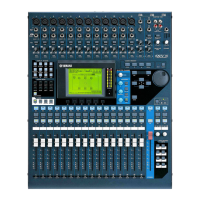
