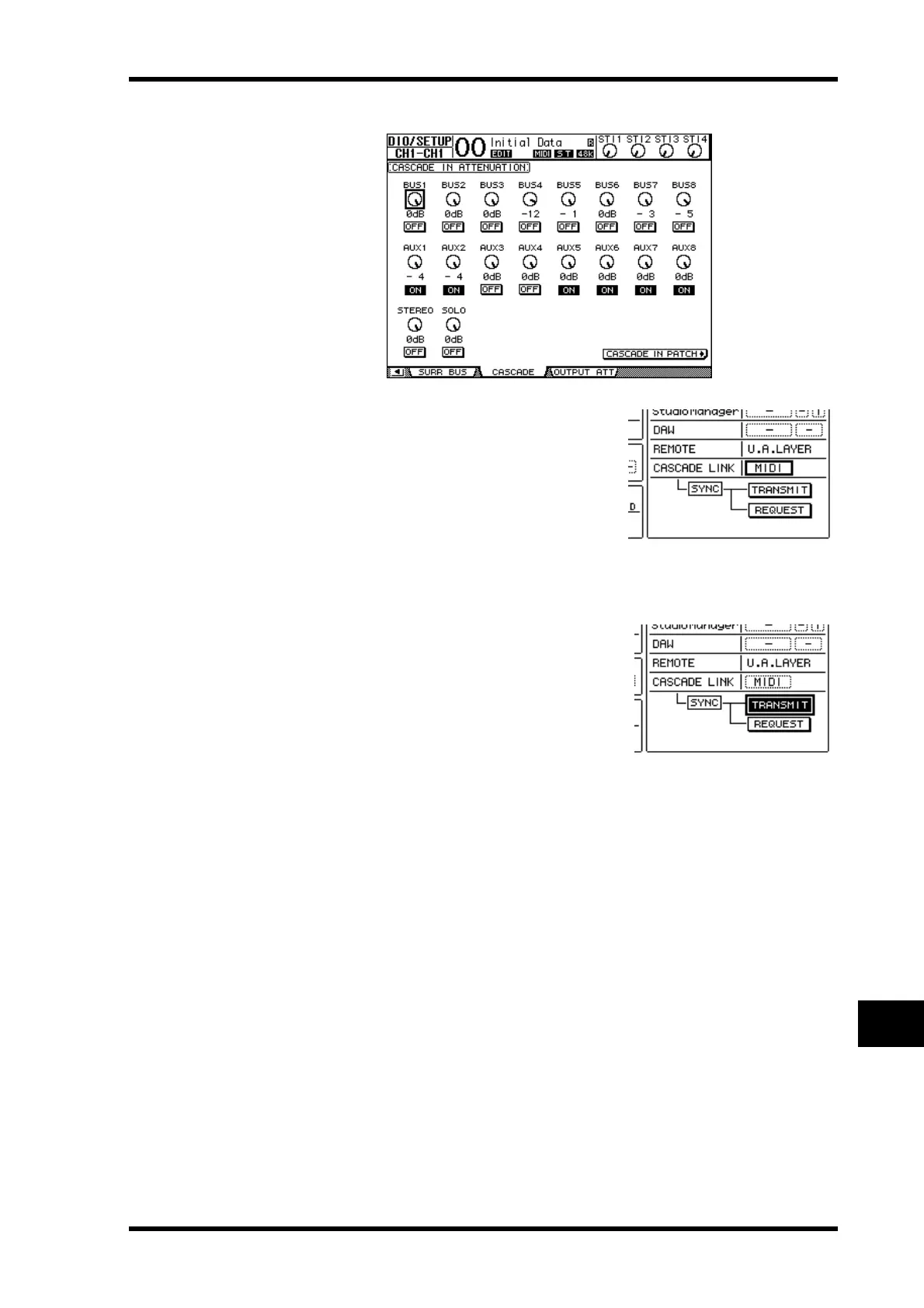Cascading Consoles 241
01V96 Version 2—Owner’s Manual
Other Functions
19
8 Press the DISPLAY ACCESS [DIO/SETUP]
button repeatedly to display the DIO/Setup
| MIDI/Host page, then set the Cascade Link
parameter to “MIDI.”
9 Repeat Step 8 for the master unit.
After Steps 8 and 9, the slave unit will be able to transmit and receive MIDI messages.
10 To match the parameters of both 01V96s,
locate the DIO/Setup | MIDI/Host page on
the copy source unit.
Move the cursor to the TRANSMIT button
for the SYNC parameter, then press
[ENTER].
Parameters for cascade link (page 238) will be copied
to the other 01V96 via the REMOTE connector. If
you select the REQUEST button instead of the
TRANSMIT button for the SYNC parameter, you
can reverse the copy direction.
At this point, Bus 1–8, Aux 1–4, and the Stereo Bus on both 01V96s are integrated, and the
data is output via Bus Outs 1–8, Aux Outs 1–4, and the Stereo Out on the master unit. If
you solo channels on one of the 01V96s, you can monitor the soloed signals via the Monitor
outputs.
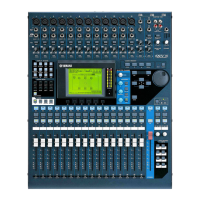