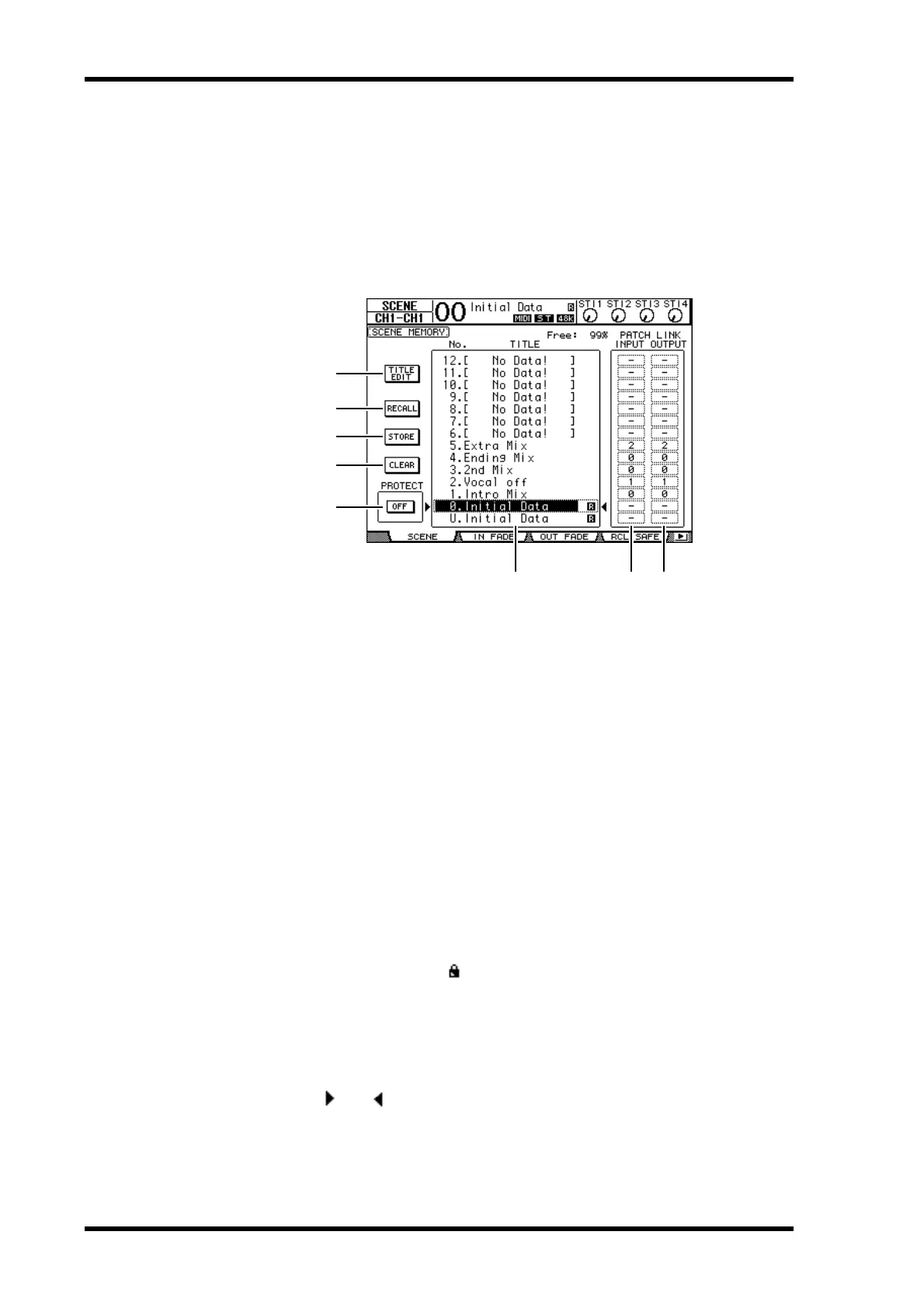168 Chapter 15—Scene Memories
01V96 Version 2—Owner’s Manual
Storing and Recalling Scenes Using the Scene Memory Page
On the Scene Memory page, you can store, recall, write-protect, delete, and edit the titles of
Scenes.
1 Adjust the mix parameters on the 01V96 to the conditions you wish to store
as a Scene.
2 Press the DISPLAY ACCESS [SCENE] button repeatedly until the Scene | Scene
page appears.
3 Rotate the Parameter wheel or press the [INC]/[DEC] buttons to select a
Scene memory, move the cursor to one of the following buttons, then press
[ENTER].
A TITLE EDIT
Select this button to display the Title Edit window, which enables you to edit a selected
Scene title.
B RECALL
This button recalls the contents of the selected Scene memory.
C STORE
This button stores the current Scene to the selected Scene memory. By default, a confir-
mation window appears before you store the Scene.
D CLEAR
This button deletes the contents of the selected Scene memory.
E PROTECT ON/OFF
This button switches on and off the write-protection of the contents of the selected
Scene memory. A padlock icon ( ) appears next to the title of a Scene memory that is
write-protected.
F Library list
Scene memories 01–99 are listed in the library memory title list. The titles of stored
Scenes are indicated in the title column. The message “No Data!” appears in the title col-
umn of empty library memories. The selected memory appears inside the dotted box
between the and marks.
1
2
3
4
5
7
6 8
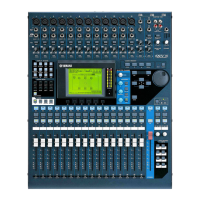