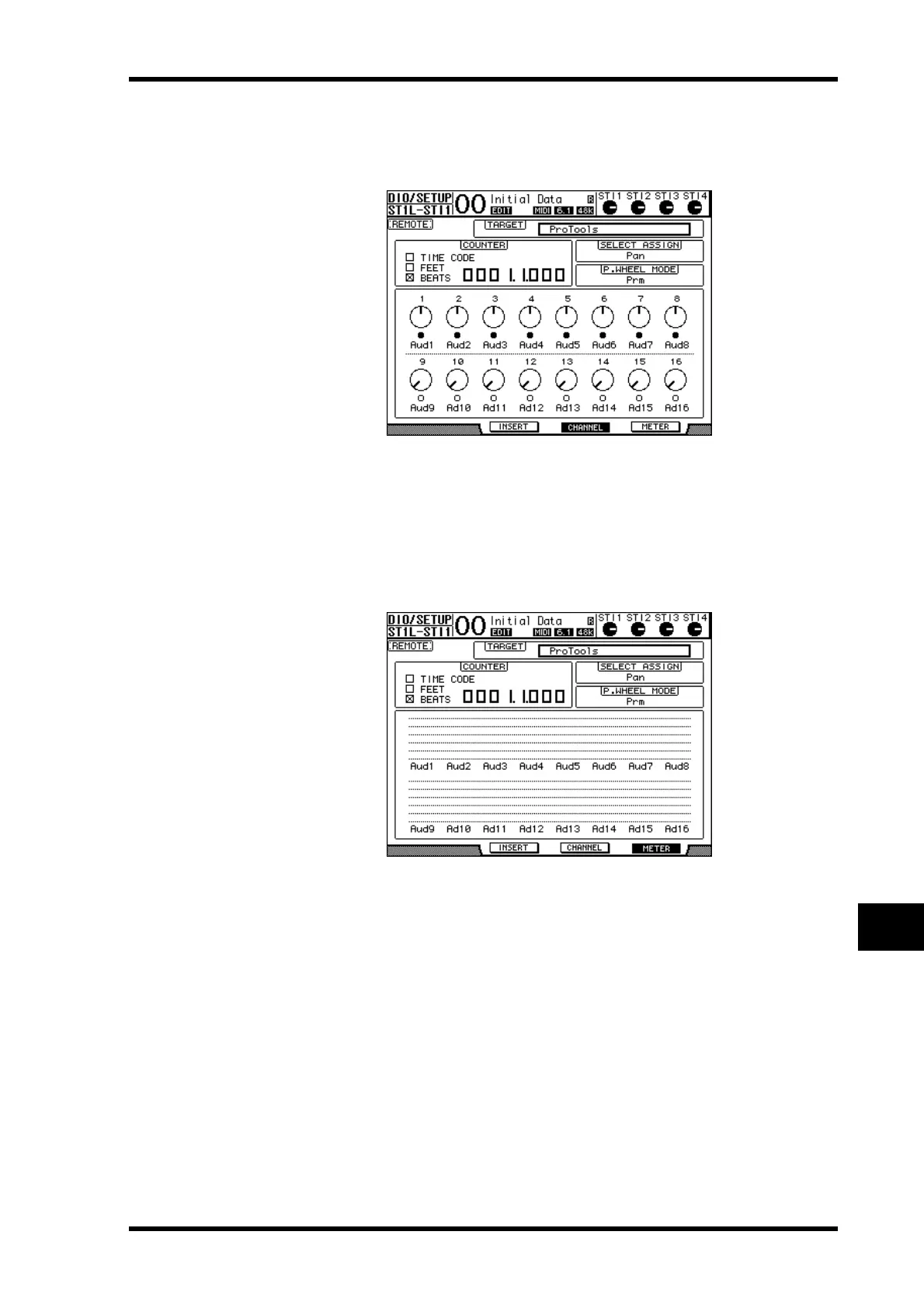Pro Tools Remote Layer 195
01V96 Version 2—Owner’s Manual
Remote Control
17
■ Channel Display mode ( [F3] button)
Press the [F3] button to select this display mode, in which the parameter controls for tracks
1–16 are displayed.
• Parameter controls 1–16 ................... Channel parameter controls, such as channel
1–16 panpots, Send A–E send levels, etc. are dis-
played.
■ Meter Display mode ( [F4] button)
Press the [F4] button to select this display mode, in which the level meters for tracks 1–16
are displayed.
• Channels 1–16..............The channel 1–16 levels or Send levels are displayed.
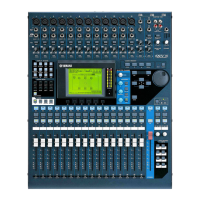