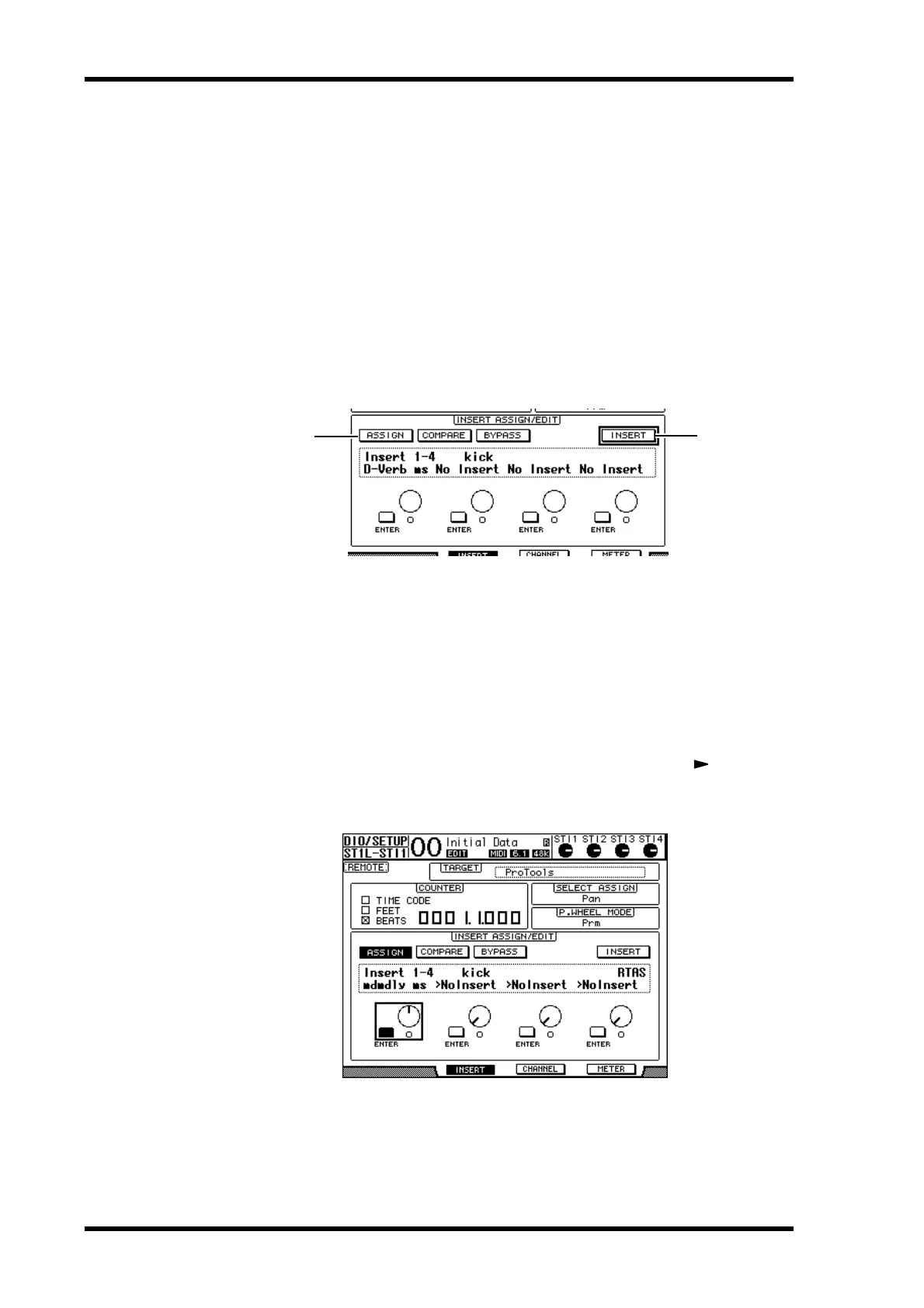202 Chapter 17—Remote Control
01V96 Version 2—Owner’s Manual
Assigning Plug-ins to Pro Tools Channels
You can assign plug-ins to five inserts available for Pro Tools channel strips as follows.
1 Press the [F2] button to select Insert Display mode.
2 Press the FADER MODE [AUX 8] button.
The [AUX 8] button indicator flashes. You can now select a channel to which you want to
insert plug-ins.
3 Press the [SEL] button of each desired channel.
4 Make sure that the INSERT/PARAM button (
1) is selected in the INSERT
ASSIGN/EDIT section.
If the PARAM button is selected instead, move the cursor to the button, then press
[ENTER] to select INSERT.
5 Move the cursor to the ASSIGN button (
2), then press [ENTER] to turn on
the button.
You can now select plug-ins. If you press another channel’s [SEL] button after you turn on
the ASSIGN button, the button turns off. If you wish to assign plug-ins to other channels,
turn on the ASSIGN button again.
6 Move the cursor to one of the four parameter controls, then rotate the
Parameter wheel to select a plug-in.
By default, the parameter controls enable you to select plug-ins to be assigned to channel
inserts #1–#4. To assign a plug-in to insert #5, press the Tab Scroll button [ ] to change
the indication in the INSERT ASSIGN/EDIT section.
If you are using the TDM system, you can also assign outboard effects processors.
7 Press [ENTER] to confirm the assignment.
Repeat Steps 6 and 7 to assign more plug-ins to other insert positions in the channel strip.
1
2
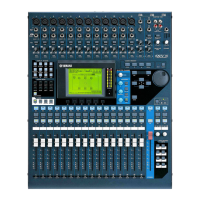