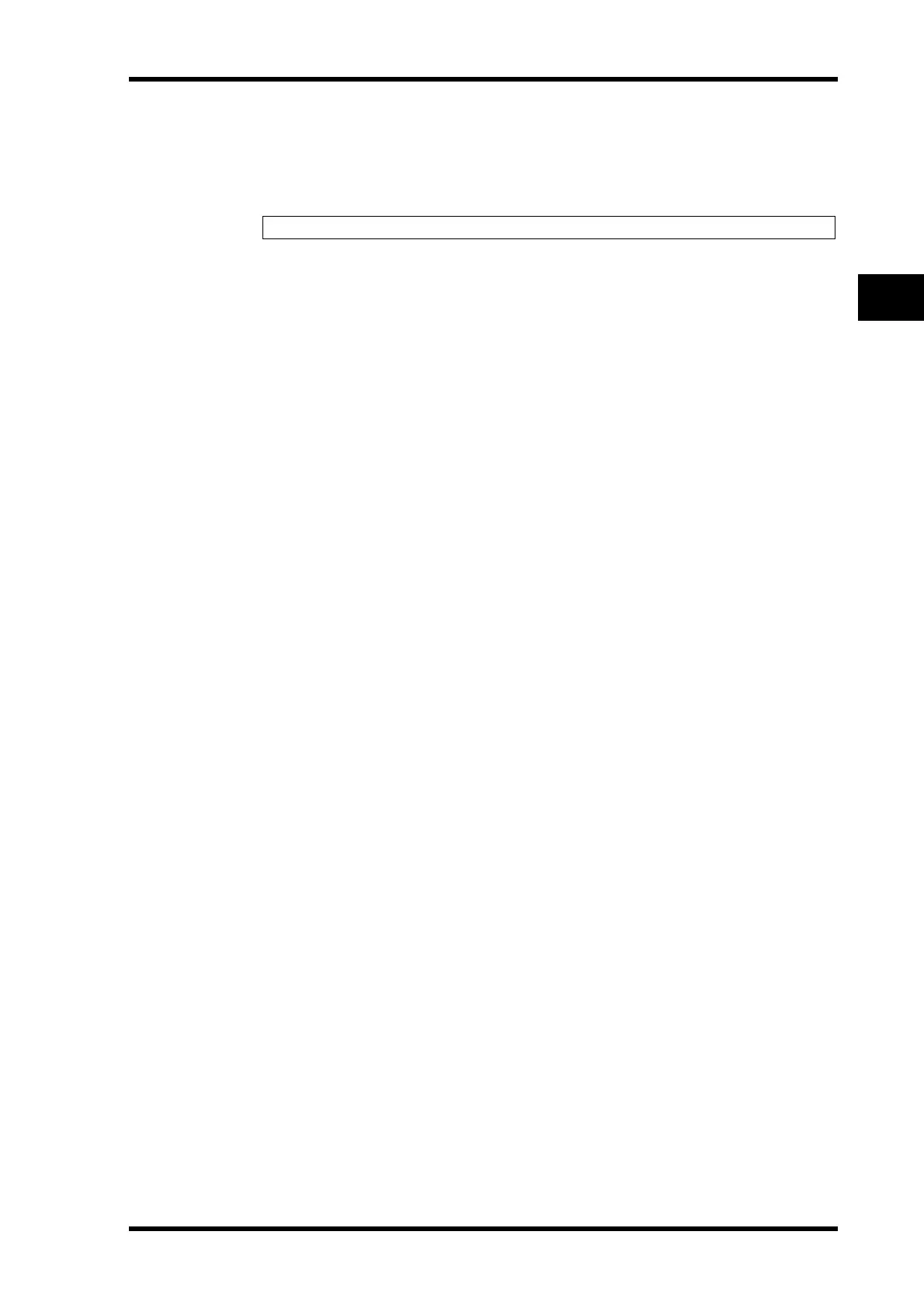Input and Output Patching 45
01V96 Version 2—Owner’s Manual
Connections and Setup
4
2 Use the cursor buttons to move the cursor to a patch parameter (1) you
wish to change, and rotate the Parameter wheel or press the [INC]/[DEC]
buttons to modify the patching.
3 Press [ENTER] to confirm the change.
Tip: To restore the default patching, recall Output Patch memory #00 (see page 179).
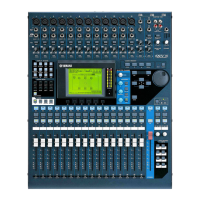