58 Chapter 5—Tutorial
01V96 Version 2—Owner’s Manual
3 Press the [DYNAMICS] button, then press the [F4] button.
The Dynamics | Comp Lib page appears. This page enables you to store compressor settings
(programs) to the Compressor library, and recall compressor programs from the library.
This example uses one of the compressor programs 1–36 from the Compressor library.
4 Rotate the Parameter wheel to scroll the library title list, and select a pro-
gram that you want to recall.
The selected program appears inside
the dotted box.
5 Move the cursor to the RECALL button located to the left of the library title
list, then press [ENTER].
The selected program is recalled.
6 Press the [F3] button.
The 01V96 displays the Dynamics | Comp Edit page, which enables you to adjust compres-
sor parameters.
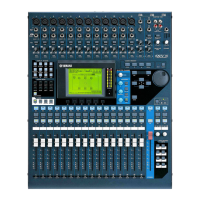
