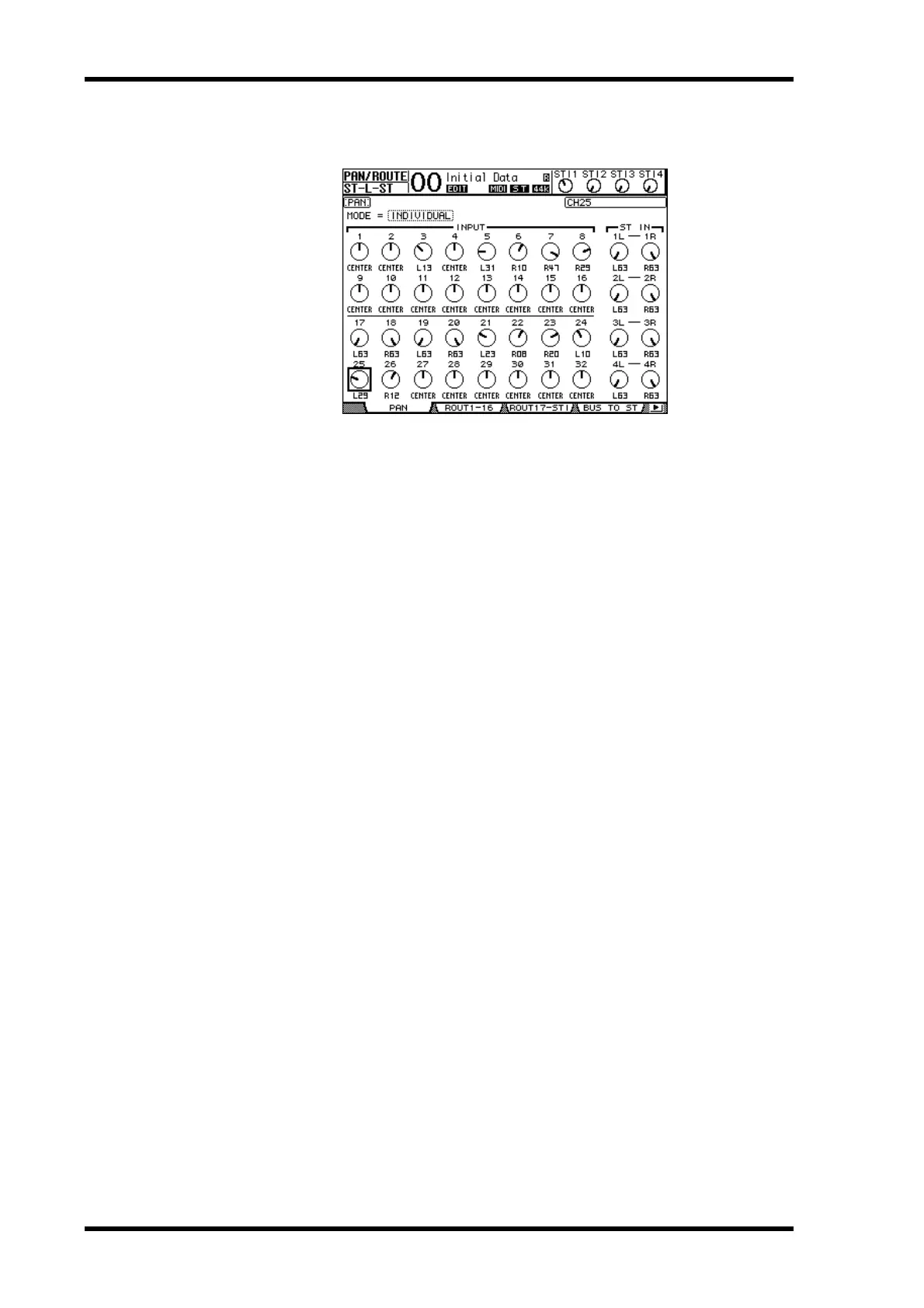62 Chapter 5—Tutorial
01V96 Version 2—Owner’s Manual
5 Press the [F1] button to display the Pan/Route | Pan page, then use the PAN
parameter controls on the page to pan channel signals.
6 Press the DISPLAY ACCESS [HOME] button, then press the [F1] button to dis-
play the Meter | CH1-32 page.
7 Make sure that [ON] button indicators 9 and 10 are steadily lit.
8 While the musicians play the musical instruments, raise faders 9 and 10 to
set the appropriate monitoring level.
If necessary, play back the recording on the digital MTR and adjust the volume balance
between the recorded and recording signals.
Recording
1 Start recording on the digital MTR, and cue the musicians to start playing
the musical instruments while monitoring the recorded tracks.
During recording, display the Meter | CH1-32 page, and confirm that the Input Channel
levels are not clipping.
2 When the musicians finish playing, stop the digital MTR.
3To check the recording, play the digital MTR from the beginning.
4 If you are satisfied with the recording, stop the playback and disarm Tracks
9 and 10 on the recorder.
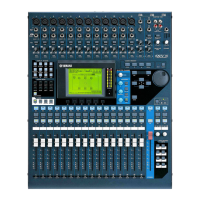