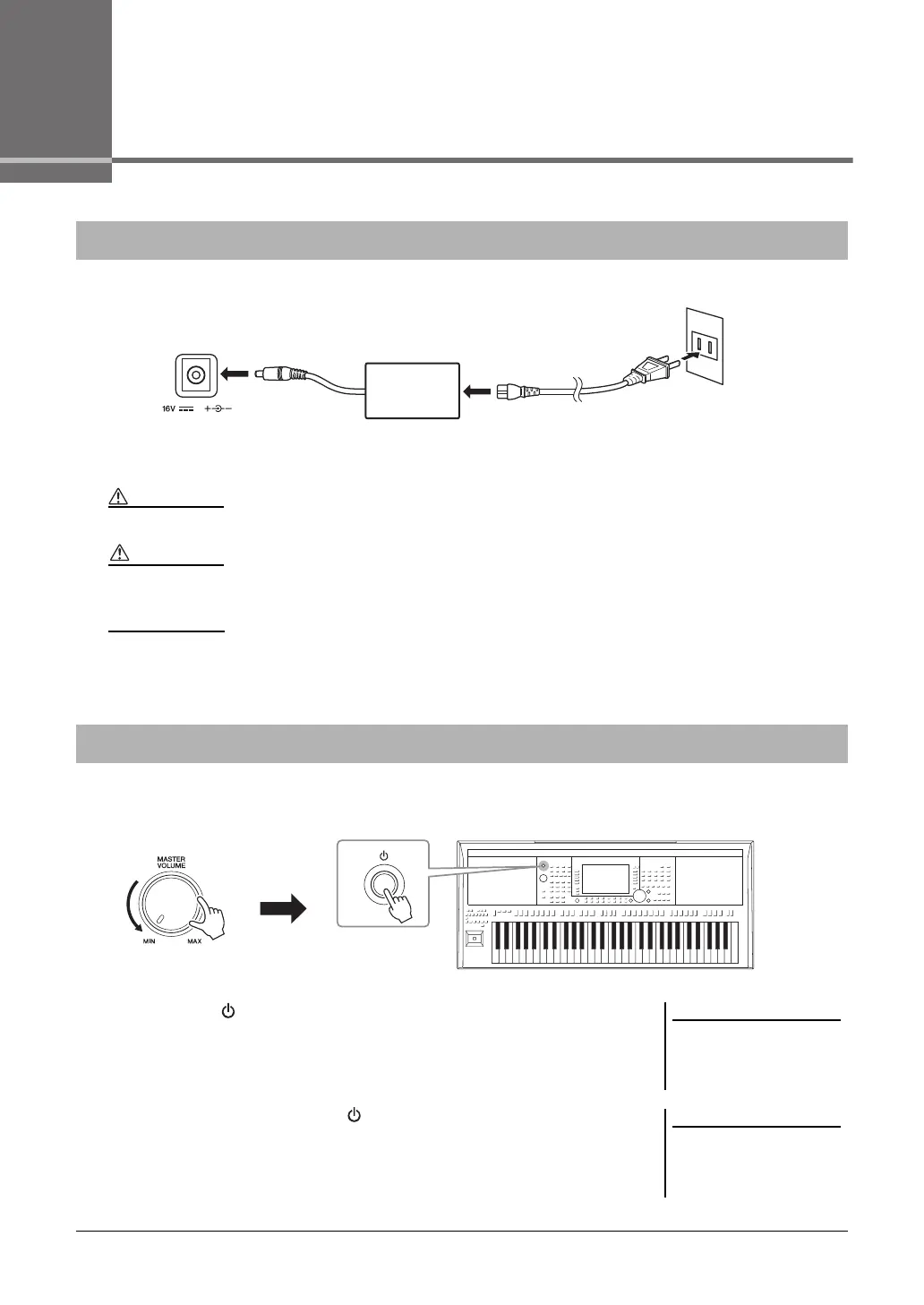16 PSR-A3000 Owner’s Manual
Starting Up
Connect the AC adaptor in the order shown in the illustration.
1 Turn down the [MASTER VOLUME] dial to “MIN”.
2 Press the [ ] (Standby/On) switch to turn on the power.
After the Main display appears, adjust the volume as desired while playing the
keyboard.
3 After you finish using the instrument, turn off the power by
pressing and holding the [ ] (Standby/On) switch for about a
second.
Power Requirements
Use the specified AC adaptor (page 215) only. Using the wrong AC adaptor can result in damage to the instrument or overheating.
When setting up the product, make sure that the AC outlet you are using is easily accessible. If some trouble or malfunction occurs, immedi-
ately turn the power off and disconnect the plug from the outlet.
Follow the order shown above in reverse when disconnecting the AC adaptor.
AC adaptor
DC IN jack
(page 14)
AC Outlet
The shape of the plug and outlet differs depending on your area.
Power cord
Turning the Power On/Off
Do not press the foot pedal or move
the joystick, etc. when turning the
power on. Doing so may cause the
instrument to malfunction.
Until the Main display appears, no
operations can be carried out, includ-
ing power-off and keyboard perfor-
mance.
