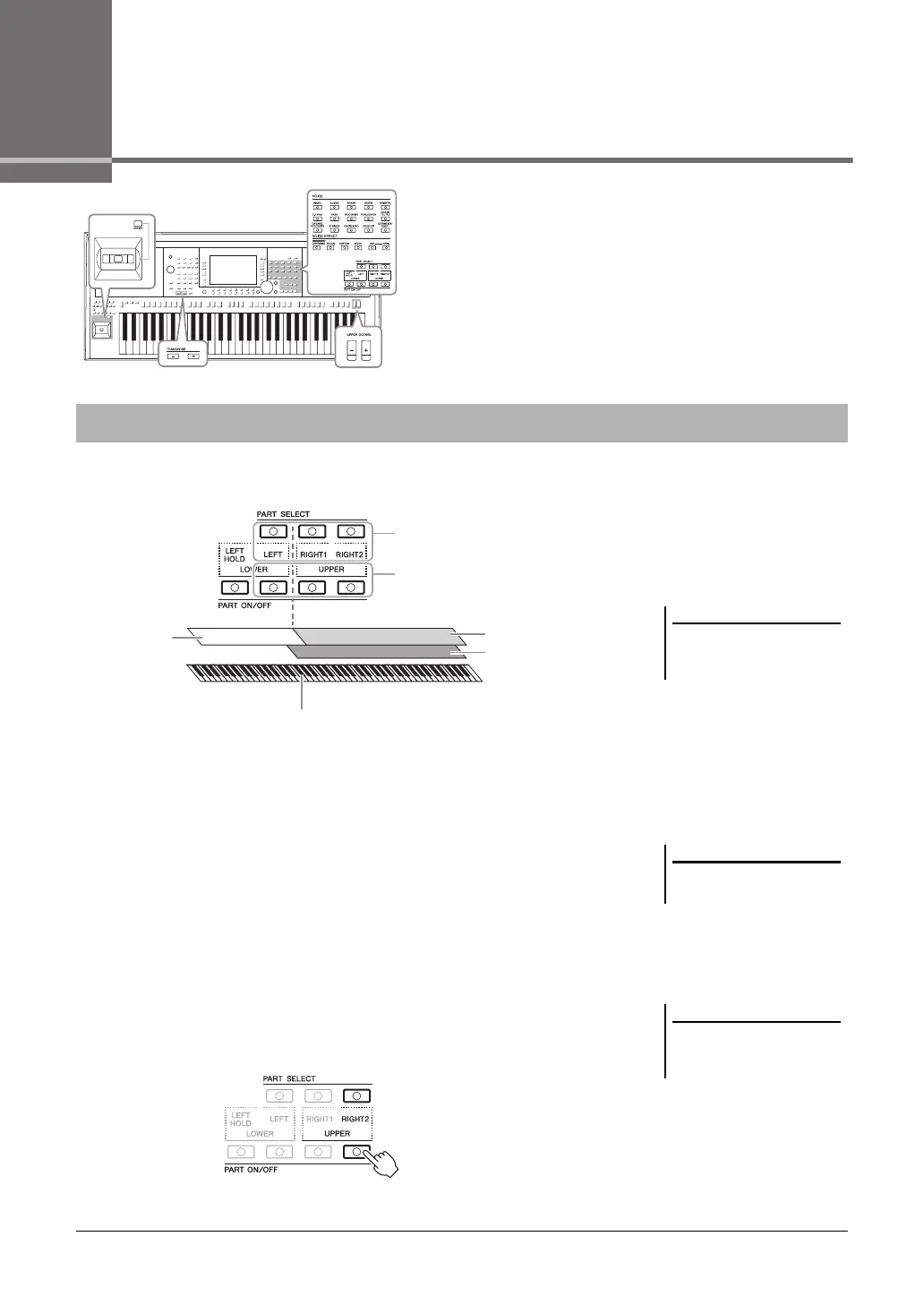36 PSR-A3000 Owner’s Manual
1
Voices
– Playing the keyboard –
The instrument features a wide variety of exceptionally realistic
instrumental Voices, including piano, guitar, strings, brass, wind
instruments and more.
The Voices can be played via three keyboard parts: LEFT, RIGHT 1 and 2. You can combine these parts by using
the PART ON/OFF buttons to create luscious instrument textures and convenient performance combinations.
• To play one single Voice on the entire keyboard:
Turn on the RIGHT 1 or 2 part.
• To play two different Voices in layer on the entire keyboard (Layer):
Turn on the RIGHT 1 and 2 parts.
• To play different Voices in the right- and left-hand sections of the key-
board (Split):
Turn on the LEFT and RIGHT (1 and/or 2) parts. The F#2 and lower keys are used
for the LEFT part while the upper keys (excluding F#2) are used for the RIGHT 1
and 2 parts. The key which divides the keyboard into the left-hand and right-hand
sections is referred to as the “Split Point.”
1 Turn on the PART ON/OFF button corresponding to the part you
want to use.
The corresponding PART SELECT button is automatically turned on.
Playing Voices
For a list of preset Voices of this
instrument, refer to the “Voice List” in
the Data List on the website.
RIGHT 2 part
RIGHT 1 part
LEFT part
Right-hand (UPPER) section
Split Point (F#2 by default)
For selecting the keyboard part to
change the Voice
For turning on/off the keyboard parts
Left-hand (LOWER) section
The Split Point can be changed
(page 58).
You can save the Voice selection and
on/off setting for each part to Registra-
tion Memory (page 85).
